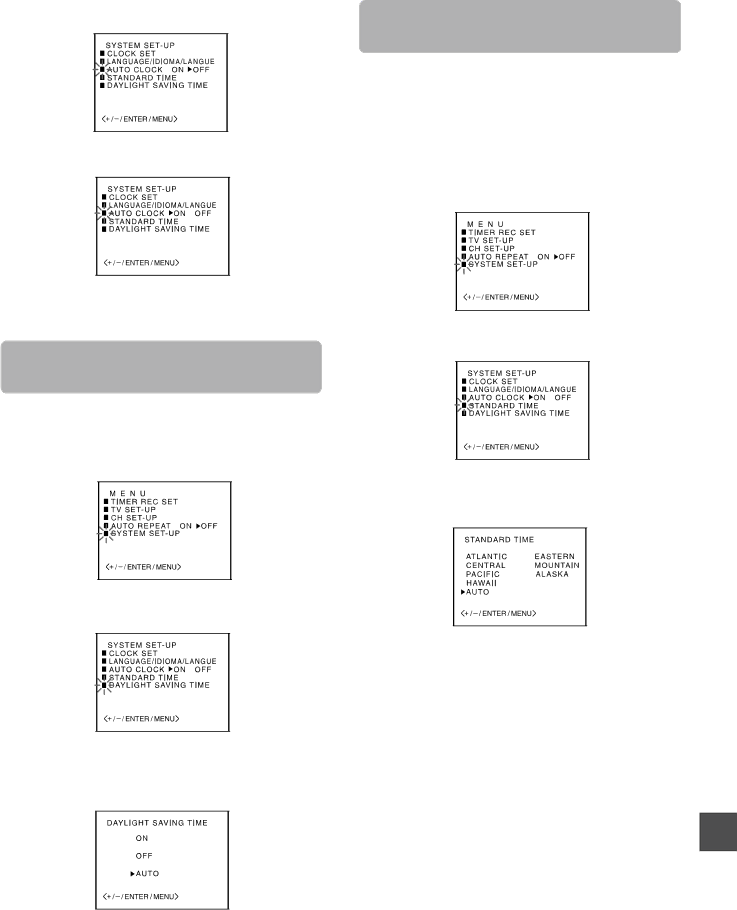
3 Press SET/TRACKING + or – to select AUTO CLOCK.
4 Press ENTER to select ON.
5 Press MENU twice to return to the normal screen.
Setting the time by the daylight saving time
1 Press MENU.
2 Press SET/TRACKING + or – to select SYSTEM SET- UP, then press ENTER.
3 Press SET/TRACKING + or – to select DAYLIGHT SAVING TIME, then press ENTER.
4 Press SET/TRACKING + or – to select AUTO, then press ENTER.
Normally the AUTO setting is sufficient. If you set it to ON, you can advance the time by one hour manually .
5 Press MENU twice to return to the normal screen.
Setting the standard time according to your area
When you move to a different area of the country, you can adjust the clock only with selecting your new area.
This setting is only when connecting with the RF cable. Set the channel correctly, before setting the standard time.
1 Press MENU.
2 Press SET/TRACKING + or – to select SYSTEM SET- UP, then press ENTER.
3 Press SET/TRACKING + or – to select STANDARD TIME, then press ENTER.
4 Press SET/TRACKING + or – to select your area, then press ENTER.
Normally the AUTO setting is sufficient.
5 Press MENU twice to return to the normal screen.
