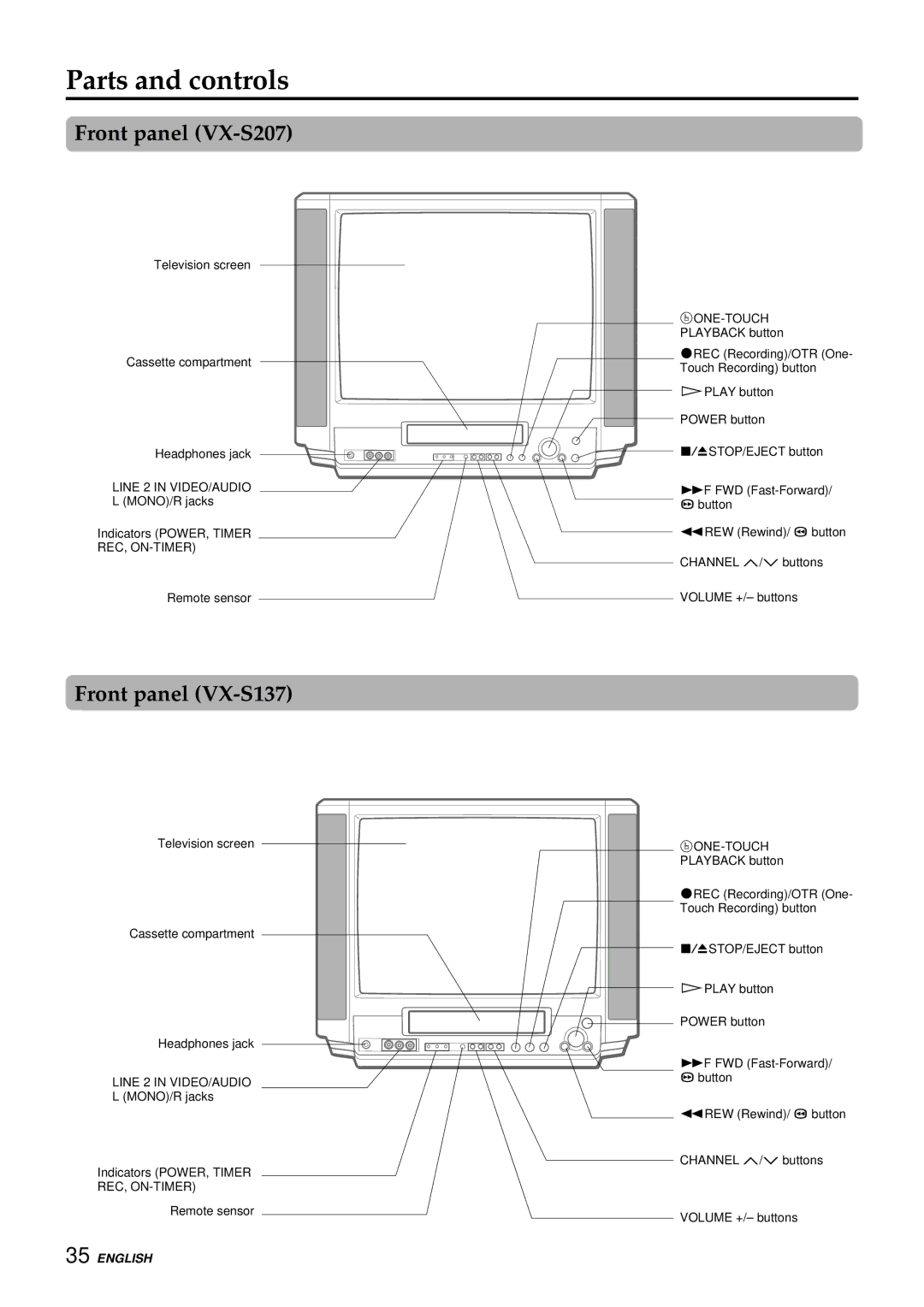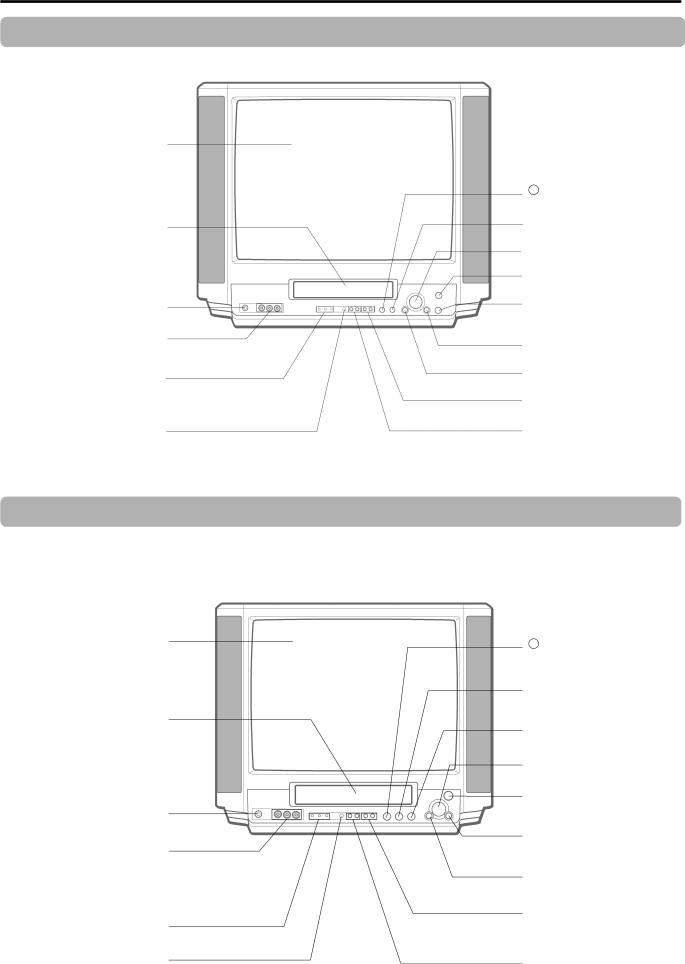
Parts and controls
Front panel (VX-S207)
Television screen
Cassette compartment
Headphones jack
LINE 2 IN VIDEO/AUDIO
L (MONO)/R jacks
Indicators (POWER, TIMER
REC,
Remote sensor
Front panel (VX-S137)
Television screen
Cassette compartment
Headphones jack
LINE 2 IN VIDEO/AUDIO
L (MONO)/R jacks
Indicators (POWER, TIMER
REC,
Remote sensor
=
wREC (Recording)/OTR (One- Touch Recording) button
DPLAY button
POWER button
ZSTOP/EJECT button
gF FWD
fREW (Rewind)/ [ button
CHANNEL N/M buttons
VOLUME +/– buttons
=
wREC (Recording)/OTR (One- Touch Recording) button
ZSTOP/EJECT button
DPLAY button
POWER button
gF FWD
fREW (Rewind)/ [ button
CHANNEL N/M buttons
VOLUME +/– buttons