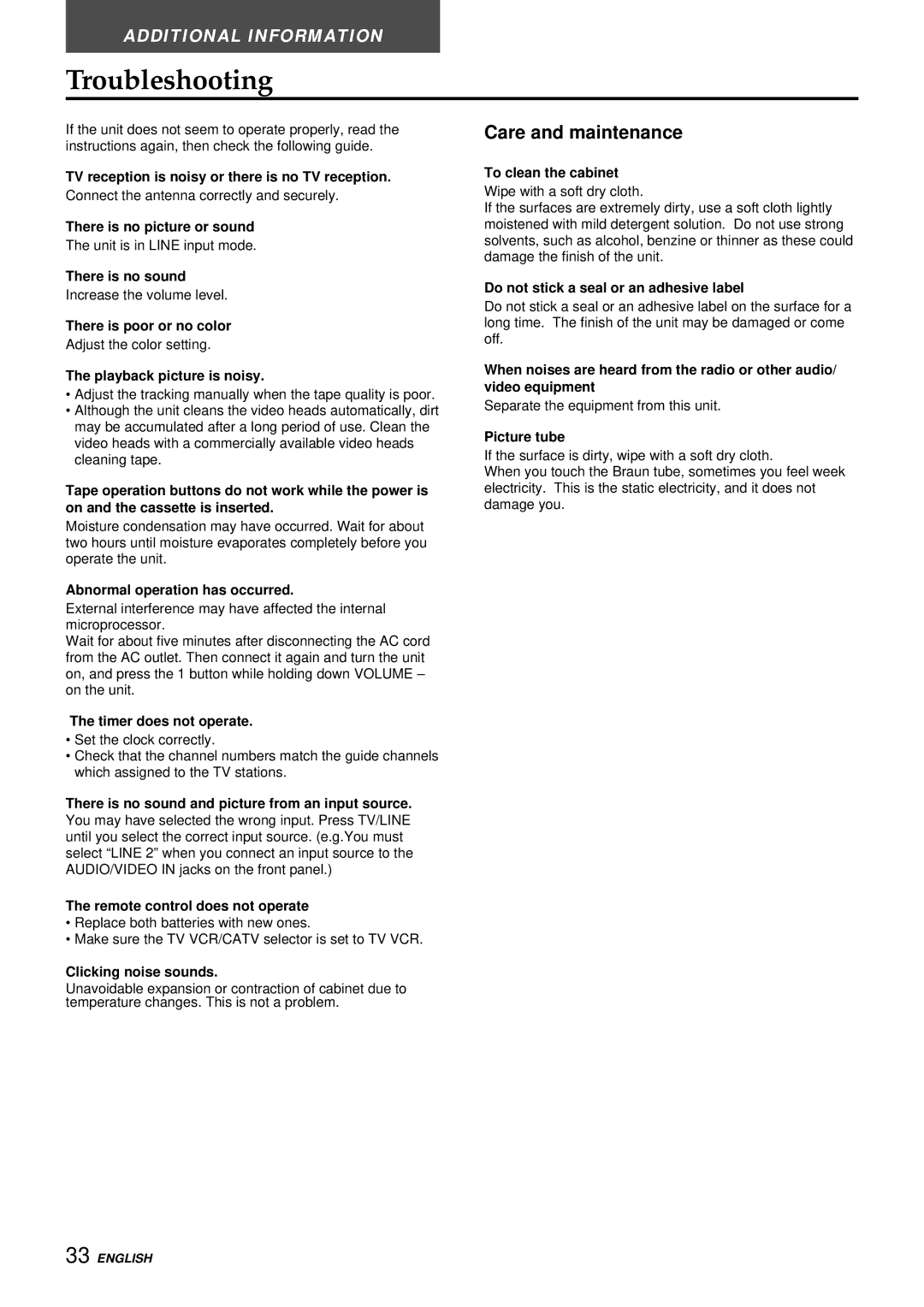ADDITIONAL INFORMATION
Troubleshooting
If the unit does not seem to operate properly, read the instructions again, then check the following guide.
TV reception is noisy or there is no TV reception.
Connect the antenna correctly and securely.
There is no picture or sound
The unit is in LINE input mode.
There is no sound
Increase the volume level.
There is poor or no color
Adjust the color setting.
The playback picture is noisy.
•Adjust the tracking manually when the tape quality is poor.
•Although the unit cleans the video heads automatically, dirt may be accumulated after a long period of use. Clean the video heads with a commercially available video heads cleaning tape.
Tape operation buttons do not work while the power is on and the cassette is inserted.
Moisture condensation may have occurred. Wait for about two hours until moisture evaporates completely before you operate the unit.
Abnormal operation has occurred.
External interference may have affected the internal microprocessor.
Wait for about five minutes after disconnecting the AC cord from the AC outlet. Then connect it again and turn the unit on, and press the 1 button while holding down VOLUME – on the unit.
The timer does not operate.
•Set the clock correctly.
•Check that the channel numbers match the guide channels which assigned to the TV stations.
There is no sound and picture from an input source.
You may have selected the wrong input. Press TV/LINE until you select the correct input source. (e.g.You must select “LINE 2” when you connect an input source to the AUDIO/VIDEO IN jacks on the front panel.)
The remote control does not operate
•Replace both batteries with new ones.
•Make sure the TV VCR/CATV selector is set to TV VCR.
Clicking noise sounds.
Unavoidable expansion or contraction of cabinet due to temperature changes. This is not a problem.
Care and maintenance
To clean the cabinet
Wipe with a soft dry cloth.
If the surfaces are extremely dirty, use a soft cloth lightly moistened with mild detergent solution. Do not use strong solvents, such as alcohol, benzine or thinner as these could damage the finish of the unit.
Do not stick a seal or an adhesive label
Do not stick a seal or an adhesive label on the surface for a long time. The finish of the unit may be damaged or come off.
When noises are heard from the radio or other audio/ video equipment
Separate the equipment from this unit.
Picture tube
If the surface is dirty, wipe with a soft dry cloth.
When you touch the Braun tube, sometimes you feel week electricity. This is the static electricity, and it does not damage you.