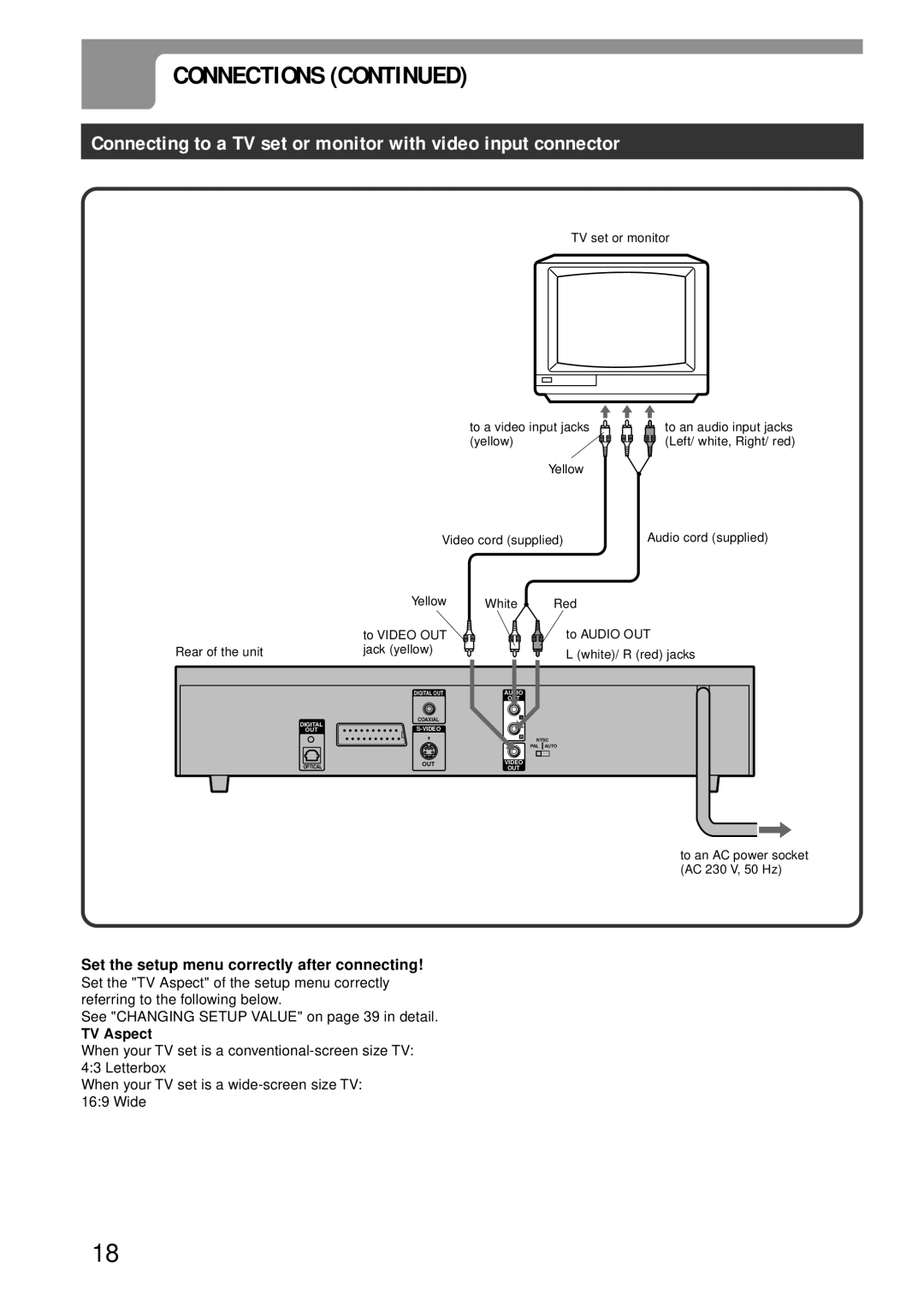CONNECTIONS (CONTINUED)
Connecting to a TV set or monitor with video input connector
TV set or monitor
to a video input jacks ![]() (yellow)
(yellow) ![]()
![]()
Yellow
Video cord (supplied)
to an audio input jacks (Left/ white, Right/ red)
Audio cord (supplied)
| Yellow |
| to VIDEO OUT |
Rear of the unit | jack (yellow) |
White ![]() Red
Red
to AUDIO OUT
L (white)/ R (red) jacks
DIGITAL
OUT
OPTICAL
DIGITAL OUT | AUDIO |
| OUT |
COAXIAL | L |
| |
| |
| R |
| NTSC |
| PAL AUTO |
OUT | VIDEO |
| OUT |
to an AC power socket (AC 230 V, 50 Hz)
Set the setup menu correctly after connecting!
Set the "TV Aspect" of the setup menu correctly referring to the following below.
See "CHANGING SETUP VALUE" on page 39 in detail.
TV Aspect
When your TV set is a
When your TV set is a
18