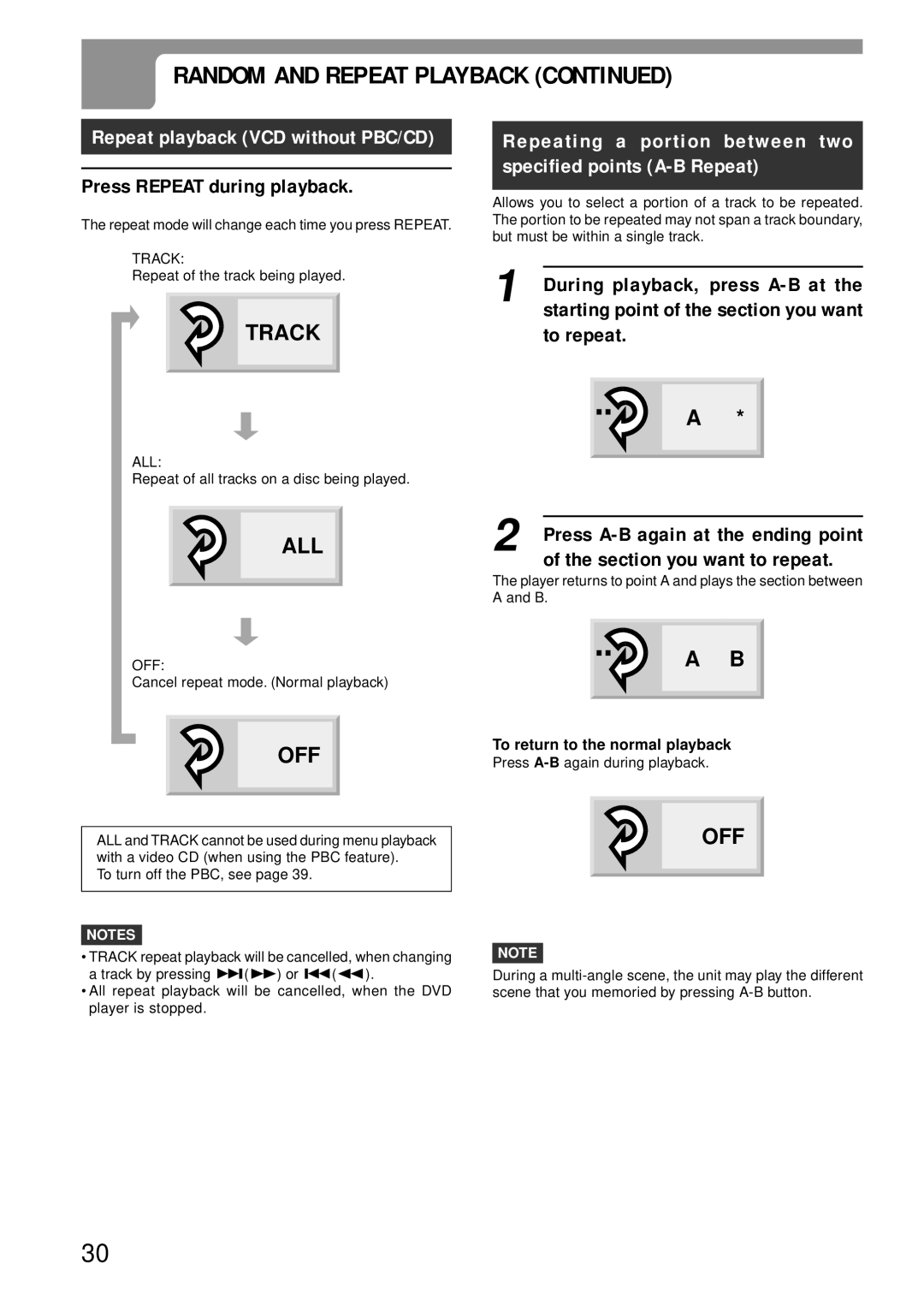RANDOM AND REPEAT PLAYBACK (CONTINUED)
Repeat playback (VCD without PBC/CD)
Press REPEAT during playback.
The repeat mode will change each time you press REPEAT.
TRACK:
Repeat of the track being played.
TRACK
ALL:
Repeat of all tracks on a disc being played.
ALL
OFF:
Cancel repeat mode. (Normal playback)
OFF
ALL and TRACK cannot be used during menu playback with a video CD (when using the PBC feature).
To turn off the PBC, see page 39.
NOTES
•TRACK repeat playback will be cancelled, when changing a track by pressing t(g) or r(f).
•All repeat playback will be cancelled, when the DVD player is stopped.
Repeating a portion between two specified points (A-B Repeat)
Allows you to select a portion of a track to be repeated. The portion to be repeated may not span a track boundary, but must be within a single track.
1 During playback, press
A *
2 | Press |
| of the section you want to repeat. |
The player returns to point A and plays the section between A and B.
A B
To return to the normal playback
Press
OFF
NOTE
During a
30