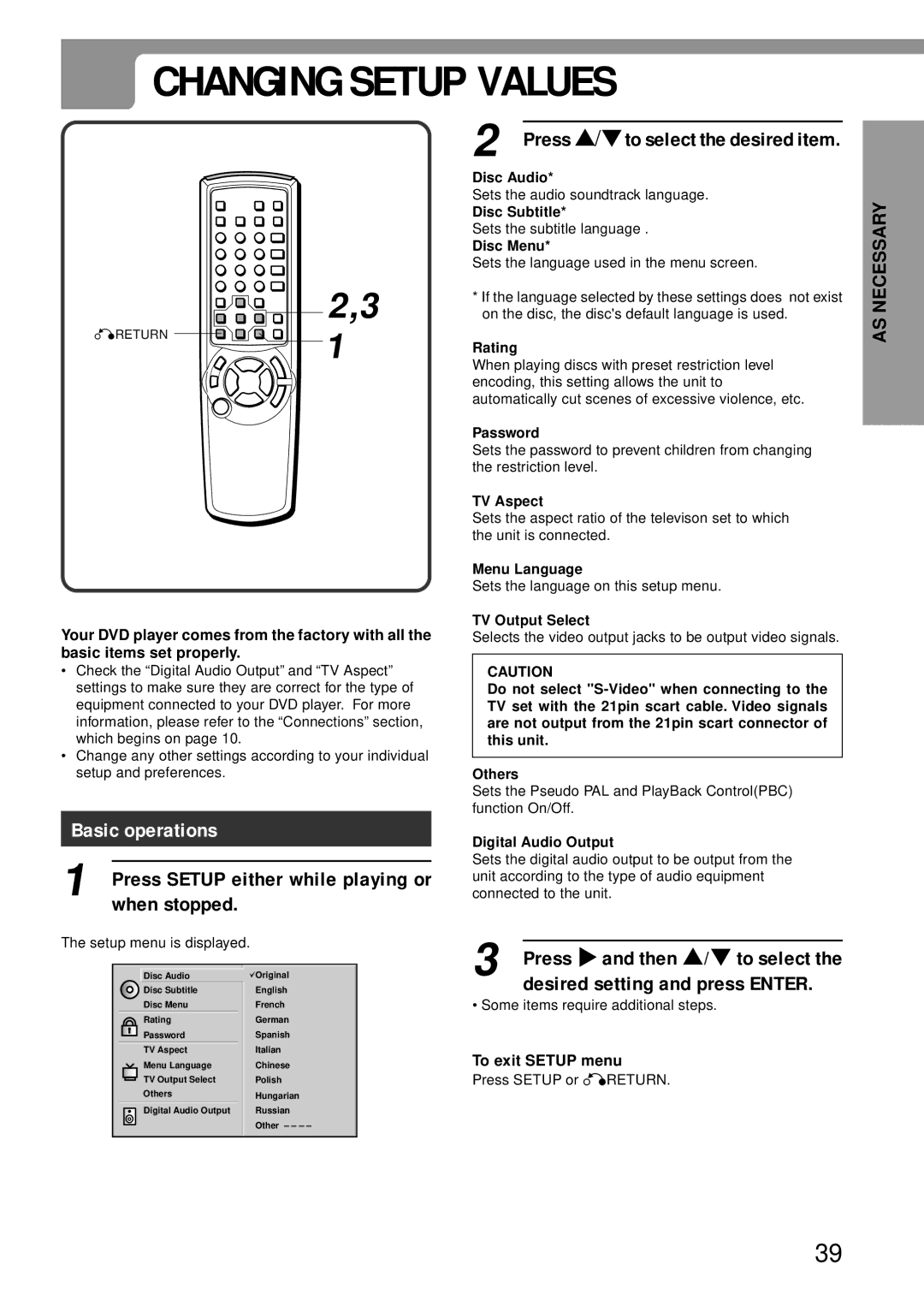CHANGING SETUP VALUES
CHANGING SETUP VALUES
2 Press i/kto select the desired item.
2,3
vRETURN | 1 |
|
Your DVD player comes from the factory with all the basic items set properly.
•Check the “Digital Audio Output” and “TV Aspect” settings to make sure they are correct for the type of equipment connected to your DVD player. For more information, please refer to the “Connections” section, which begins on page 10.
•Change any other settings according to your individual setup and preferences.
Basic operations |
|
| ||
1 |
|
|
| |
Press SETUP either while playing or | ||||
| when stopped. |
|
| |
The setup menu is displayed. |
|
| ||
|
|
|
| |
| Disc Audio |
| Original |
|
| Disc Subtitle |
| English |
|
| Disc Menu |
| French |
|
| Rating |
| German |
|
| Password |
| Spanish |
|
| TV Aspect |
| Italian |
|
| Menu Language |
| Chinese |
|
| TV Output Select |
| Polish |
|
|
|
| ||
| Others |
| Hungarian |
|
| Digital Audio Output |
| Russian |
|
|
|
| Other – – – – |
|
|
|
|
|
|
Disc Audio*
Sets the audio soundtrack language.
Disc Subtitle*
Sets the subtitle language .
Disc Menu*
Sets the language used in the menu screen.
*If the language selected by these settings does not exist on the disc, the disc's default language is used.
Rating
When playing discs with preset restriction level encoding, this setting allows the unit to automatically cut scenes of excessive violence, etc.
Password
Sets the password to prevent children from changing the restriction level.
TV Aspect
Sets the aspect ratio of the televison set to which the unit is connected.
Menu Language
Sets the language on this setup menu.
TV Output Select
Selects the video output jacks to be output video signals.
CAUTION
Do not select
Others
Sets the Pseudo PAL and PlayBack Control(PBC) function On/Off.
Digital Audio Output
Sets the digital audio output to be output from the unit according to the type of audio equipment connected to the unit.
3 |
|
Press land then i/kto select the | |
| desired setting and press ENTER. |
• Some items require additional steps.
To exit SETUP menu
Press SETUP or vRETURN.
AS NECESSARY
39