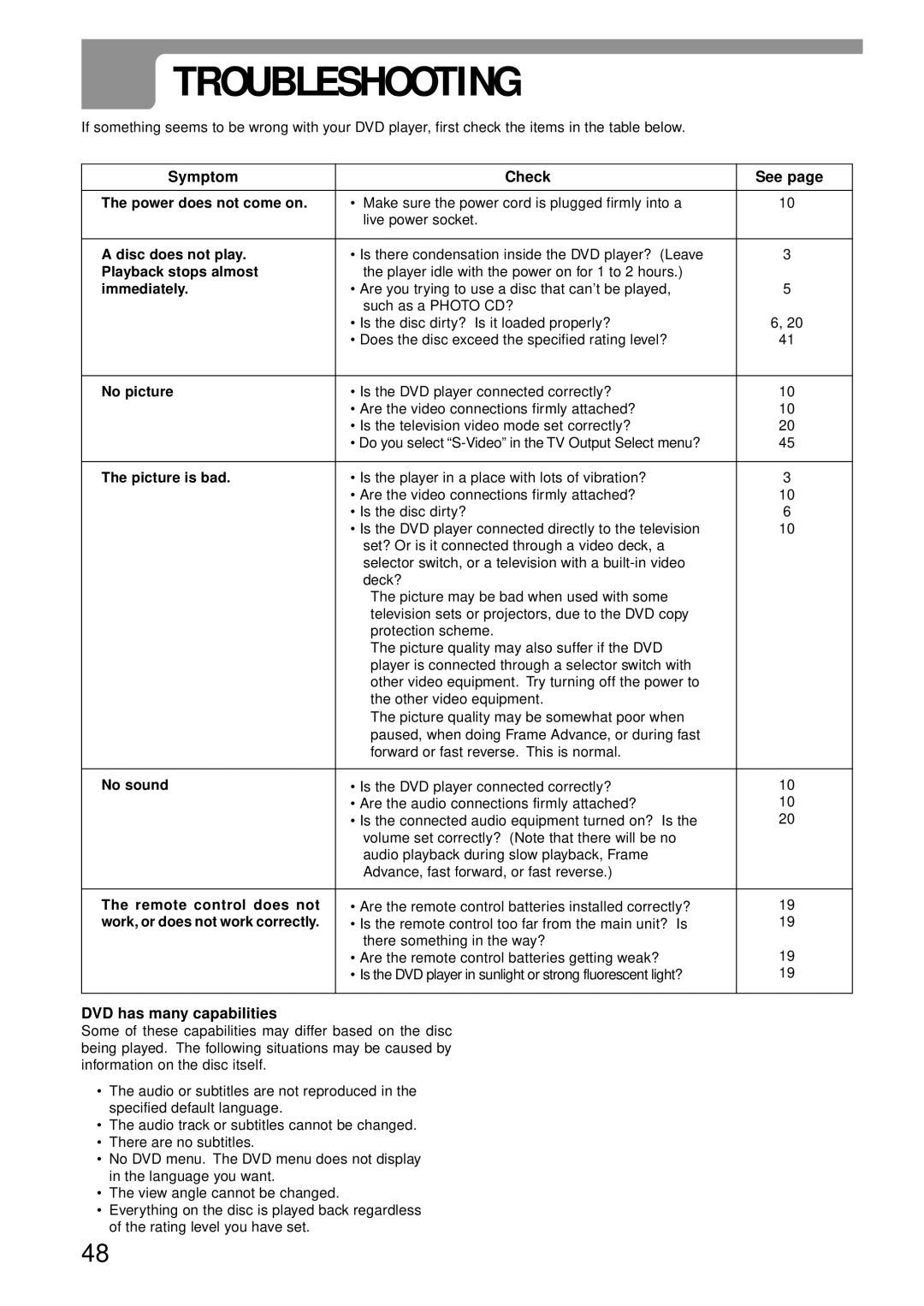TROUBLESHOOTING
TROUBLESHOOTING
If something seems to be wrong with your DVD player, first check the items in the table below.
Symptom | Check | See page |
|
|
|
The power does not come on. | • Make sure the power cord is plugged firmly into a | 10 |
| live power socket. |
|
|
|
|
A disc does not play. | • Is there condensation inside the DVD player? (Leave | 3 |
Playback stops almost | the player idle with the power on for 1 to 2 hours.) |
|
immediately. | • Are you trying to use a disc that can’t be played, | 5 |
| such as a PHOTO CD? |
|
| • Is the disc dirty? Is it loaded properly? | 6, 20 |
| • Does the disc exceed the specified rating level? | 41 |
|
|
|
No picture | • Is the DVD player connected correctly? | 10 |
| • Are the video connections firmly attached? | 10 |
| • Is the television video mode set correctly? | 20 |
| • Do you select | 45 |
|
|
|
The picture is bad. | • Is the player in a place with lots of vibration? | 3 |
| • Are the video connections firmly attached? | 10 |
| • Is the disc dirty? | 6 |
| • Is the DVD player connected directly to the television | 10 |
| set? Or is it connected through a video deck, a |
|
| selector switch, or a television with a |
|
| deck? |
|
| The picture may be bad when used with some |
|
| television sets or projectors, due to the DVD copy |
|
| protection scheme. |
|
| The picture quality may also suffer if the DVD |
|
| player is connected through a selector switch with |
|
| other video equipment. Try turning off the power to |
|
| the other video equipment. |
|
| The picture quality may be somewhat poor when |
|
| paused, when doing Frame Advance, or during fast |
|
| forward or fast reverse. This is normal. |
|
|
|
|
No sound | • Is the DVD player connected correctly? | 10 |
| • Are the audio connections firmly attached? | 10 |
| • Is the connected audio equipment turned on? Is the | 20 |
| volume set correctly? (Note that there will be no |
|
| audio playback during slow playback, Frame |
|
| Advance, fast forward, or fast reverse.) |
|
|
|
|
The remote control does not | • Are the remote control batteries installed correctly? | 19 |
work, or does not work correctly. | • Is the remote control too far from the main unit? Is | 19 |
| there something in the way? | 19 |
| • Are the remote control batteries getting weak? | |
| • Is the DVD player in sunlight or strong fluorescent light? | 19 |
|
|
|
DVD has many capabilities
Some of these capabilities may differ based on the disc being played. The following situations may be caused by information on the disc itself.
•The audio or subtitles are not reproduced in the specified default language.
•The audio track or subtitles cannot be changed.
•There are no subtitles.
•No DVD menu. The DVD menu does not display in the language you want.
•The view angle cannot be changed.
•Everything on the disc is played back regardless of the rating level you have set.
48