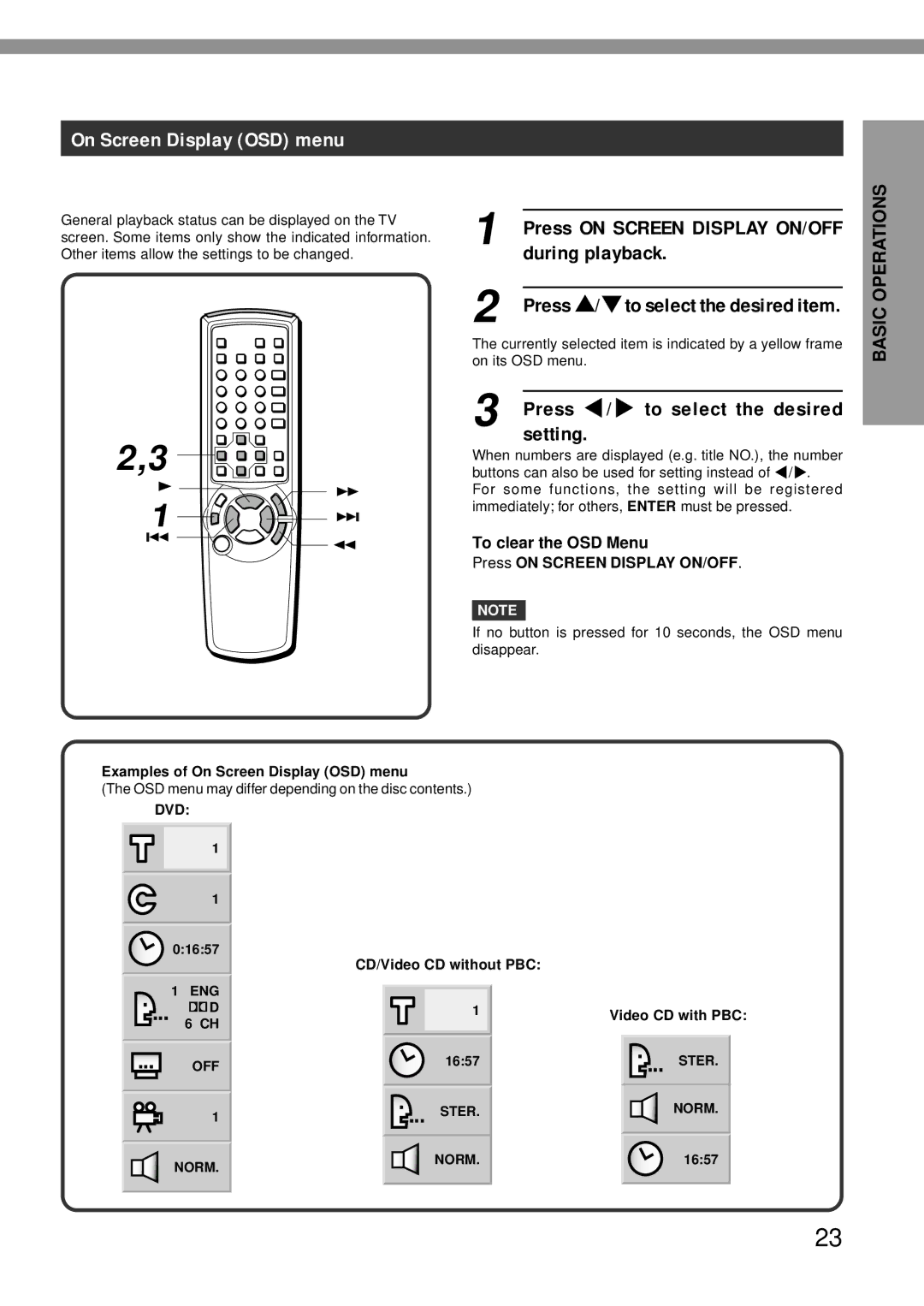On Screen Display (OSD) menu
General playback status can be displayed on the TV screen. Some items only show the indicated information. Other items allow the settings to be changed.
2,3
c g
1 ![]() t
t
r
f
1 | Press ON SCREEN DISPLAY ON/OFF |
| during playback. |
2 |
|
Press i/kto select the desired item. |
The currently selected item is indicated by a yellow frame on its OSD menu.
3 Press j/l to select the desired setting.
When numbers are displayed (e.g. title NO.), the number buttons can also be used for setting instead of j/l.
For some functions, the setting will be registered immediately; for others, ENTER must be pressed.
To clear the OSD Menu
Press ON SCREEN DISPLAY ON/OFF.
NOTE
If no button is pressed for 10 seconds, the OSD menu disappear.
BASIC OPERATIONS
Examples of On Screen Display (OSD) menu
(The OSD menu may differ depending on the disc contents.)
DVD:
| 1 |
|
|
|
|
|
|
| |||
|
|
|
|
|
|
|
| ||||
|
|
|
|
|
|
|
| ||||
|
|
|
|
|
|
|
|
|
|
|
|
|
|
|
|
|
|
|
|
|
|
|
|
1 |
|
|
|
|
|
|
| ||||
|
|
|
|
| CD/Video CD without PBC: |
|
|
| |||
|
|
|
|
|
|
|
| ||||
|
|
|
|
| |||||||
| 0:16:57 |
|
|
| |||||||
|
|
|
|
|
|
|
| ||||
|
|
|
|
|
|
|
| ||||
|
|
|
|
|
|
|
|
|
|
|
|
| 1 ENG |
|
|
|
|
|
|
| |||
|
|
|
|
|
|
|
| ||||
|
|
|
| D |
|
| 1 |
| Video CD with PBC: | ||
|
|
|
|
|
|
| |||||
| 6 CH |
|
|
|
| ||||||
|
|
|
|
|
|
|
| ||||
|
|
|
|
|
|
|
|
|
|
|
|
|
| OFF |
| 16:57 |
|
| STER. |
| |||
|
|
|
|
|
| ||||||
|
|
|
|
|
|
|
|
|
|
|
|
|
|
|
|
|
|
|
|
|
|
|
|
| 1 |
|
| STER. |
|
| NORM. |
| |||
|
|
|
|
|
| ||||||
|
|
|
|
|
|
|
| ||||
|
|
|
|
|
|
|
|
|
|
|
|
|
|
|
|
|
|
|
|
|
|
|
|
| NORM. |
|
| NORM. |
|
| 16:57 |
| |||
|
|
|
|
|
|
|
| ||||
|
|
|
|
|
|
|
|
|
|
|
|
23