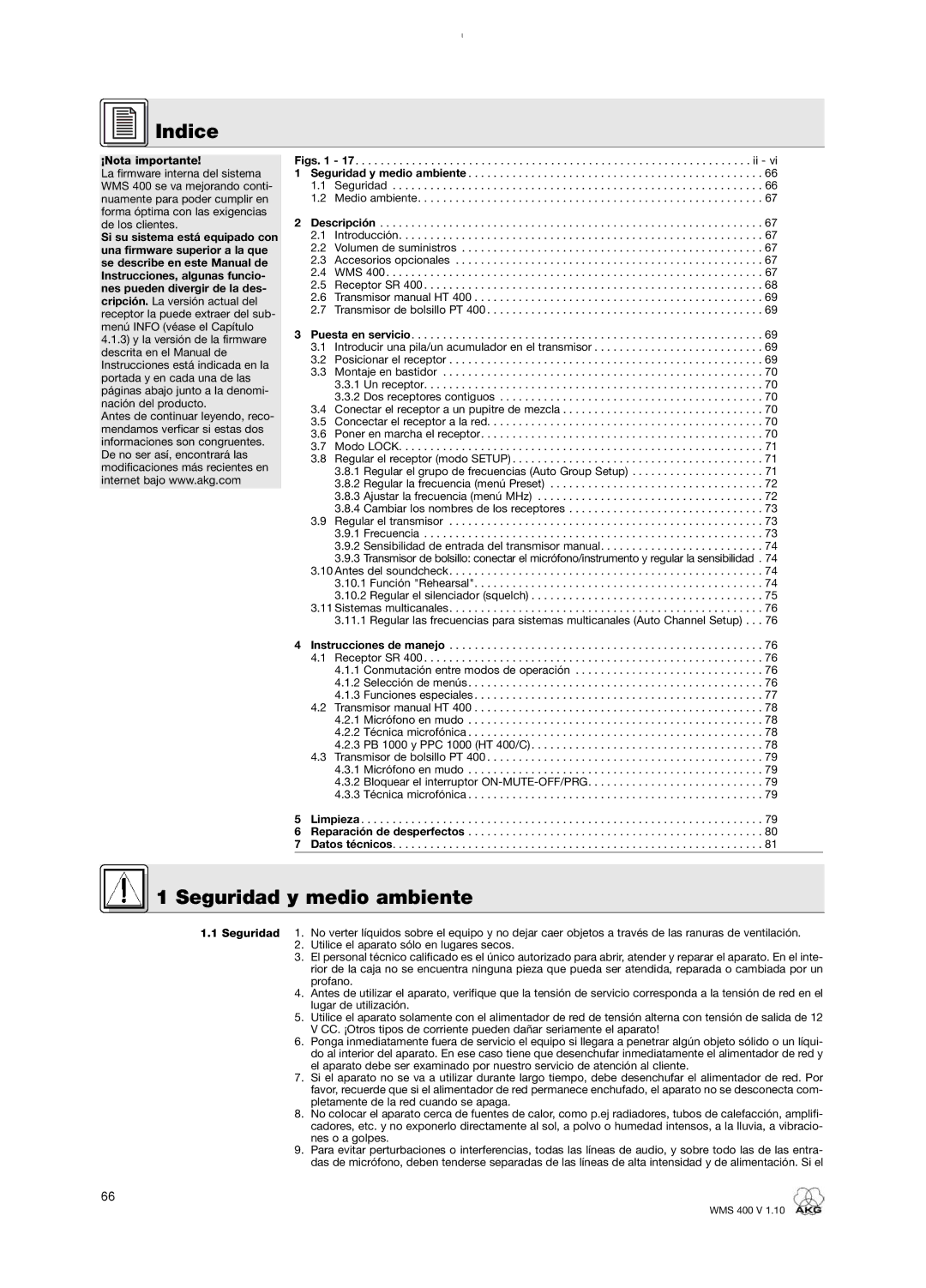¡Nota importante!
La firmware interna del sistema WMS 400 se va mejorando conti- nuamente para poder cumplir en forma óptima con las exigencias de los clientes.
Si su sistema está equipado con una firmware superior a la que se describe en este Manual de Instrucciones, algunas funcio- nes pueden divergir de la des- cripción. La versión actual del receptor la puede extraer del sub- menú INFO (véase el Capítulo 4.1.3) y la versión de la firmware descrita en el Manual de Instrucciones está indicada en la portada y en cada una de las páginas abajo junto a la denomi- nación del producto.
Antes de continuar leyendo, reco- mendamos verficar si estas dos informaciones son congruentes. De no ser así, encontrará las modificaciones más recientes en internet bajo www.akg.com
Figs. 1 - 17. . . . . . . . . . . . . . . . . . . . . . . . . . . . . . . . . . . . . . . . . . . . . . . . . . . . . . . . . . . . . . . ii - vi 1 Seguridad y medio ambiente . . . . . . . . . . . . . . . . . . . . . . . . . . . . . . . . . . . . . . . . . . . . . . . 66 1.1 Seguridad . . . . . . . . . . . . . . . . . . . . . . . . . . . . . . . . . . . . . . . . . . . . . . . . . . . . . . . . . . . 66 1.2 Medio ambiente. . . . . . . . . . . . . . . . . . . . . . . . . . . . . . . . . . . . . . . . . . . . . . . . . . . . . . . 67
2 Descripción . . . . . . . . . . . . . . . . . . . . . . . . . . . . . . . . . . . . . . . . . . . . . . . . . . . . . . . . . . . . . 67 2.1 Introducción. . . . . . . . . . . . . . . . . . . . . . . . . . . . . . . . . . . . . . . . . . . . . . . . . . . . . . . . . . 67 2.2 Volumen de suministros . . . . . . . . . . . . . . . . . . . . . . . . . . . . . . . . . . . . . . . . . . . . . . . . 67 2.3 Accesorios opcionales . . . . . . . . . . . . . . . . . . . . . . . . . . . . . . . . . . . . . . . . . . . . . . . . . 67 2.4 WMS 400 . . . . . . . . . . . . . . . . . . . . . . . . . . . . . . . . . . . . . . . . . . . . . . . . . . . . . . . . . . . . 67 2.5 Receptor SR 400 . . . . . . . . . . . . . . . . . . . . . . . . . . . . . . . . . . . . . . . . . . . . . . . . . . . . . . 68 2.6 Transmisor manual HT 400 . . . . . . . . . . . . . . . . . . . . . . . . . . . . . . . . . . . . . . . . . . . . . . 69 2.7 Transmisor de bolsillo PT 400 . . . . . . . . . . . . . . . . . . . . . . . . . . . . . . . . . . . . . . . . . . . . 69
3 Puesta en servicio. . . . . . . . . . . . . . . . . . . . . . . . . . . . . . . . . . . . . . . . . . . . . . . . . . . . . . . . 69 3.1 Introducir una pila/un acumulador en el transmisor . . . . . . . . . . . . . . . . . . . . . . . . . . . 69 3.2 Posicionar el receptor . . . . . . . . . . . . . . . . . . . . . . . . . . . . . . . . . . . . . . . . . . . . . . . . . . 69 3.3 Montaje en bastidor . . . . . . . . . . . . . . . . . . . . . . . . . . . . . . . . . . . . . . . . . . . . . . . . . . . 70 3.3.1 Un receptor. . . . . . . . . . . . . . . . . . . . . . . . . . . . . . . . . . . . . . . . . . . . . . . . . . . . . . 70 3.3.2 Dos receptores contiguos . . . . . . . . . . . . . . . . . . . . . . . . . . . . . . . . . . . . . . . . . . 70
3.4 Conectar el receptor a un pupitre de mezcla . . . . . . . . . . . . . . . . . . . . . . . . . . . . . . . . 70 3.5 Concectar el receptor a la red. . . . . . . . . . . . . . . . . . . . . . . . . . . . . . . . . . . . . . . . . . . . 70 3.6 Poner en marcha el receptor. . . . . . . . . . . . . . . . . . . . . . . . . . . . . . . . . . . . . . . . . . . . . 70 3.7 Modo LOCK. . . . . . . . . . . . . . . . . . . . . . . . . . . . . . . . . . . . . . . . . . . . . . . . . . . . . . . . . . 71 3.8 Regular el receptor (modo SETUP) . . . . . . . . . . . . . . . . . . . . . . . . . . . . . . . . . . . . . . . . 71
3.8.1 Regular el grupo de frecuencias (Auto Group Setup) . . . . . . . . . . . . . . . . . . . . . 71 3.8.2 Regular la frecuencia (menú Preset) . . . . . . . . . . . . . . . . . . . . . . . . . . . . . . . . . . 72 3.8.3 Ajustar la frecuencia (menú MHz) . . . . . . . . . . . . . . . . . . . . . . . . . . . . . . . . . . . . 72 3.8.4 Cambiar los nombres de los receptores . . . . . . . . . . . . . . . . . . . . . . . . . . . . . . . 73
3.9 Regular el transmisor . . . . . . . . . . . . . . . . . . . . . . . . . . . . . . . . . . . . . . . . . . . . . . . . . . 73 3.9.1 Frecuencia . . . . . . . . . . . . . . . . . . . . . . . . . . . . . . . . . . . . . . . . . . . . . . . . . . . . . . 73 3.9.2 Sensibilidad de entrada del transmisor manual. . . . . . . . . . . . . . . . . . . . . . . . . . 74 3.9.3 Transmisor de bolsillo: conectar el micrófono/instrumento y regular la sensibilidad . 74
3.10 Antes del soundcheck . . . . . . . . . . . . . . . . . . . . . . . . . . . . . . . . . . . . . . . . . . . . . . . . . . 74 3.10.1 Función "Rehearsal". . . . . . . . . . . . . . . . . . . . . . . . . . . . . . . . . . . . . . . . . . . . . . 74 3.10.2 Regular el silenciador (squelch) . . . . . . . . . . . . . . . . . . . . . . . . . . . . . . . . . . . . . 75
3.11 Sistemas multicanales. . . . . . . . . . . . . . . . . . . . . . . . . . . . . . . . . . . . . . . . . . . . . . . . . . 76 3.11.1 Regular las frecuencias para sistemas multicanales (Auto Channel Setup) . . . 76
4 Instrucciones de manejo . . . . . . . . . . . . . . . . . . . . . . . . . . . . . . . . . . . . . . . . . . . . . . . . . . 76 4.1 Receptor SR 400 . . . . . . . . . . . . . . . . . . . . . . . . . . . . . . . . . . . . . . . . . . . . . . . . . . . . . . 76 4.1.1 Conmutación entre modos de operación . . . . . . . . . . . . . . . . . . . . . . . . . . . . . . 76 4.1.2 Selección de menús . . . . . . . . . . . . . . . . . . . . . . . . . . . . . . . . . . . . . . . . . . . . . . . 76 4.1.3 Funciones especiales . . . . . . . . . . . . . . . . . . . . . . . . . . . . . . . . . . . . . . . . . . . . . . 77
4.2 Transmisor manual HT 400 . . . . . . . . . . . . . . . . . . . . . . . . . . . . . . . . . . . . . . . . . . . . . . 78 4.2.1 Micrófono en mudo . . . . . . . . . . . . . . . . . . . . . . . . . . . . . . . . . . . . . . . . . . . . . . . 78 4.2.2 Técnica microfónica . . . . . . . . . . . . . . . . . . . . . . . . . . . . . . . . . . . . . . . . . . . . . . . 78 4.2.3 PB 1000 y PPC 1000 (HT 400/C) . . . . . . . . . . . . . . . . . . . . . . . . . . . . . . . . . . . . . 78
4.3 Transmisor de bolsillo PT 400 . . . . . . . . . . . . . . . . . . . . . . . . . . . . . . . . . . . . . . . . . . . . 79 4.3.1 Micrófono en mudo . . . . . . . . . . . . . . . . . . . . . . . . . . . . . . . . . . . . . . . . . . . . . . . 79 4.3.2 Bloquear el interruptor ON-MUTE-OFF/PRG. . . . . . . . . . . . . . . . . . . . . . . . . . . . 79 4.3.3 Técnica microfónica . . . . . . . . . . . . . . . . . . . . . . . . . . . . . . . . . . . . . . . . . . . . . . . 79
5 Limpieza . . . . . . . . . . . . . . . . . . . . . . . . . . . . . . . . . . . . . . . . . . . . . . . . . . . . . . . . . . . . . . . . 79 6 Reparación de desperfectos . . . . . . . . . . . . . . . . . . . . . . . . . . . . . . . . . . . . . . . . . . . . . . . 80 7 Datos técnicos. . . . . . . . . . . . . . . . . . . . . . . . . . . . . . . . . . . . . . . . . . . . . . . . . . . . . . . . . . . 81