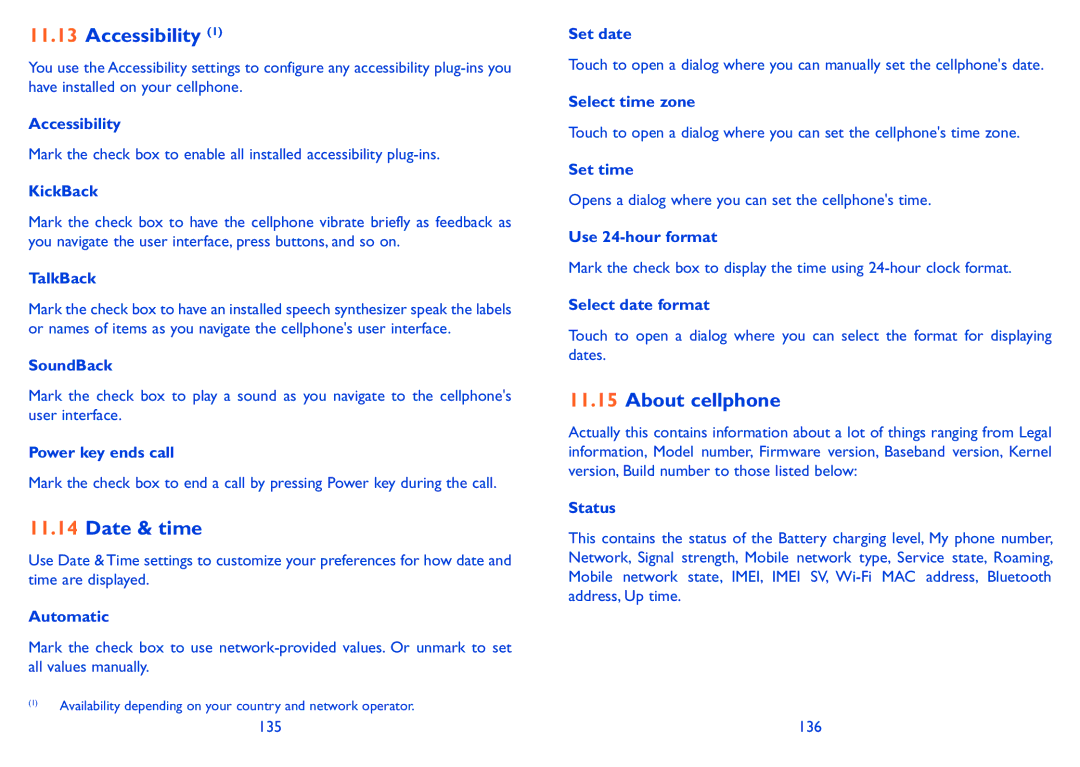11.13Accessibility (1)
You use the Accessibility settings to configure any accessibility
Accessibility
Mark the check box to enable all installed accessibility
KickBack
Mark the check box to have the cellphone vibrate briefly as feedback as you navigate the user interface, press buttons, and so on.
TalkBack
Mark the check box to have an installed speech synthesizer speak the labels or names of items as you navigate the cellphone's user interface.
SoundBack
Mark the check box to play a sound as you navigate to the cellphone's user interface.
Power key ends call
Mark the check box to end a call by pressing Power key during the call.
11.14Date & time
Use Date & Time settings to customize your preferences for how date and time are displayed.
Automatic
Mark the check box to use
(1)Availability depending on your country and network operator.
Set date
Touch to open a dialog where you can manually set the cellphone's date.
Select time zone
Touch to open a dialog where you can set the cellphone's time zone.
Set time
Opens a dialog where you can set the cellphone's time.
Use
Mark the check box to display the time using
Select date format
Touch to open a dialog where you can select the format for displaying dates.
11.15About cellphone
Actually this contains information about a lot of things ranging from Legal information, Model number, Firmware version, Baseband version, Kernel version, Build number to those listed below:
Status
This contains the status of the Battery charging level, My phone number, Network, Signal strength, Mobile network type, Service state, Roaming, Mobile network state, IMEI, IMEI SV,
135 | 136 |