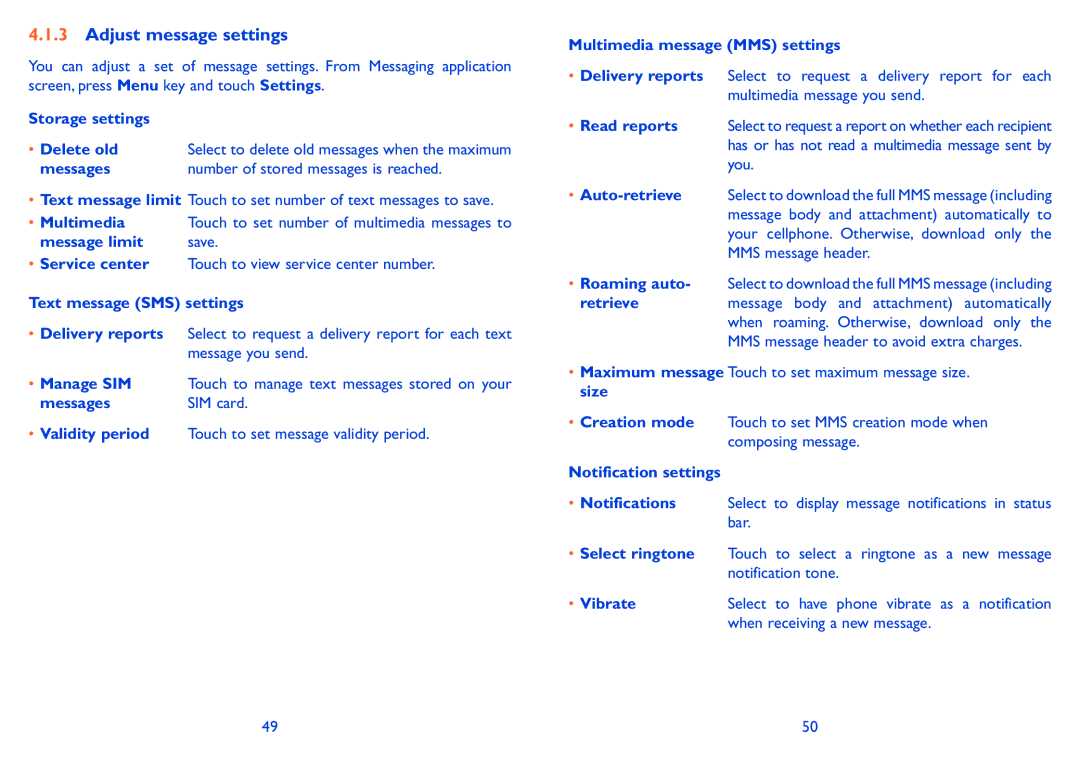4.1.3Adjust message settings
You can adjust a set of message settings. From Messaging application screen, press Menu key and touch Settings.
Storage settings |
|
• Delete old | Select to delete old messages when the maximum |
messages | number of stored messages is reached. |
•Text message limit Touch to set number of text messages to save.
•Multimedia Touch to set number of multimedia messages to
message limit | save. |
•Service center Touch to view service center number.
Text message (SMS) settings
•Delivery reports Select to request a delivery report for each text message you send.
•Manage SIM Touch to manage text messages stored on your
messages | SIM card. |
•Validity period Touch to set message validity period.
Multimedia message (MMS) settings
•Delivery reports Select to request a delivery report for each multimedia message you send.
• Read reports | Select to request a report on whether each recipient |
| has or has not read a multimedia message sent by |
| you. |
• | Select to download the full MMS message (including |
| message body and attachment) automatically to |
| your cellphone. Otherwise, download only the |
| MMS message header. |
•Roaming auto- Select to download the full MMS message (including
retrieve | message body and attachment) automatically |
| when roaming. Otherwise, download only the |
| MMS message header to avoid extra charges. |
•Maximum message Touch to set maximum message size. size
•Creation mode Touch to set MMS creation mode when composing message.
Notification settings
•Notifications Select to display message notifications in status bar.
•Select ringtone Touch to select a ringtone as a new message notification tone.
• Vibrate
49