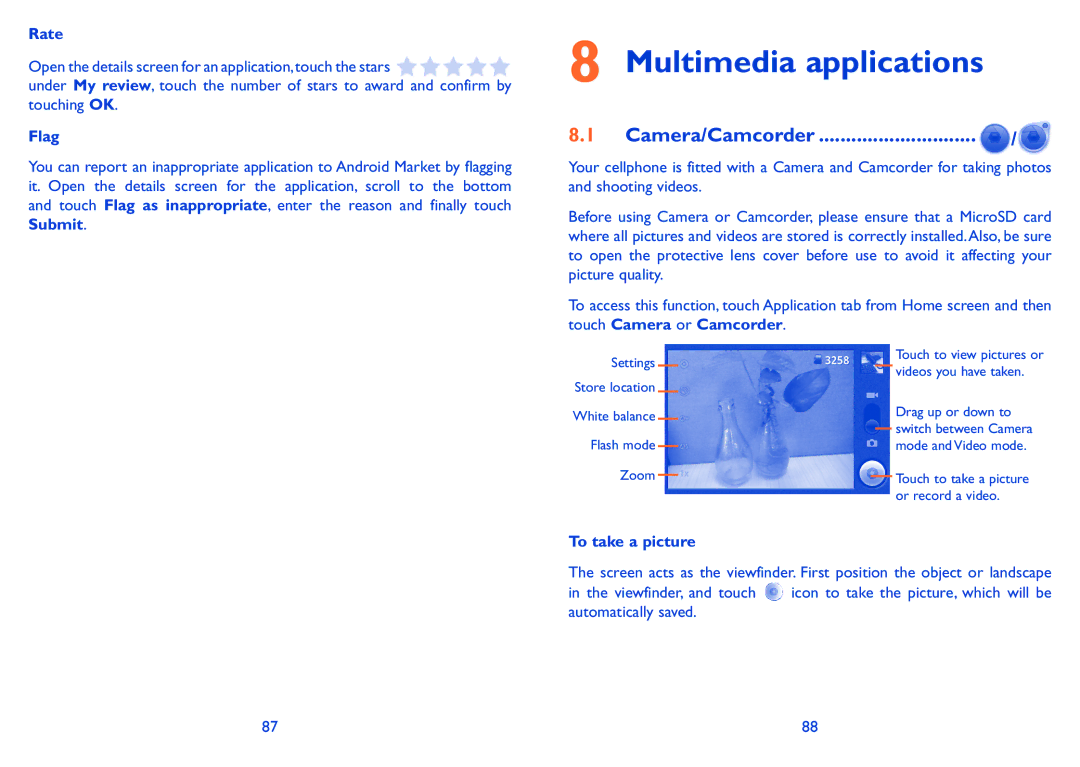Rate
Open the details screen for an application,touch the stars ![]() under My review, touch the number of stars to award and confirm by touching OK.
under My review, touch the number of stars to award and confirm by touching OK.
Flag
You can report an inappropriate application to Android Market by flagging it. Open the details screen for the application, scroll to the bottom and touch Flag as inappropriate, enter the reason and finally touch Submit.
8 Multimedia applications
8.1Camera/Camcorder .............................  /
/
Your cellphone is fitted with a Camera and Camcorder for taking photos and shooting videos.
Before using Camera or Camcorder, please ensure that a MicroSD card where all pictures and videos are stored is correctly installed.Also, be sure to open the protective lens cover before use to avoid it affecting your picture quality.
To access this function, touch Application tab from Home screen and then touch Camera or Camcorder.
Settings Store location
White balance
Flash mode
Zoom
Touch to view pictures or videos you have taken.
Drag up or down to switch between Camera mode and Video mode.
Touch to take a picture or record a video.
To take a picture
The screen acts as the viewfinder. First position the object or landscape
in the viewfinder, and touch ![]() icon to take the picture, which will be automatically saved.
icon to take the picture, which will be automatically saved.
87 | 88 |