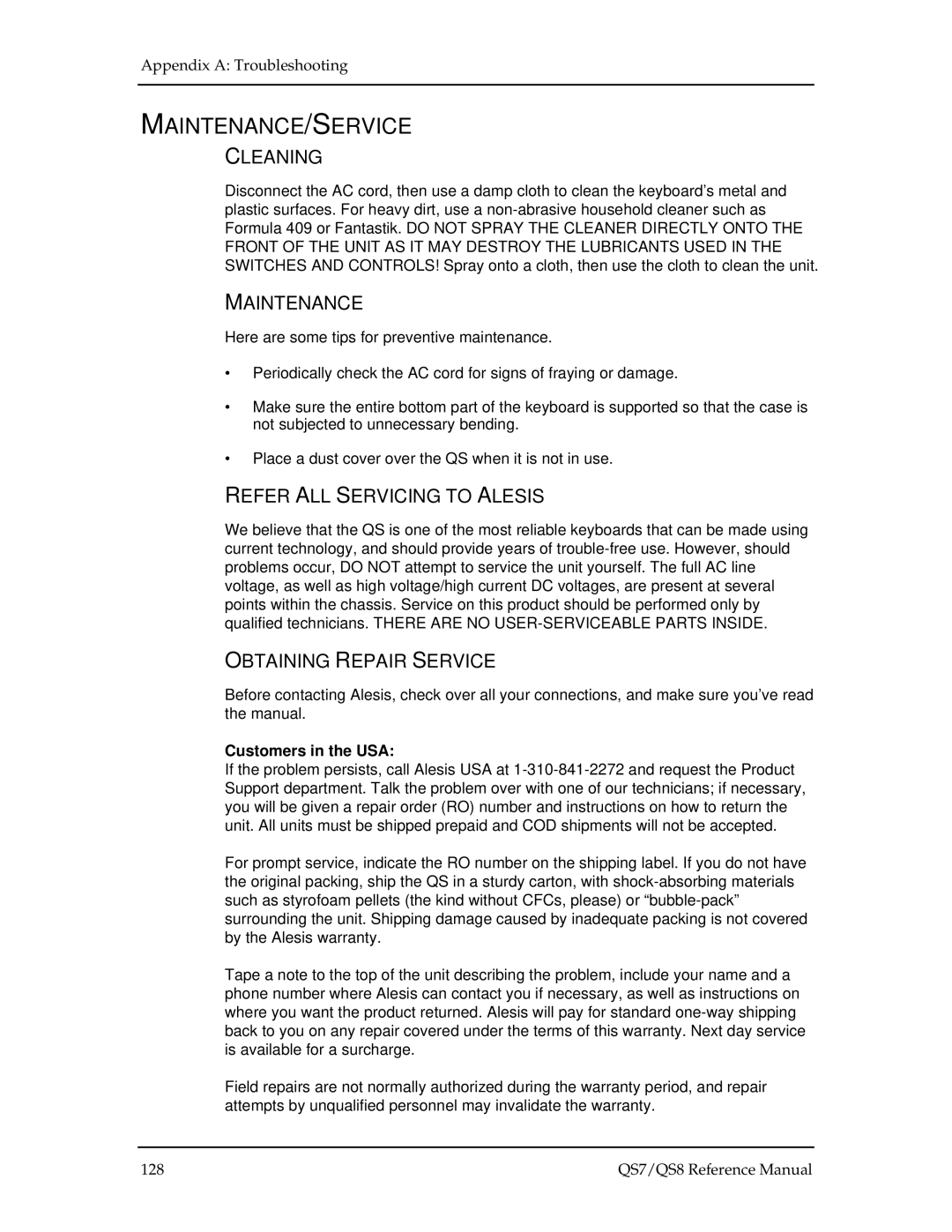Appendix A: Troubleshooting
MAINTENANCE/SERVICE
CLEANING
Disconnect the AC cord, then use a damp cloth to clean the keyboard’s metal and plastic surfaces. For heavy dirt, use a
MAINTENANCE
Here are some tips for preventive maintenance.
•Periodically check the AC cord for signs of fraying or damage.
•Make sure the entire bottom part of the keyboard is supported so that the case is not subjected to unnecessary bending.
•Place a dust cover over the QS when it is not in use.
REFER ALL SERVICING TO ALESIS
We believe that the QS is one of the most reliable keyboards that can be made using current technology, and should provide years of
OBTAINING REPAIR SERVICE
Before contacting Alesis, check over all your connections, and make sure you’ve read the manual.
Customers in the USA:
If the problem persists, call Alesis USA at
For prompt service, indicate the RO number on the shipping label. If you do not have the original packing, ship the QS in a sturdy carton, with
Tape a note to the top of the unit describing the problem, include your name and a phone number where Alesis can contact you if necessary, as well as instructions on where you want the product returned. Alesis will pay for standard
Field repairs are not normally authorized during the warranty period, and repair attempts by unqualified personnel may invalidate the warranty.
128 | QS7/QS8 Reference Manual |