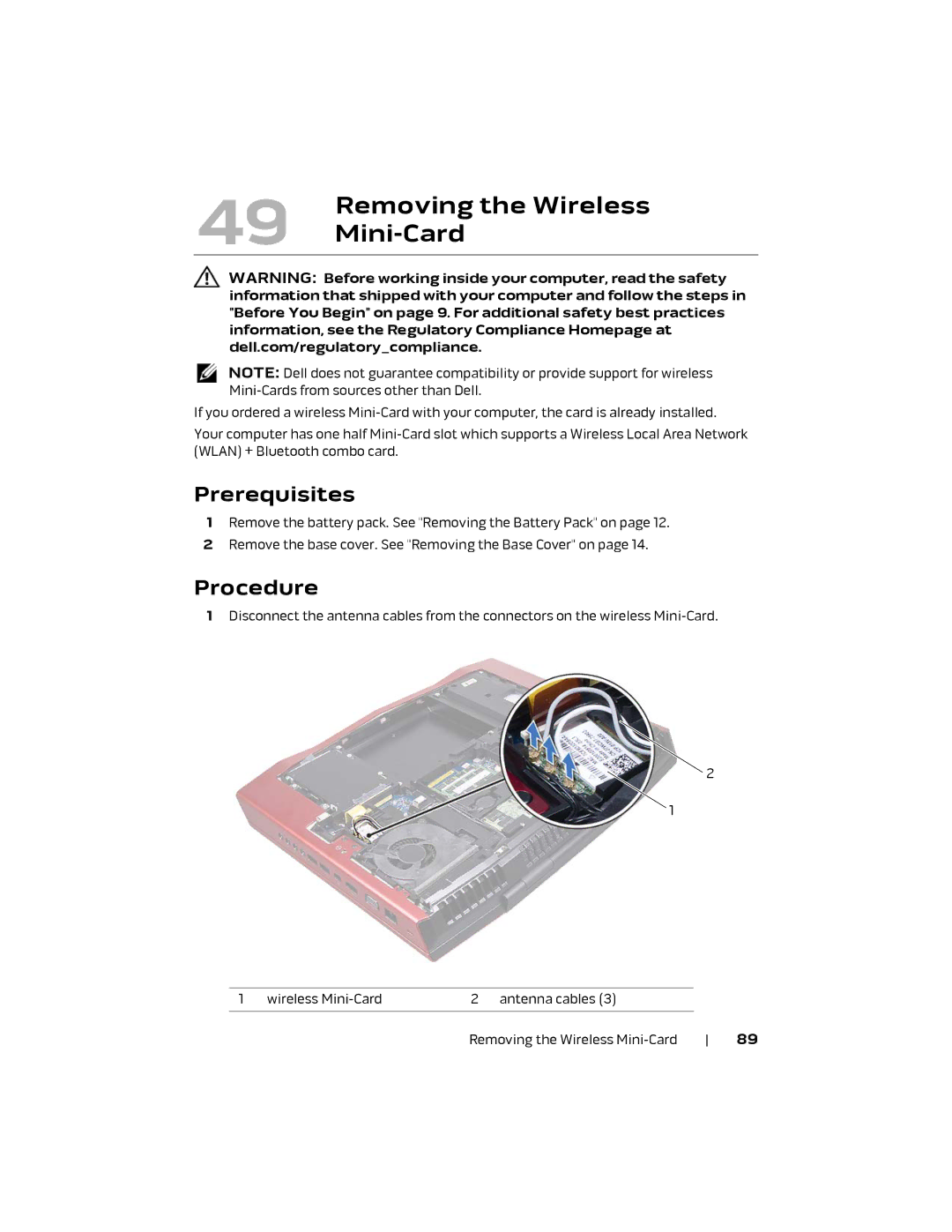49 | Removing the Wireless |
|
WARNING: Before working inside your computer, read the safety information that shipped with your computer and follow the steps in "Before You Begin" on page 9. For additional safety best practices information, see the Regulatory Compliance Homepage at dell.com/regulatory_compliance.
NOTE: Dell does not guarantee compatibility or provide support for wireless
If you ordered a wireless
Your computer has one half
Prerequisites
1Remove the battery pack. See "Removing the Battery Pack" on page 12.
2Remove the base cover. See "Removing the Base Cover" on page 14.
Procedure
1Disconnect the antenna cables from the connectors on the wireless
2
1
1 wireless | 2 antenna cables (3) |
|
|
|
|
| 89 |
| Removing the Wireless |