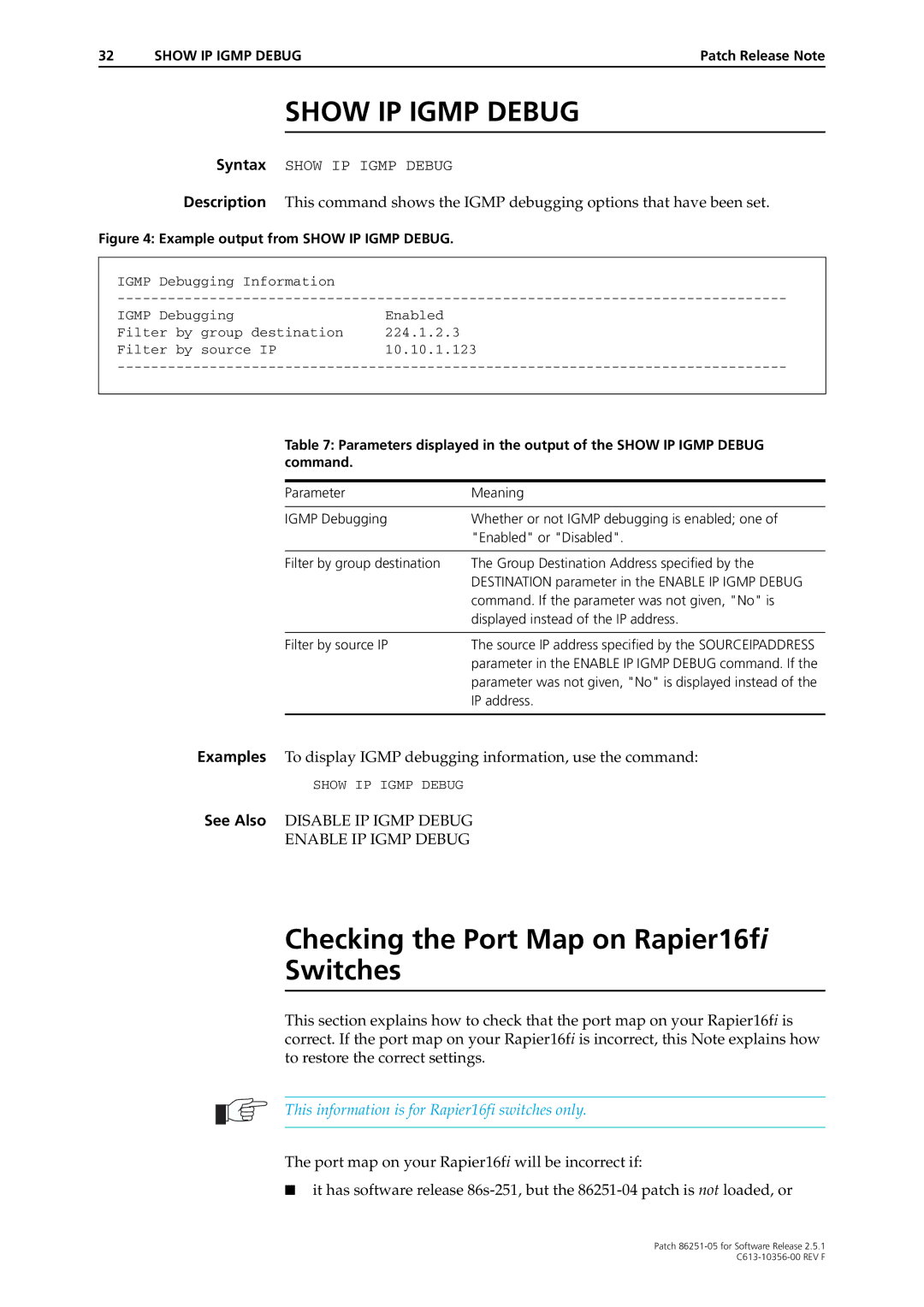32 | SHOW IP IGMP DEBUG | Patch Release Note |
SHOW IP IGMP DEBUG
Syntax SHOW IP IGMP DEBUG
Description This command shows the IGMP debugging options that have been set.
Figure 4: Example output from SHOW IP IGMP DEBUG.
IGMP Debugging Information
IGMP Debugging | Enabled | ||
Filter | by | group destination | 224.1.2.3 |
Filter | by | source IP | 10.10.1.123 |
Table 7: Parameters displayed in the output of the SHOW IP IGMP DEBUG command.
Parameter | Meaning |
|
|
IGMP Debugging | Whether or not IGMP debugging is enabled; one of |
| "Enabled" or "Disabled". |
|
|
Filter by group destination | The Group Destination Address specified by the |
| DESTINATION parameter in the ENABLE IP IGMP DEBUG |
| command. If the parameter was not given, "No" is |
| displayed instead of the IP address. |
|
|
Filter by source IP | The source IP address specified by the SOURCEIPADDRESS |
| parameter in the ENABLE IP IGMP DEBUG command. If the |
| parameter was not given, "No" is displayed instead of the |
| IP address. |
|
|
Examples To display IGMP debugging information, use the command:
SHOW IP IGMP DEBUG
See Also DISABLE IP IGMP DEBUG
ENABLE IP IGMP DEBUG
Checking the Port Map on Rapier16fi
Switches
This section explains how to check that the port map on your Rapier16fi is correct. If the port map on your Rapier16fi is incorrect, this Note explains how to restore the correct settings.
This information is for Rapier16fi switches only.
The port map on your Rapier16fi will be incorrect if:
■it has software release
Patch