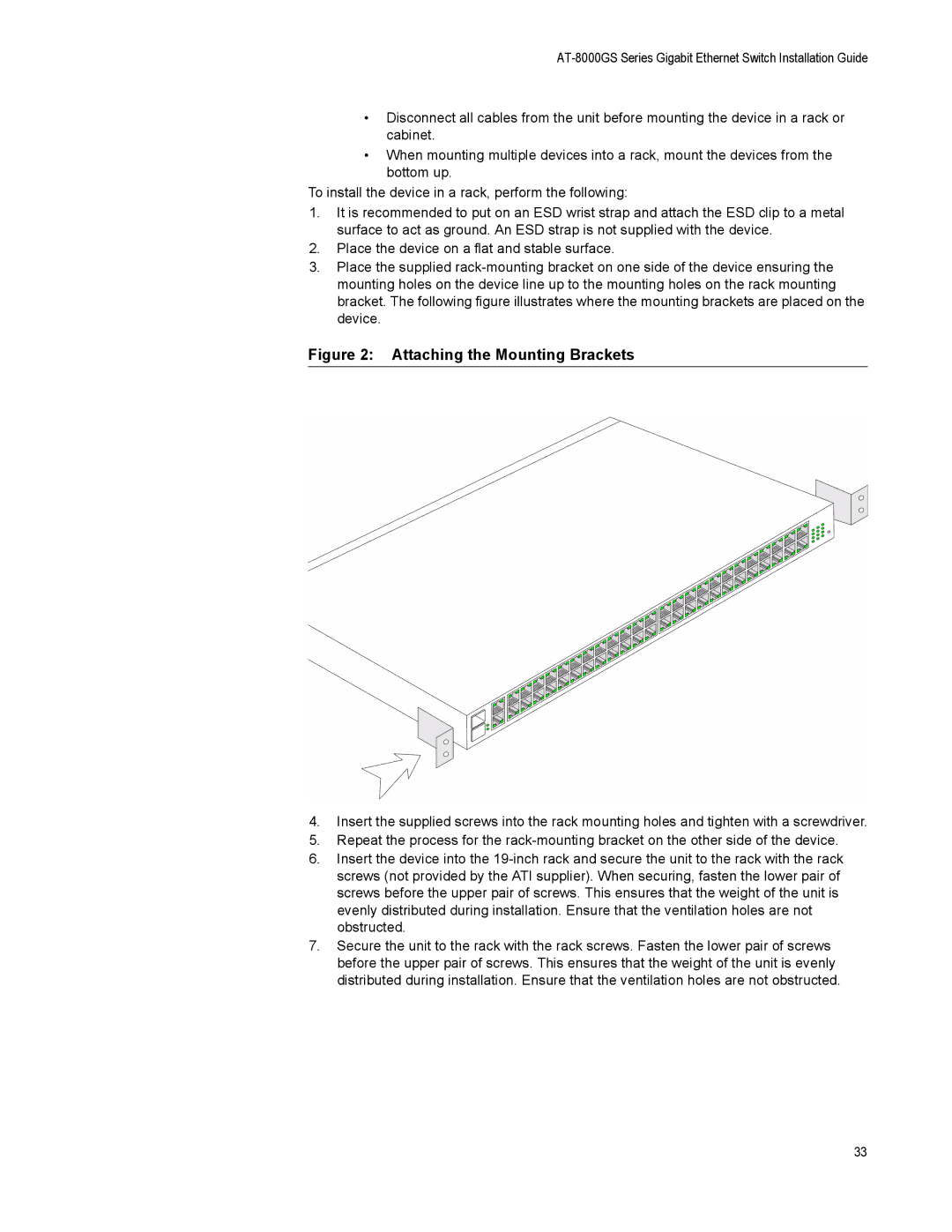•Disconnect all cables from the unit before mounting the device in a rack or cabinet.
•When mounting multiple devices into a rack, mount the devices from the bottom up.
To install the device in a rack, perform the following:
1.It is recommended to put on an ESD wrist strap and attach the ESD clip to a metal surface to act as ground. An ESD strap is not supplied with the device.
2.Place the device on a flat and stable surface.
3.Place the supplied
Figure 2: Attaching the Mounting Brackets
4.Insert the supplied screws into the rack mounting holes and tighten with a screwdriver.
5.Repeat the process for the
6.Insert the device into the
7.Secure the unit to the rack with the rack screws. Fasten the lower pair of screws before the upper pair of screws. This ensures that the weight of the unit is evenly distributed during installation. Ensure that the ventilation holes are not obstructed.
33