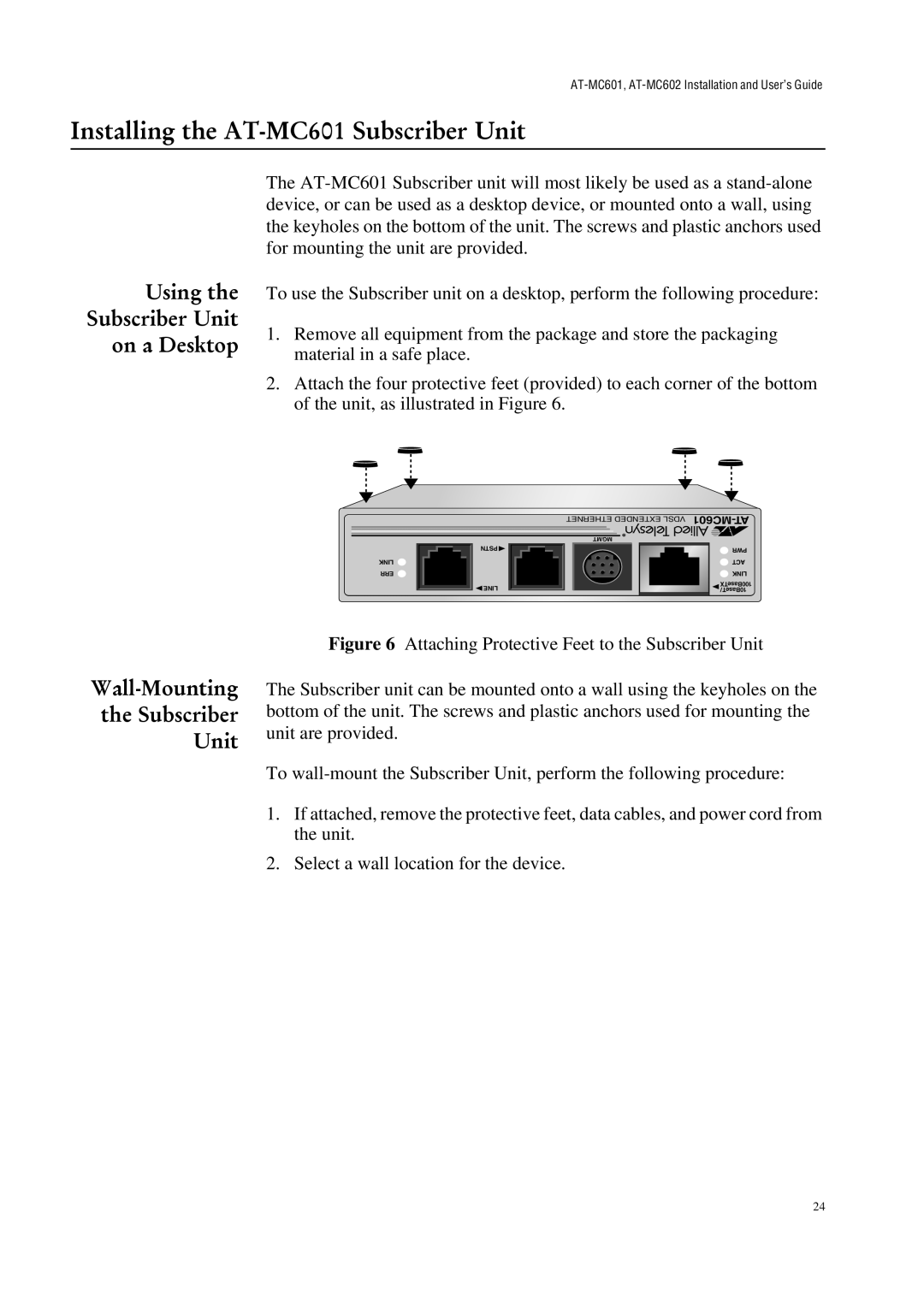Installing the AT-MC601 Subscriber Unit
Using the
Subscriber Unit
on a Desktop
The
To use the Subscriber unit on a desktop, perform the following procedure:
1.Remove all equipment from the package and store the packaging material in a safe place.
2.Attach the four protective feet (provided) to each corner of the bottom of the unit, as illustrated in Figure 6.
Wall-Mounting
the Subscriber
Unit
ETHERNET EXTENDED VDSL | ||
MGMT |
| |
PSTN | PWR | |
| ||
LINK | ACT | |
ERR | LINK | |
LINE | 100BaseTX | |
10BaseT/ | ||
|
Figure 6 Attaching Protective Feet to the Subscriber Unit
The Subscriber unit can be mounted onto a wall using the keyholes on the bottom of the unit. The screws and plastic anchors used for mounting the unit are provided.
To wall-mount the Subscriber Unit, perform the following procedure:
1.If attached, remove the protective feet, data cables, and power cord from the unit.
2.Select a wall location for the device.
24