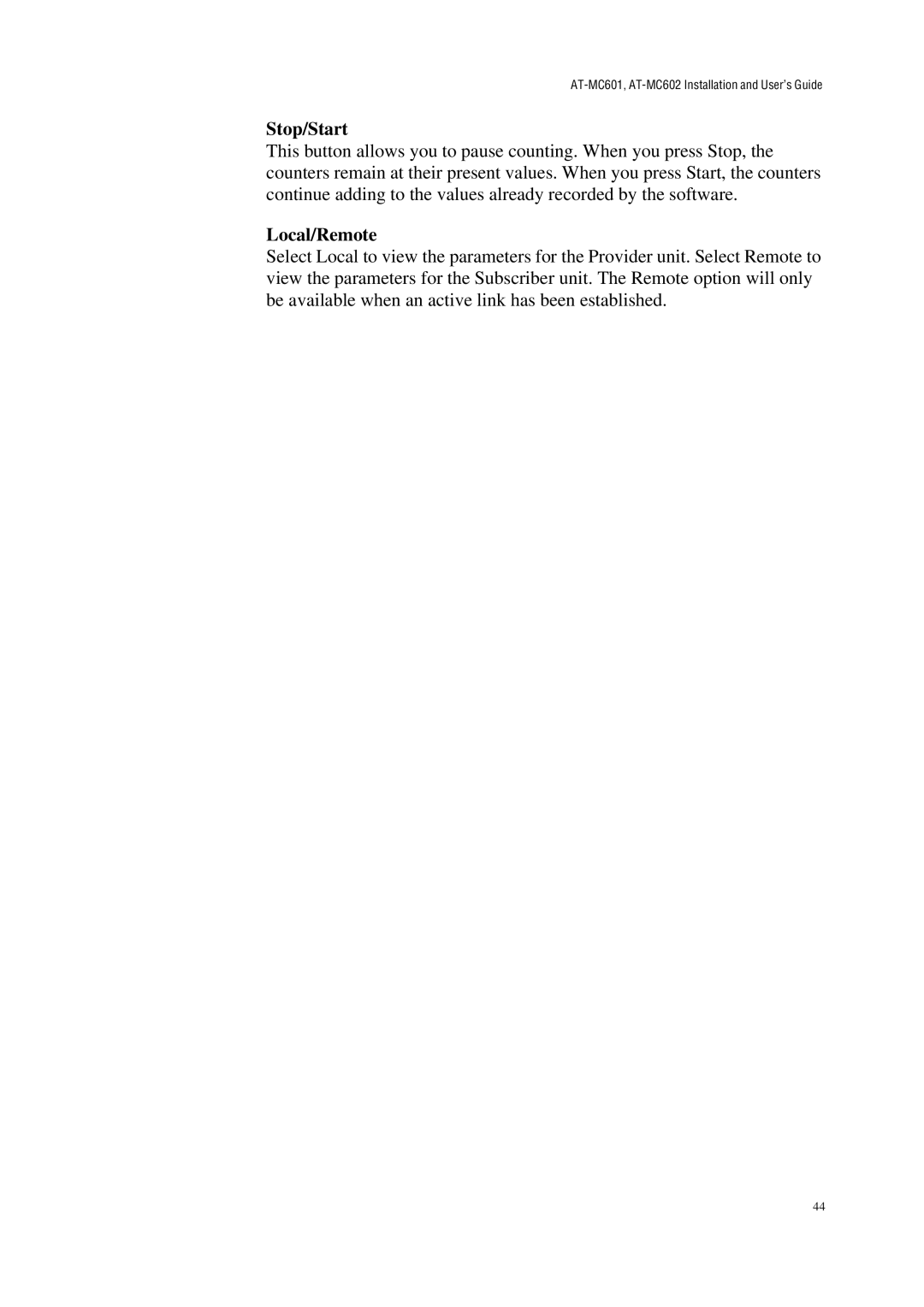Stop/Start
This button allows you to pause counting. When you press Stop, the counters remain at their present values. When you press Start, the counters continue adding to the values already recorded by the software.
Local/Remote
Select Local to view the parameters for the Provider unit. Select Remote to view the parameters for the Subscriber unit. The Remote option will only be available when an active link has been established.
44