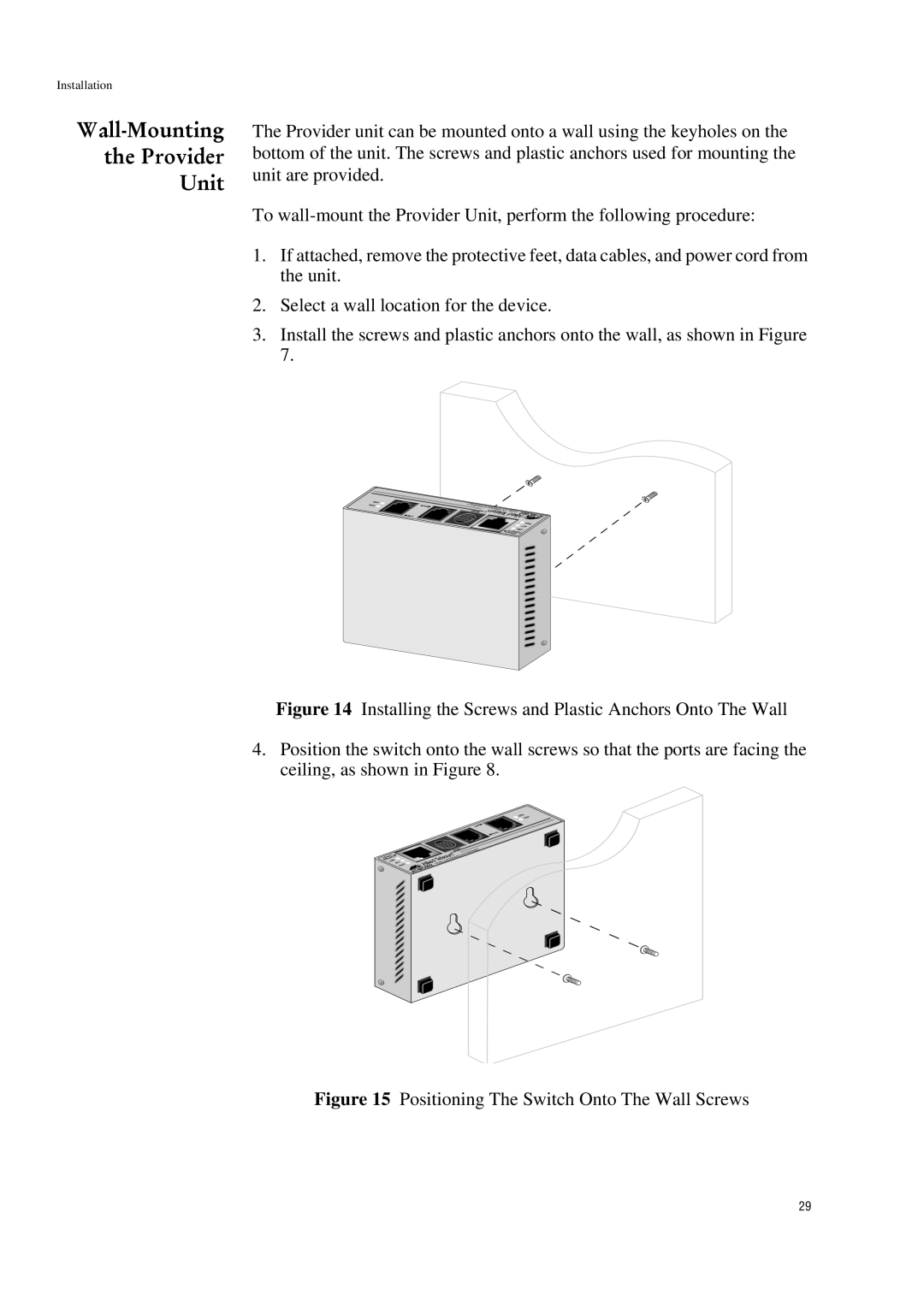Installation
Wall-Mounting
the Provider
Unit
The Provider unit can be mounted onto a wall using the keyholes on the bottom of the unit. The screws and plastic anchors used for mounting the unit are provided.
To
1.If attached, remove the protective feet, data cables, and power cord from the unit.
2.Select a wall location for the device.
3.Install the screws and plastic anchors onto the wall, as shown in Figure 7.
LINK |
|
ERR | PSTN |
| LINE |
ETHERNET MGMT ![]()
ED | VDSL | |
|
| |
|
| PWR |
|
| ACT |
| LINK | |
| 100BaseTX | |
10BaseT/ |
| |
Figure 14 Installing the Screws and Plastic Anchors Onto The Wall
4.Position the switch onto the wall screws so that the ports are facing the ceiling, as shown in Figure 8.
Figure 15 Positioning The Switch Onto The Wall Screws
29