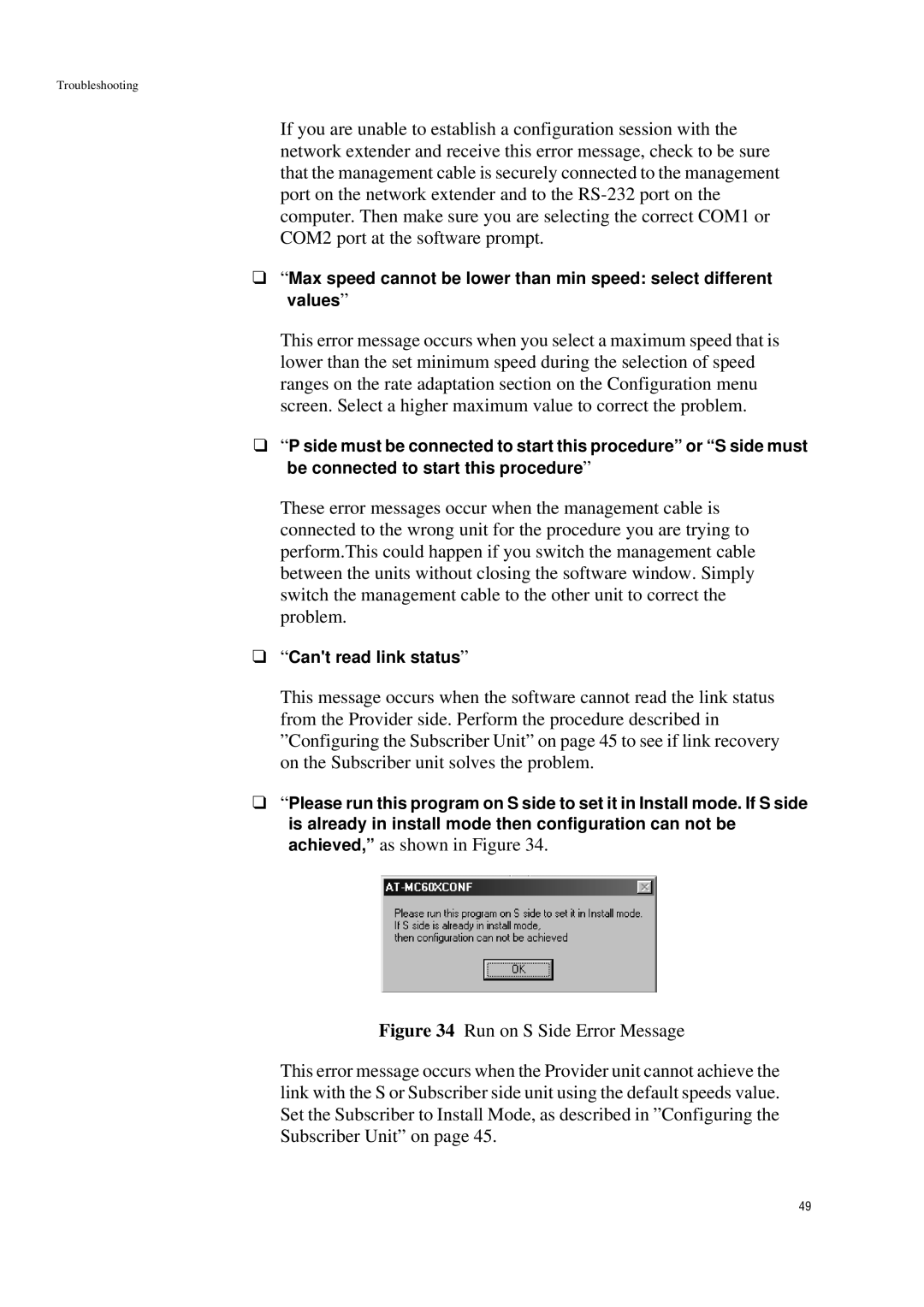Troubleshooting
If you are unable to establish a configuration session with the network extender and receive this error message, check to be sure that the management cable is securely connected to the management port on the network extender and to the
❑“Max speed cannot be lower than min speed: select different values”
This error message occurs when you select a maximum speed that is lower than the set minimum speed during the selection of speed ranges on the rate adaptation section on the Configuration menu screen. Select a higher maximum value to correct the problem.
❑“P side must be connected to start this procedure” or “S side must be connected to start this procedure”
These error messages occur when the management cable is connected to the wrong unit for the procedure you are trying to perform.This could happen if you switch the management cable between the units without closing the software window. Simply switch the management cable to the other unit to correct the problem.
❑“Can't read link status”
This message occurs when the software cannot read the link status from the Provider side. Perform the procedure described in ”Configuring the Subscriber Unit” on page 45 to see if link recovery on the Subscriber unit solves the problem.
❑“Please run this program on S side to set it in Install mode. If S side is already in install mode then configuration can not be achieved,” as shown in Figure 34.
Figure 34 Run on S Side Error Message
This error message occurs when the Provider unit cannot achieve the link with the S or Subscriber side unit using the default speeds value. Set the Subscriber to Install Mode, as described in ”Configuring the Subscriber Unit” on page 45.
49