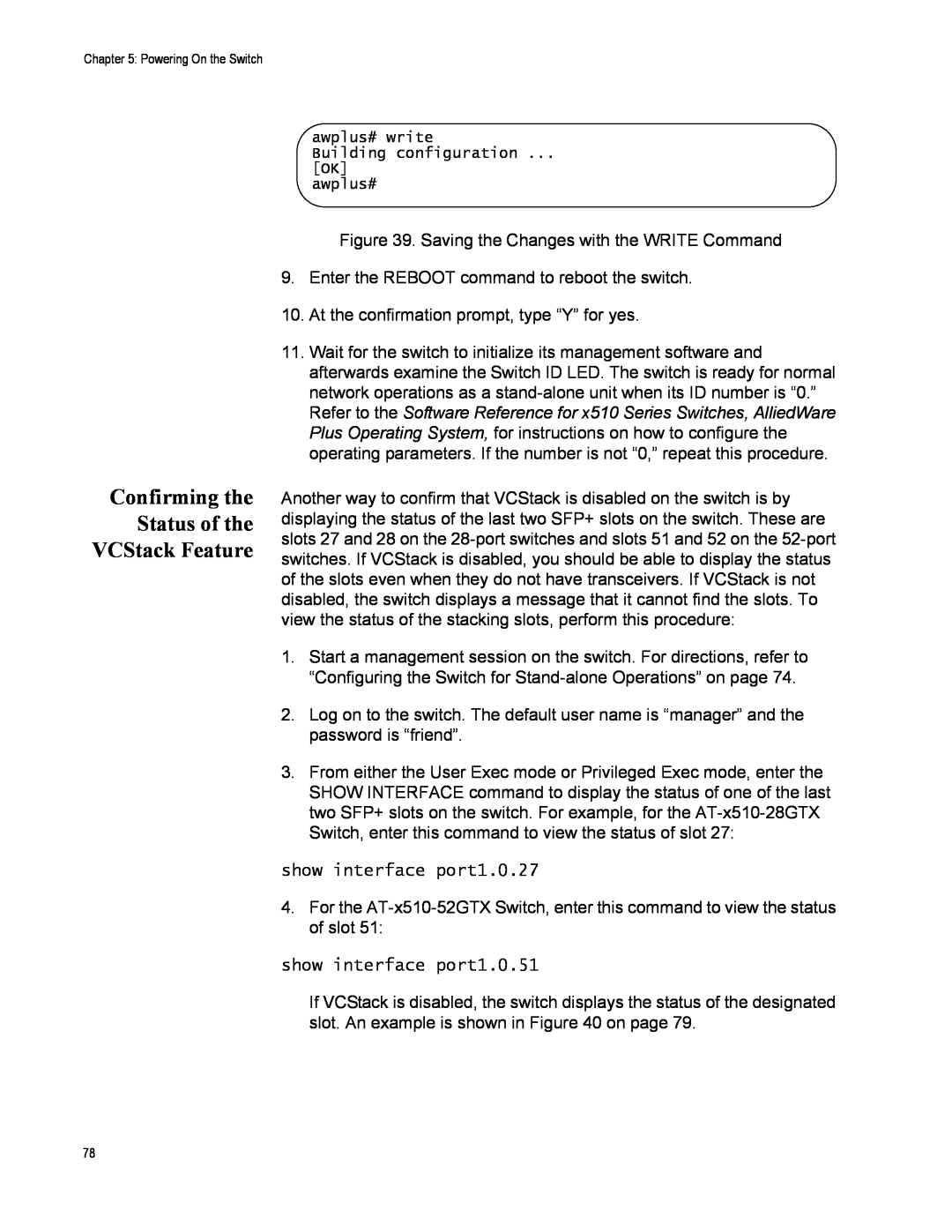Chapter 5: Powering On the Switch
awplus# write
Building configuration ...
[OK]
awplus#
Confirming the
Status of the
VCStack Feature
Figure 39. Saving the Changes with the WRITE Command
9.Enter the REBOOT command to reboot the switch.
10.At the confirmation prompt, type “Y” for yes.
11.Wait for the switch to initialize its management software and afterwards examine the Switch ID LED. The switch is ready for normal network operations as a
Another way to confirm that VCStack is disabled on the switch is by displaying the status of the last two SFP+ slots on the switch. These are slots 27 and 28 on the
1.Start a management session on the switch. For directions, refer to “Configuring the Switch for
2.Log on to the switch. The default user name is “manager” and the password is “friend”.
3.From either the User Exec mode or Privileged Exec mode, enter the SHOW INTERFACE command to display the status of one of the last two SFP+ slots on the switch. For example, for the
show interface port1.0.27
4.For the
show interface port1.0.51
If VCStack is disabled, the switch displays the status of the designated slot. An example is shown in Figure 40 on page 79.
78