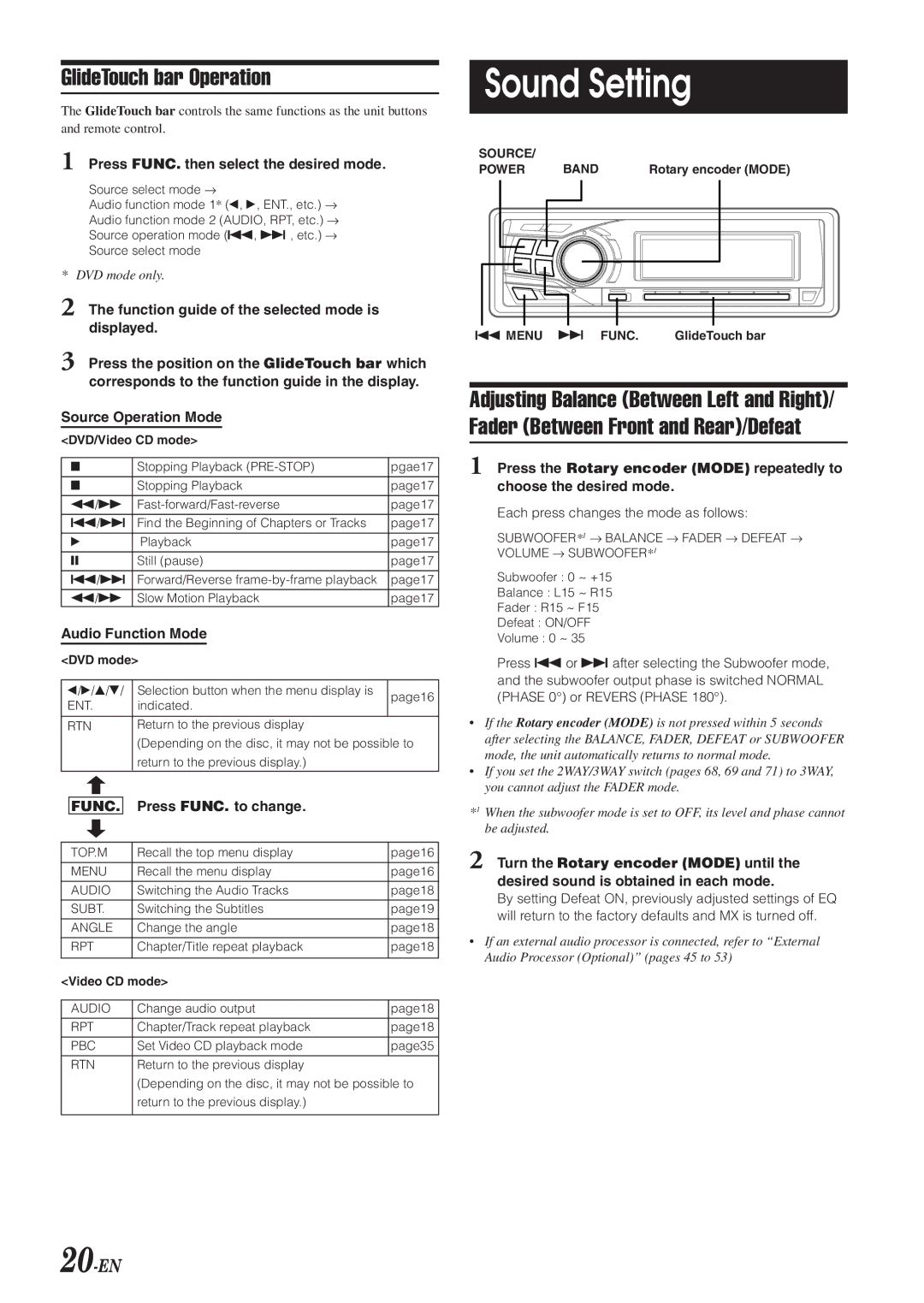GlideTouch bar Operation
The GlideTouch bar controls the same functions as the unit buttons and remote control.
1Press FUNC. then select the desired mode.
Source select mode →
Audio function mode 1* (;, :, ENT., etc.) → Audio function mode 2 (AUDIO, RPT, etc.) → Source operation mode (g, f , etc.) → Source select mode
* DVD mode only.
2The function guide of the selected mode is displayed.
3Press the position on the GlideTouch bar which corresponds to the function guide in the display.
Source Operation Mode <DVD/Video CD mode>
L | Stopping Playback | pgae17 |
|
|
|
L | Stopping Playback | page17 |
|
|
|
(/) | page17 | |
|
|
|
g/f | Find the Beginning of Chapters or Tracks | page17 |
|
|
|
: | Playback | page17 |
|
|
|
J | Still (pause) | page17 |
|
|
|
g/f | Forward/Reverse | page17 |
|
|
|
(/) | Slow Motion Playback | page17 |
Audio Function Mode <DVD mode>
;/:/8/9/ | Selection button when the menu display is | page16 | |||
ENT. | indicated. | ||||
| |||||
|
|
|
|
| |
RTN | Return to the previous display |
| |||
|
|
| (Depending on the disc, it may not be possible to | ||
|
|
| return to the previous display.) |
| |
| C |
|
| ||
| FUNC. | Press FUNC. to change. |
| ||
| B |
|
| ||
| TOP.M | Recall the top menu display | page16 | ||
|
|
|
|
| |
| MENU | Recall the menu display | page16 | ||
|
|
|
|
| |
| AUDIO | Switching the Audio Tracks | page18 | ||
|
|
|
|
| |
| SUBT. | Switching the Subtitles | page19 | ||
|
|
|
|
| |
| ANGLE | Change the angle | page18 | ||
|
|
|
|
| |
| RPT | Chapter/Title repeat playback | page18 | ||
|
|
|
|
| |
<Video CD mode> |
| ||||
|
|
|
|
| |
| AUDIO | Change audio output | page18 | ||
|
|
|
|
| |
| RPT | Chapter/Track repeat playback | page18 | ||
|
|
|
|
| |
| PBC | Set Video CD playback mode | page35 | ||
|
|
|
|
| |
| RTN | Return to the previous display |
| ||
|
|
| (Depending on the disc, it may not be possible to | ||
|
|
| return to the previous display.) |
| |
|
|
|
|
| |
Sound Setting
SOURCE/ |
|
|
POWER | BAND | Rotary encoder (MODE) |
g MENU f FUNC. | GlideTouch bar |
Adjusting Balance (Between Left and Right)/ Fader (Between Front and Rear)/Defeat
1Press the Rotary encoder (MODE) repeatedly to choose the desired mode.
Each press changes the mode as follows:
SUBWOOFER*1 → BALANCE → FADER → DEFEAT → VOLUME → SUBWOOFER*1
Subwoofer : 0 ~ +15
Balance : L15 ~ R15
Fader : R15 ~ F15
Defeat : ON/OFF
Volume : 0 ~ 35
Press g or f after selecting the Subwoofer mode, and the subwoofer output phase is switched NORMAL (PHASE 0°) or REVERS (PHASE 180°).
•If the Rotary encoder (MODE) is not pressed within 5 seconds after selecting the BALANCE, FADER, DEFEAT or SUBWOOFER mode, the unit automatically returns to normal mode.
•If you set the 2WAY/3WAY switch (pages 68, 69 and 71) to 3WAY, you cannot adjust the FADER mode.
*1 When the subwoofer mode is set to OFF, its level and phase cannot be adjusted.
2Turn the Rotary encoder (MODE) until the desired sound is obtained in each mode.
By setting Defeat ON, previously adjusted settings of EQ will return to the factory defaults and MX is turned off.
•If an external audio processor is connected, refer to “External Audio Processor (Optional)” (pages 45 to 53)