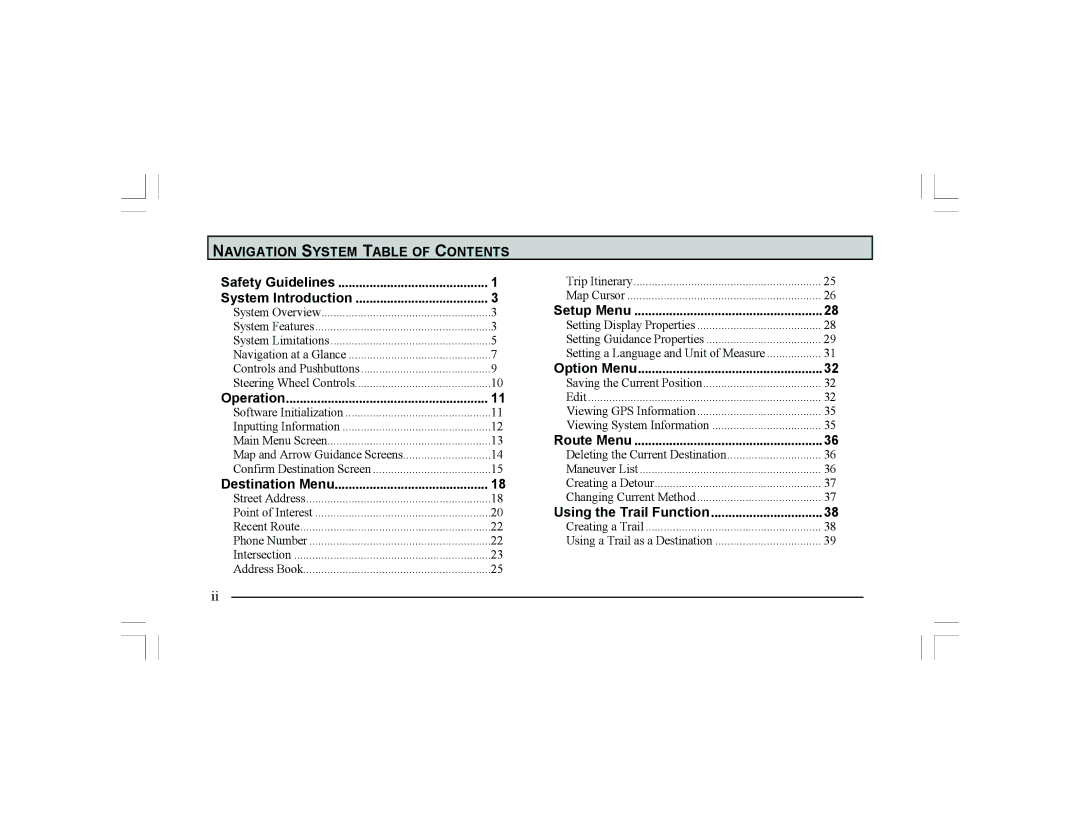NAVIGATION SYSTEM TABLE OF CONTENTS | |
Safety Guidelines | 1 |
System Introduction | 3 |
System Overview | 3 |
System Features | 3 |
System Limitations | 5 |
Navigation at a Glance | 7 |
Controls and Pushbuttons | 9 |
Steering Wheel Controls | 10 |
Operation | 11 |
Software Initialization | 11 |
Inputting Information | 12 |
Main Menu Screen | 13 |
Map and Arrow Guidance Screens | 14 |
Confirm Destination Screen | 15 |
Destination Menu | 18 |
Street Address | 18 |
Point of Interest | 20 |
Recent Route | 22 |
Phone Number | 22 |
Intersection | 23 |
Address Book | 25 |
ii
Trip Itinerary | 25 |
Map Cursor | 26 |
Setup Menu | 28 |
Setting Display Properties | 28 |
Setting Guidance Properties | 29 |
Setting a Language and Unit of Measure | 31 |
Option Menu | 32 |
Saving the Current Position | 32 |
Edit | 32 |
Viewing GPS Information | 35 |
Viewing System Information | 35 |
Route Menu | 36 |
Deleting the Current Destination | 36 |
Maneuver List | 36 |
Creating a Detour | 37 |
Changing Current Method | 37 |
Using the Trail Function | 38 |
Creating a Trail | 38 |
Using a Trail as a Destination | 39 |