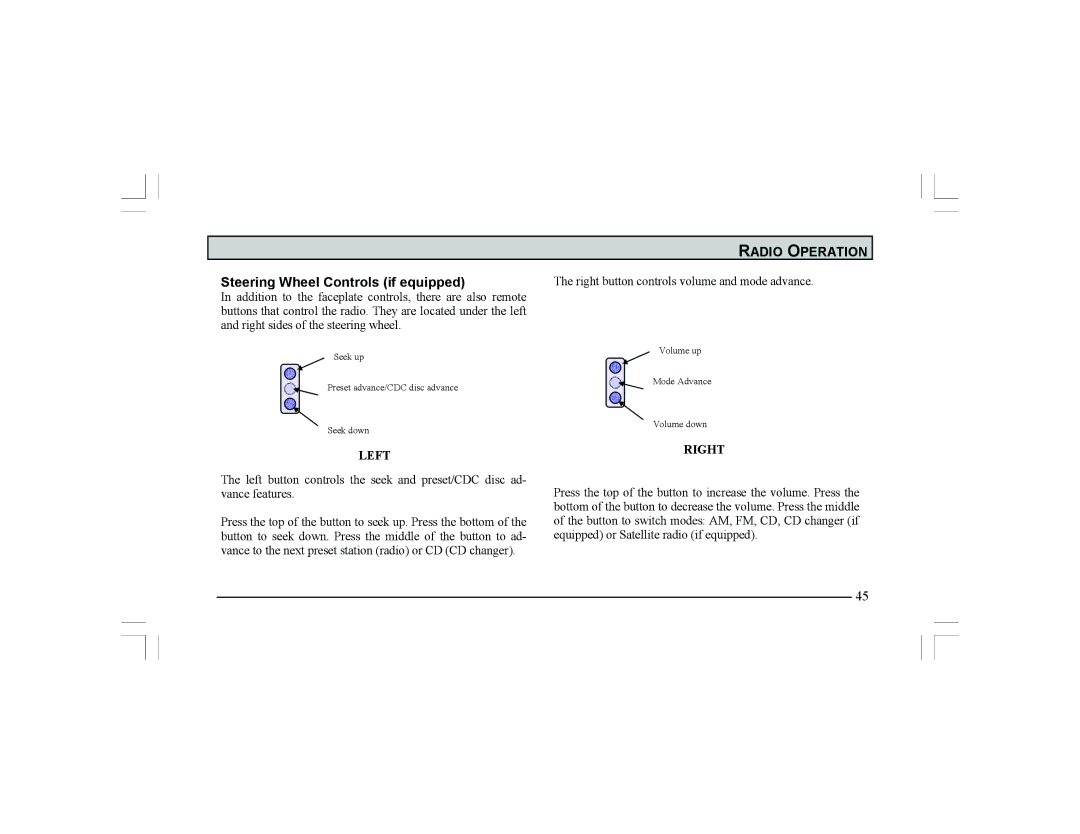Steering Wheel Controls (if equipped)
In addition to the faceplate controls, there are also remote buttons that control the radio. They are located under the left and right sides of the steering wheel.
Seek up
Preset advance/CDC disc advance
Seek down
LEFT
The left button controls the seek and preset/CDC disc ad- vance features.
Press the top of the button to seek up. Press the bottom of the button to seek down. Press the middle of the button to ad- vance to the next preset station (radio) or CD (CD changer).
RADIO OPERATION
The right button controls volume and mode advance.
Volume up
Mode Advance
Volume down
RIGHT
Press the top of the button to increase the volume. Press the bottom of the button to decrease the volume. Press the middle of the button to switch modes: AM, FM, CD, CD changer (if equipped) or Satellite radio (if equipped).
45