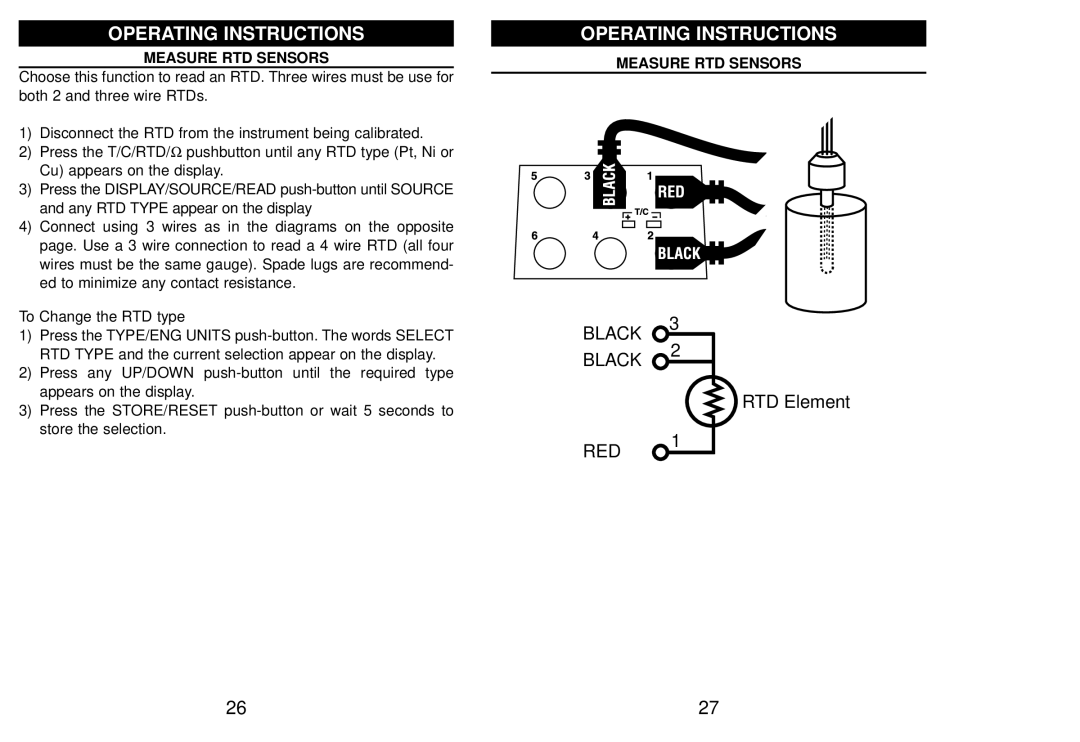OPERATING INSTRUCTIONS
MEASURE RTD SENSORS
Choose this function to read an RTD. Three wires must be use for both 2 and three wire RTDs.
1)Disconnect the RTD from the instrument being calibrated.
2)Press the T/C/RTD/Ω pushbutton until any RTD type (Pt, Ni or Cu) appears on the display.
3)Press the DISPLAY/SOURCE/READ
4)Connect using 3 wires as in the diagrams on the opposite page. Use a 3 wire connection to read a 4 wire RTD (all four wires must be the same gauge). Spade lugs are recommend- ed to minimize any contact resistance.
OPERATING INSTRUCTIONS
MEASURE RTD SENSORS
To Change the RTD type
1) Press the TYPE/ENG UNITS |
BLACK
3
RTD TYPE and the current selection appear on the display. |
2) Press any UP/DOWN |
appears on the display. |
BLACK 2
3) Press the STORE/RESET |
store the selection. |
RED
RTD Element
1
26 | 27 |