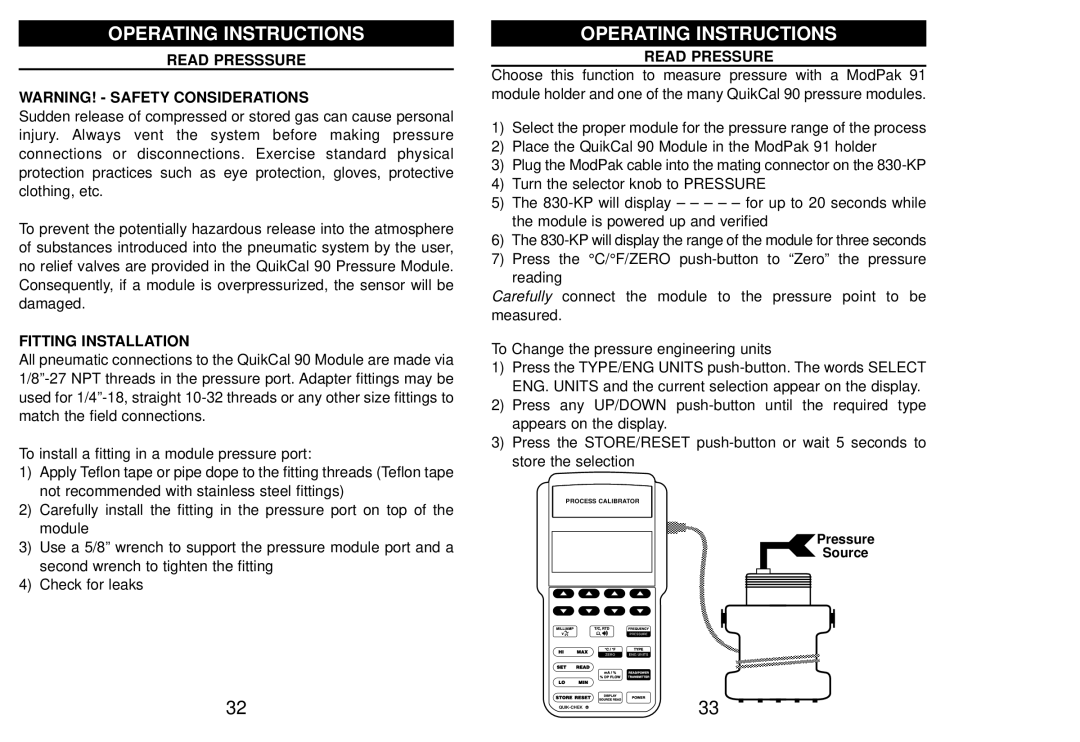OPERATING INSTRUCTIONS
READ PRESSSURE
WARNING! - SAFETY CONSIDERATIONS
Sudden release of compressed or stored gas can cause personal injury. Always vent the system before making pressure connections or disconnections. Exercise standard physical protection practices such as eye protection, gloves, protective clothing, etc.
To prevent the potentially hazardous release into the atmosphere of substances introduced into the pneumatic system by the user, no relief valves are provided in the QuikCal 90 Pressure Module. Consequently, if a module is overpressurized, the sensor will be damaged.
FITTING INSTALLATION
All pneumatic connections to the QuikCal 90 Module are made via
To install a fitting in a module pressure port:
1)Apply Teflon tape or pipe dope to the fitting threads (Teflon tape not recommended with stainless steel fittings)
2)Carefully install the fitting in the pressure port on top of the module
3)Use a 5/8” wrench to support the pressure module port and a second wrench to tighten the fitting
4)Check for leaks
OPERATING INSTRUCTIONS
READ PRESSURE
Choose this function to measure pressure with a ModPak 91 module holder and one of the many QuikCal 90 pressure modules.
1)Select the proper module for the pressure range of the process
2)Place the QuikCal 90 Module in the ModPak 91 holder
3)Plug the ModPak cable into the mating connector on the
4)Turn the selector knob to PRESSURE
5)The
6)The
7)Press the °C/°F/ZERO
Carefully connect the module to the pressure point to be measured.
To Change the pressure engineering units
1)Press the TYPE/ENG UNITS
2)Press any UP/DOWN
3)Press the STORE/RESET
PROCESS CALIBRATOR
Pressure
Source
32 | 33 |