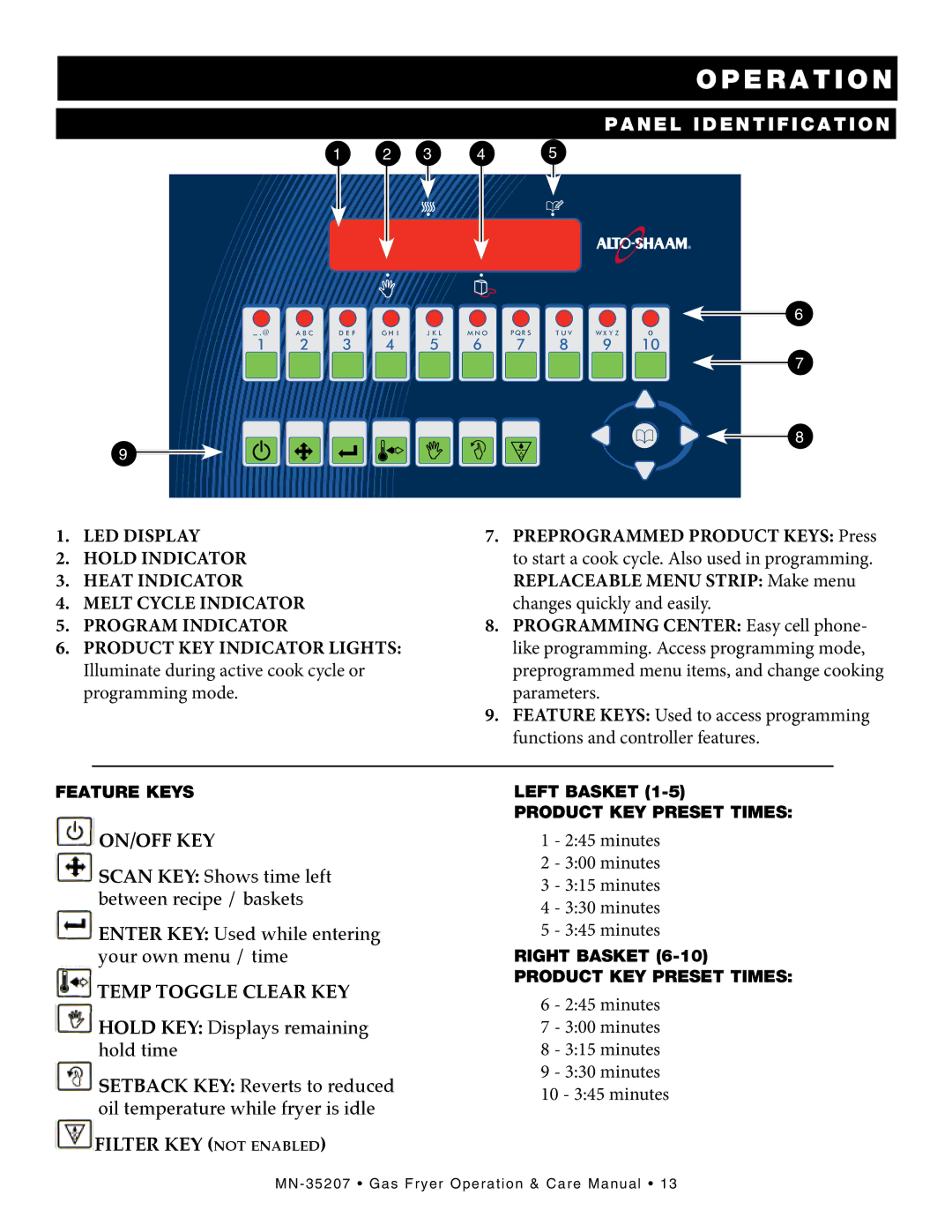ASF-60G, Gas Fryer specifications
The Alto-Shaam ASF-60G is a state-of-the-art food holding cabinet designed to enhance food service operations in commercial kitchens. Renowned for its exceptional performance and innovative technologies, this model is particularly popular among restaurants, catering services, and hospitality businesses that require consistent and high-quality food preservation.One of the standout features of the ASF-60G is its unique SmartTemp technology. This advanced temperature control system ensures that food is held at precise temperatures, preventing overcooking or drying out. With the ability to adjust the temperature to the needs of various food items, operators can maintain the quality and safety of the food for extended periods.
The cabinet boasts a spacious interior that can accommodate up to 30 standard food pans, making it incredibly versatile for different types of culinary offerings. Its adjustable shelving allows for flexible organization, enabling chefs to easily access and store various meals while optimizing space within the kitchen.
Another significant characteristic of the ASF-60G is its durability. Constructed with high-quality stainless steel, the cabinet is designed to withstand the rigors of a busy kitchen environment. The robust build not only ensures longevity but also facilitates easy cleaning and maintenance, which is crucial in maintaining hygiene standards.
The Alto-Shaam ASF-60G incorporates Halo Heat technology, which utilizes gentle, even heat distribution to provide consistent holding temperatures without the use of fans. This method reduces moisture loss, preserving the texture and flavor of food items. Unlike traditional heated holding solutions, Halo Heat is energy-efficient and minimizes the need for frequent adjustments.
Additionally, ease of use is a key consideration in the design of the ASF-60G. It features an intuitive digital control panel that allows operators to monitor and adjust settings swiftly. The clear display provides real-time updates on temperature and operational status, ensuring that users can maintain optimal conditions at all times.
For those prioritizing energy efficiency, the Alto-Shaam ASF-60G is designed to minimize energy consumption while maximizing performance. This sustainable approach not only lowers operational costs but also aligns with the growing demand for environmentally conscious cooking solutions.
In conclusion, the Alto-Shaam ASF-60G offers an exceptional blend of features, advanced technologies, and durable construction. Its commitment to food quality, efficiency, and user-friendly operation positions it as a leading choice for food service professionals seeking to elevate their food holding capabilities.