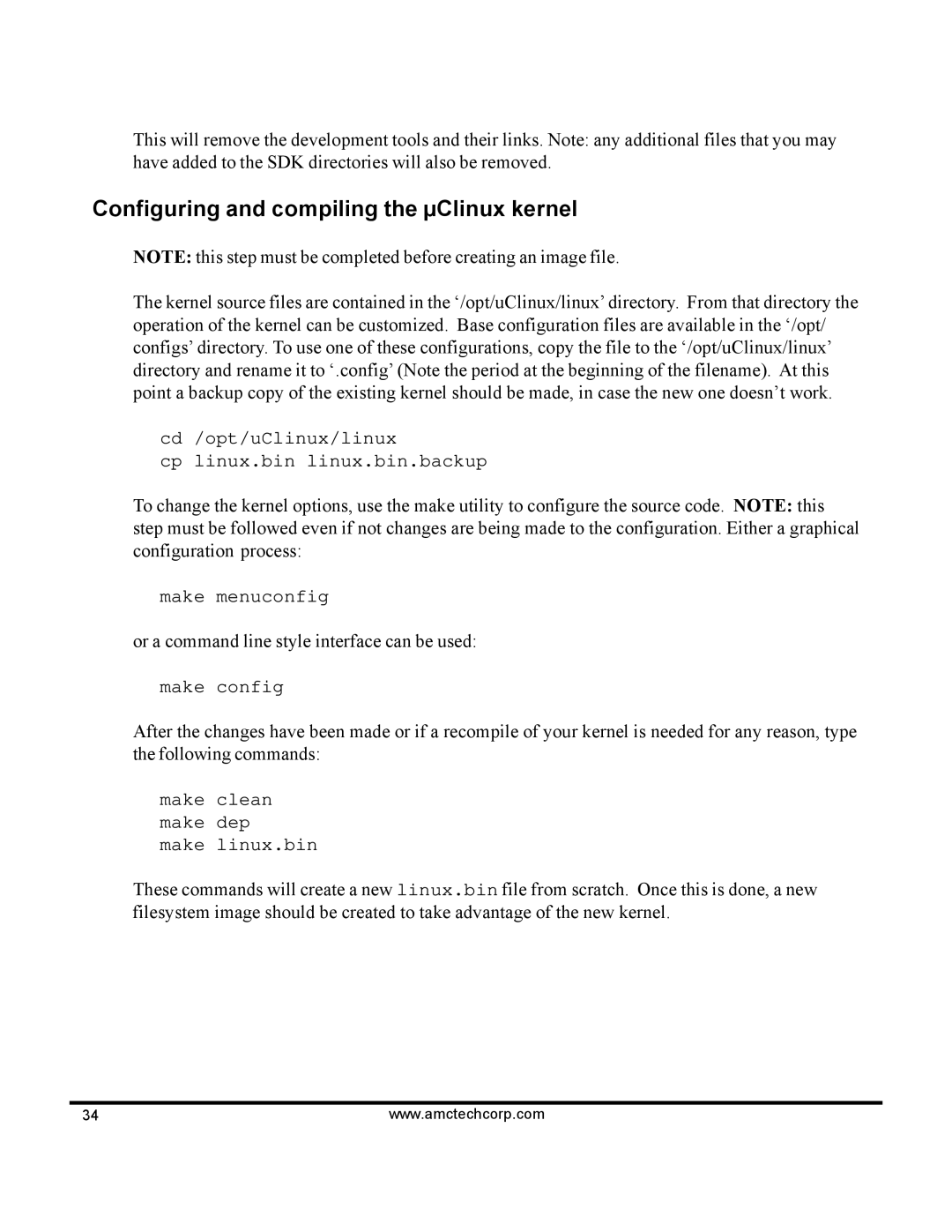This will remove the development tools and their links. Note: any additional files that you may have added to the SDK directories will also be removed.
Configuring and compiling the µClinux kernel
NOTE: this step must be completed before creating an image file.
The kernel source files are contained in the ‘/opt/uClinux/linux’ directory. From that directory the operation of the kernel can be customized. Base configuration files are available in the ‘/opt/ configs’ directory. To use one of these configurations, copy the file to the ‘/opt/uClinux/linux’ directory and rename it to ‘.config’ (Note the period at the beginning of the filename). At this point a backup copy of the existing kernel should be made, in case the new one doesn’t work.
cd /opt/uClinux/linux
cp linux.bin linux.bin.backup
To change the kernel options, use the make utility to configure the source code. NOTE: this step must be followed even if not changes are being made to the configuration. Either a graphical configuration process:
make menuconfig
or a command line style interface can be used:
make config
After the changes have been made or if a recompile of your kernel is needed for any reason, type the following commands:
make clean make dep make linux.bin
These commands will create a new linux.bin file from scratch. Once this is done, a new filesystem image should be created to take advantage of the new kernel.
34 | www.amctechcorp.com |