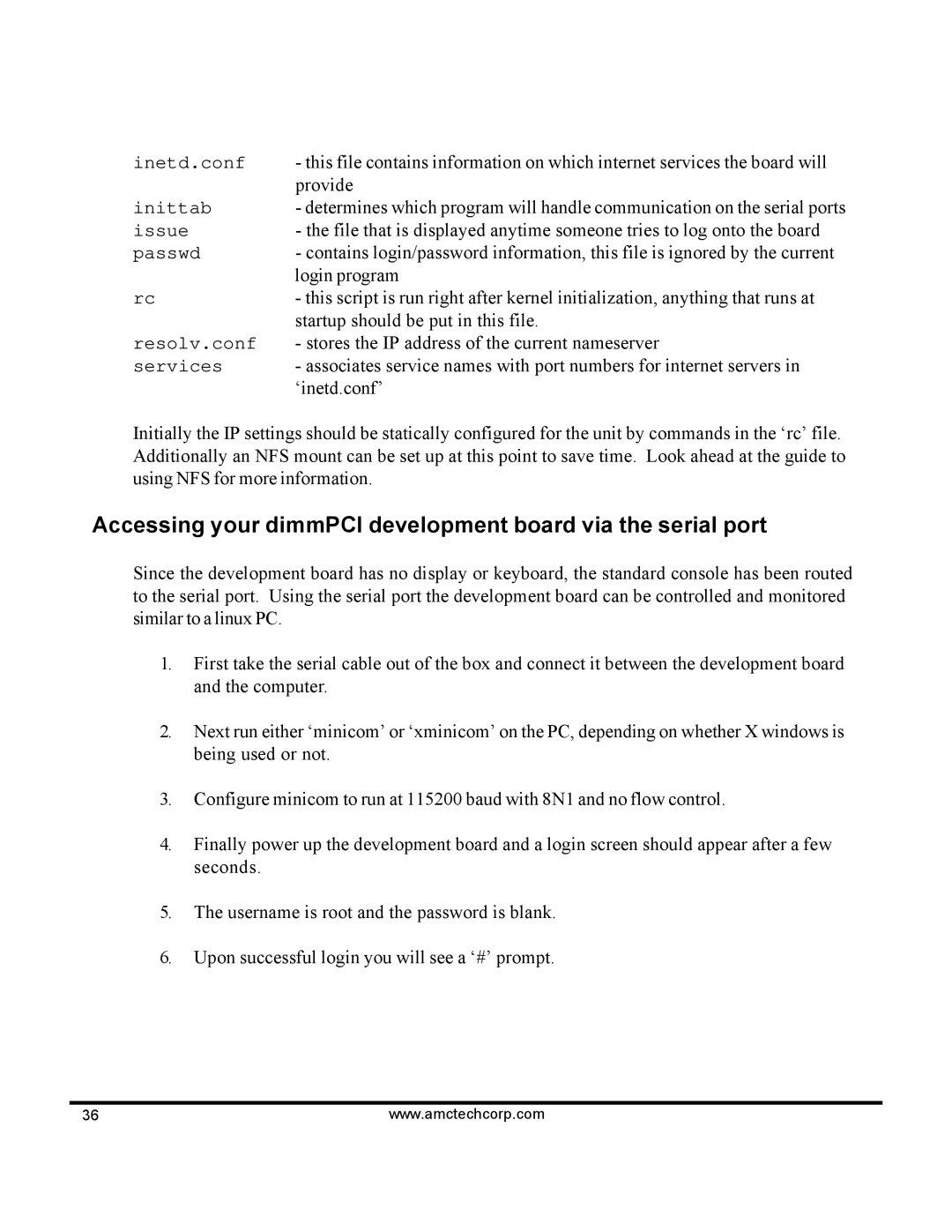inetd.conf | - this file contains information on which internet services the board will |
| provide |
inittab | - determines which program will handle communication on the serial ports |
issue | - the file that is displayed anytime someone tries to log onto the board |
passwd | - contains login/password information, this file is ignored by the current |
| login program |
rc | - this script is run right after kernel initialization, anything that runs at |
| startup should be put in this file. |
resolv.conf | - stores the IP address of the current nameserver |
services | - associates service names with port numbers for internet servers in |
| ‘inetd.conf’ |
Initially the IP settings should be statically configured for the unit by commands in the ‘rc’ file. Additionally an NFS mount can be set up at this point to save time. Look ahead at the guide to using NFS for more information.
Accessing your dimmPCI development board via the serial port
Since the development board has no display or keyboard, the standard console has been routed to the serial port. Using the serial port the development board can be controlled and monitored similar to a linux PC.
1.First take the serial cable out of the box and connect it between the development board and the computer.
2.Next run either ‘minicom’ or ‘xminicom’ on the PC, depending on whether X windows is being used or not.
3.Configure minicom to run at 115200 baud with 8N1 and no flow control.
4.Finally power up the development board and a login screen should appear after a few seconds.
5.The username is root and the password is blank.
6.Upon successful login you will see a ‘#’ prompt.
36 | www.amctechcorp.com |