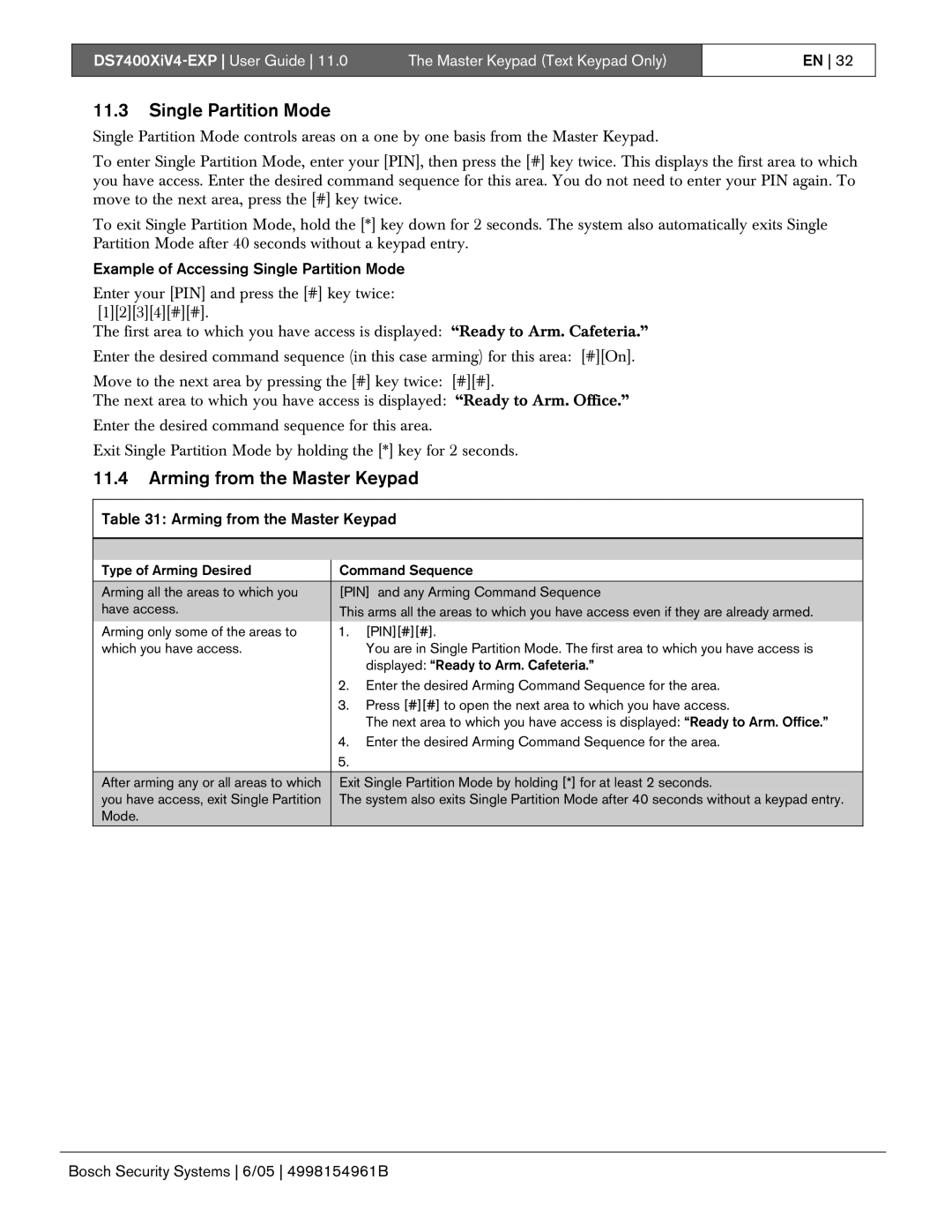The Master Keypad (Text Keypad Only) | |
|
|
EN 32
11.3Single Partition Mode
Single Partition Mode controls areas on a one by one basis from the Master Keypad.
To enter Single Partition Mode, enter your [PIN], then press the [#] key twice. This displays the first area to which you have access. Enter the desired command sequence for this area. You do not need to enter your PIN again. To move to the next area, press the [#] key twice.
To exit Single Partition Mode, hold the [*] key down for 2 seconds. The system also automatically exits Single Partition Mode after 40 seconds without a keypad entry.
Example of Accessing Single Partition Mode
Enter your [PIN] and press the [#] key twice: [1][2][3][4][#][#].
The first area to which you have access is displayed: “Ready to Arm. Cafeteria.”
Enter the desired command sequence (in this case arming) for this area: [#][On].
Move to the next area by pressing the [#] key twice: [#][#].
The next area to which you have access is displayed: “Ready to Arm. Office.”
Enter the desired command sequence for this area.
Exit Single Partition Mode by holding the [*] key for 2 seconds.
11.4Arming from the Master Keypad
Table 31: Arming from the Master Keypad
|
|
|
Type of Arming Desired | Command Sequence | |
|
|
|
Arming all the areas to which you | [PIN] and any Arming Command Sequence | |
have access. | This arms all the areas to which you have access even if they are already armed. | |
Arming only some of the areas to | 1. | [PIN][#][#]. |
which you have access. |
| You are in Single Partition Mode. The first area to which you have access is |
|
| displayed: “Ready to Arm. Cafeteria.” |
| 2. | Enter the desired Arming Command Sequence for the area. |
| 3. | Press [#][#] to open the next area to which you have access. |
|
| The next area to which you have access is displayed: “Ready to Arm. Office.” |
| 4. | Enter the desired Arming Command Sequence for the area. |
| 5. |
|
After arming any or all areas to which | Exit Single Partition Mode by holding [*] for at least 2 seconds. | |
you have access, exit Single Partition | The system also exits Single Partition Mode after 40 seconds without a keypad entry. | |
Mode. |
|
|
|
|
|
Bosch Security Systems 6/05 4998154961B