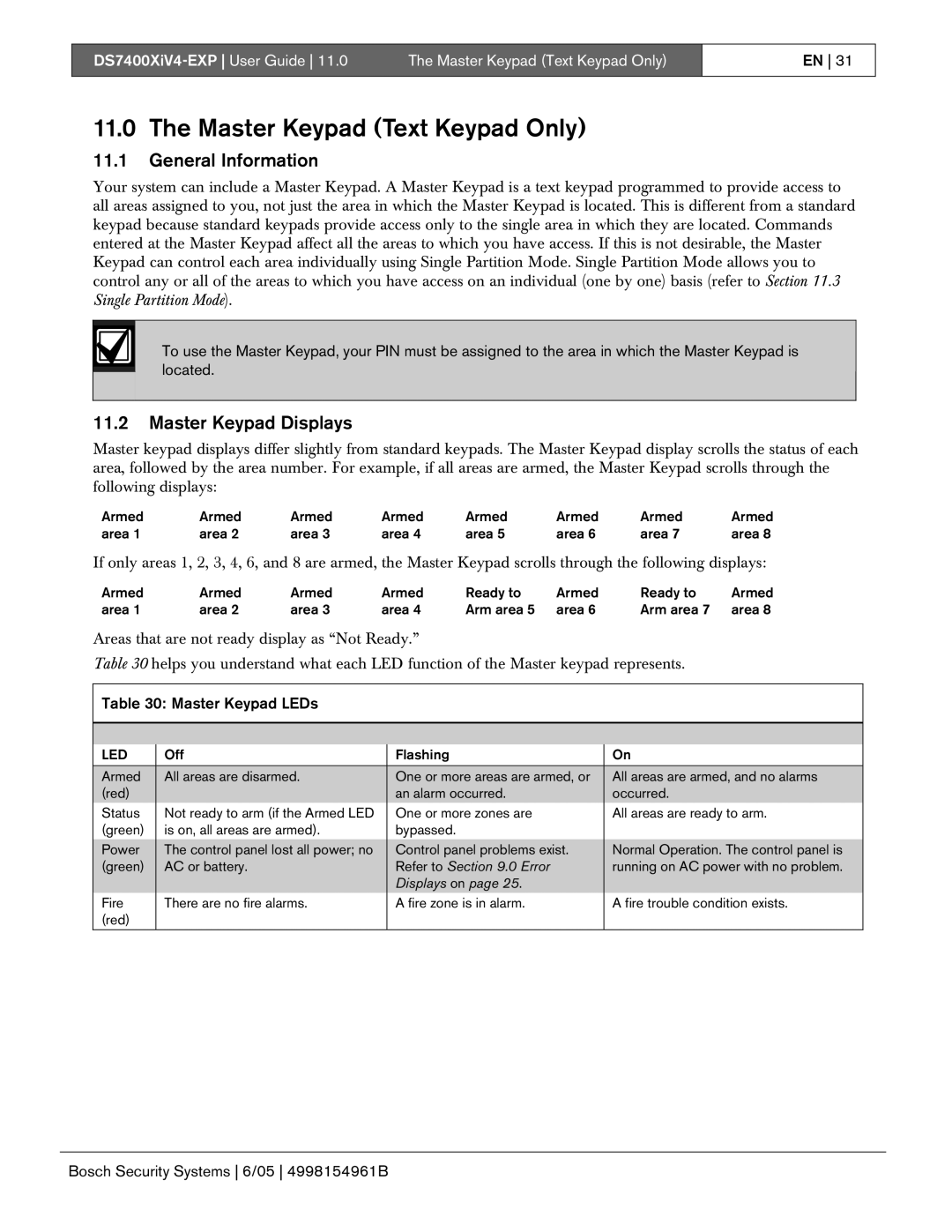The Master Keypad (Text Keypad Only) | |
|
|
EN 31
11.0The Master Keypad (Text Keypad Only)
11.1General Information
Your system can include a Master Keypad. A Master Keypad is a text keypad programmed to provide access to all areas assigned to you, not just the area in which the Master Keypad is located. This is different from a standard keypad because standard keypads provide access only to the single area in which they are located. Commands entered at the Master Keypad affect all the areas to which you have access. If this is not desirable, the Master Keypad can control each area individually using Single Partition Mode. Single Partition Mode allows you to control any or all of the areas to which you have access on an individual (one by one) basis (refer to Section 11.3 Single Partition Mode).
To use the Master Keypad, your PIN must be assigned to the area in which the Master Keypad is located.
11.2Master Keypad Displays
Master keypad displays differ slightly from standard keypads. The Master Keypad display scrolls the status of each area, followed by the area number. For example, if all areas are armed, the Master Keypad scrolls through the following displays:
Armed | Armed | Armed | Armed | Armed | Armed | Armed | Armed |
area 1 | area 2 | area 3 | area 4 | area 5 | area 6 | area 7 | area 8 |
If only areas 1, 2, 3, 4, 6, and 8 are armed, the Master Keypad scrolls through the following displays:
Armed | Armed | Armed | Armed | Ready to | Armed | Ready to | Armed |
area 1 | area 2 | area 3 | area 4 | Arm area 5 | area 6 | Arm area 7 | area 8 |
Areas that are not ready display as “Not Ready.”
Table 30 helps you understand what each LED function of the Master keypad represents.
Table 30: Master Keypad LEDs
|
|
|
|
LED | Off | Flashing | On |
|
|
|
|
Armed | All areas are disarmed. | One or more areas are armed, or | All areas are armed, and no alarms |
(red) |
| an alarm occurred. | occurred. |
Status | Not ready to arm (if the Armed LED | One or more zones are | All areas are ready to arm. |
(green) | is on, all areas are armed). | bypassed. |
|
Power | The control panel lost all power; no | Control panel problems exist. | Normal Operation. The control panel is |
(green) | AC or battery. | Refer to Section 9.0 Error | running on AC power with no problem. |
|
| Displays on page 25. |
|
Fire | There are no fire alarms. | A fire zone is in alarm. | A fire trouble condition exists. |
(red) |
|
|
|
|
|
|
|
Bosch Security Systems 6/05 4998154961B