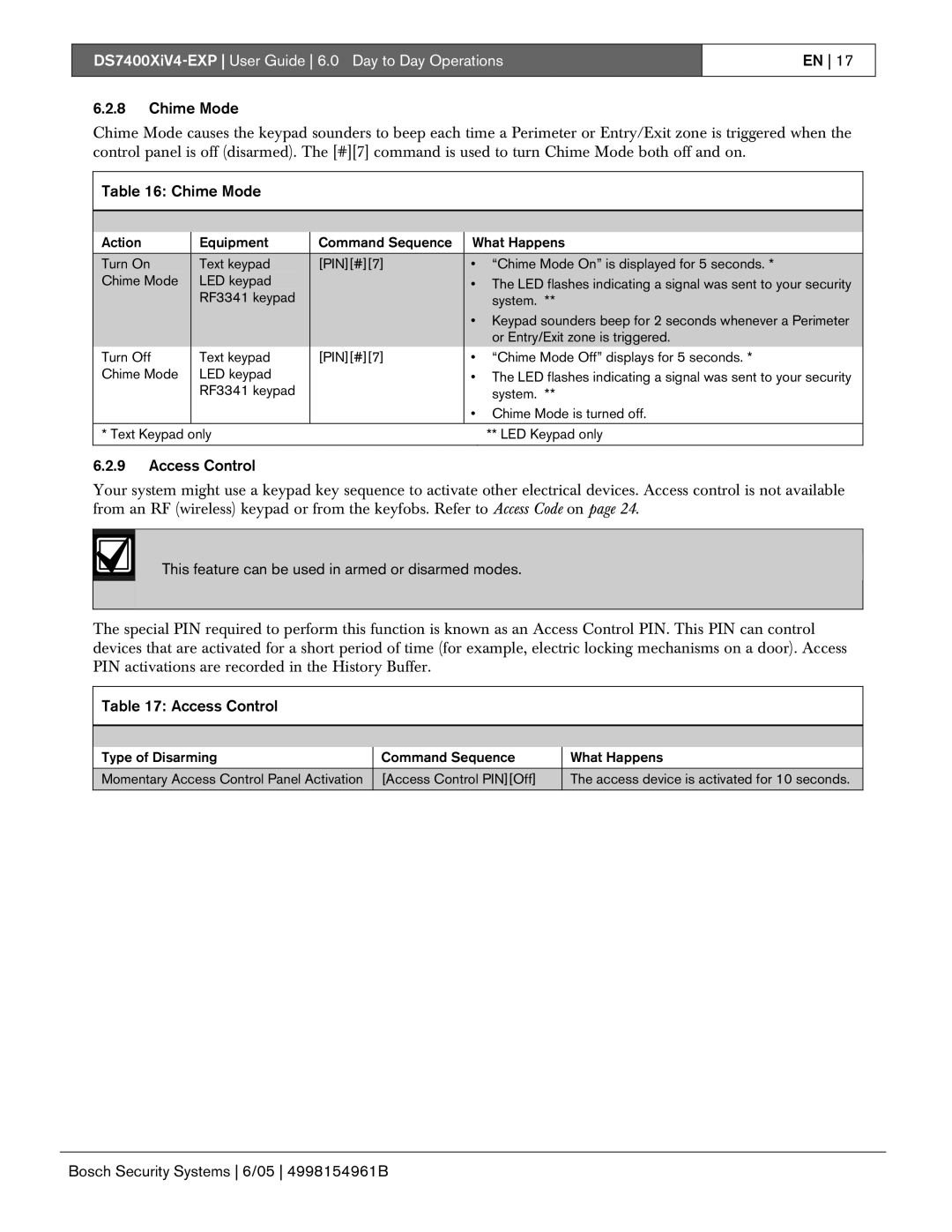EN 17
6.2.8Chime Mode
Chime Mode causes the keypad sounders to beep each time a Perimeter or Entry/Exit zone is triggered when the control panel is off (disarmed). The [#][7] command is used to turn Chime Mode both off and on.
Table 16: Chime Mode
|
|
|
|
Action | Equipment | Command Sequence | What Happens |
|
|
|
|
Turn On | Text keypad | [PIN][#][7] | • “Chime Mode On” is displayed for 5 seconds. * |
Chime Mode | LED keypad |
| • The LED flashes indicating a signal was sent to your security |
| RF3341 keypad |
| system. ** |
|
|
| • Keypad sounders beep for 2 seconds whenever a Perimeter |
|
|
| or Entry/Exit zone is triggered. |
Turn Off | Text keypad | [PIN][#][7] | • “Chime Mode Off” displays for 5 seconds. * |
Chime Mode | LED keypad |
| • The LED flashes indicating a signal was sent to your security |
| RF3341 keypad |
| system. ** |
|
|
| • Chime Mode is turned off. |
|
|
|
|
* Text Keypad only |
| ** LED Keypad only | |
6.2.9Access Control
Your system might use a keypad key sequence to activate other electrical devices. Access control is not available from an RF (wireless) keypad or from the keyfobs. Refer to Access Code on page 24.
This feature can be used in armed or disarmed modes.
The special PIN required to perform this function is known as an Access Control PIN. This PIN can control devices that are activated for a short period of time (for example, electric locking mechanisms on a door). Access PIN activations are recorded in the History Buffer.
Table 17: Access Control
|
|
|
Type of Disarming | Command Sequence | What Happens |
|
|
|
Momentary Access Control Panel Activation | [Access Control PIN][Off] | The access device is activated for 10 seconds. |
|
|
|
Bosch Security Systems 6/05 4998154961B