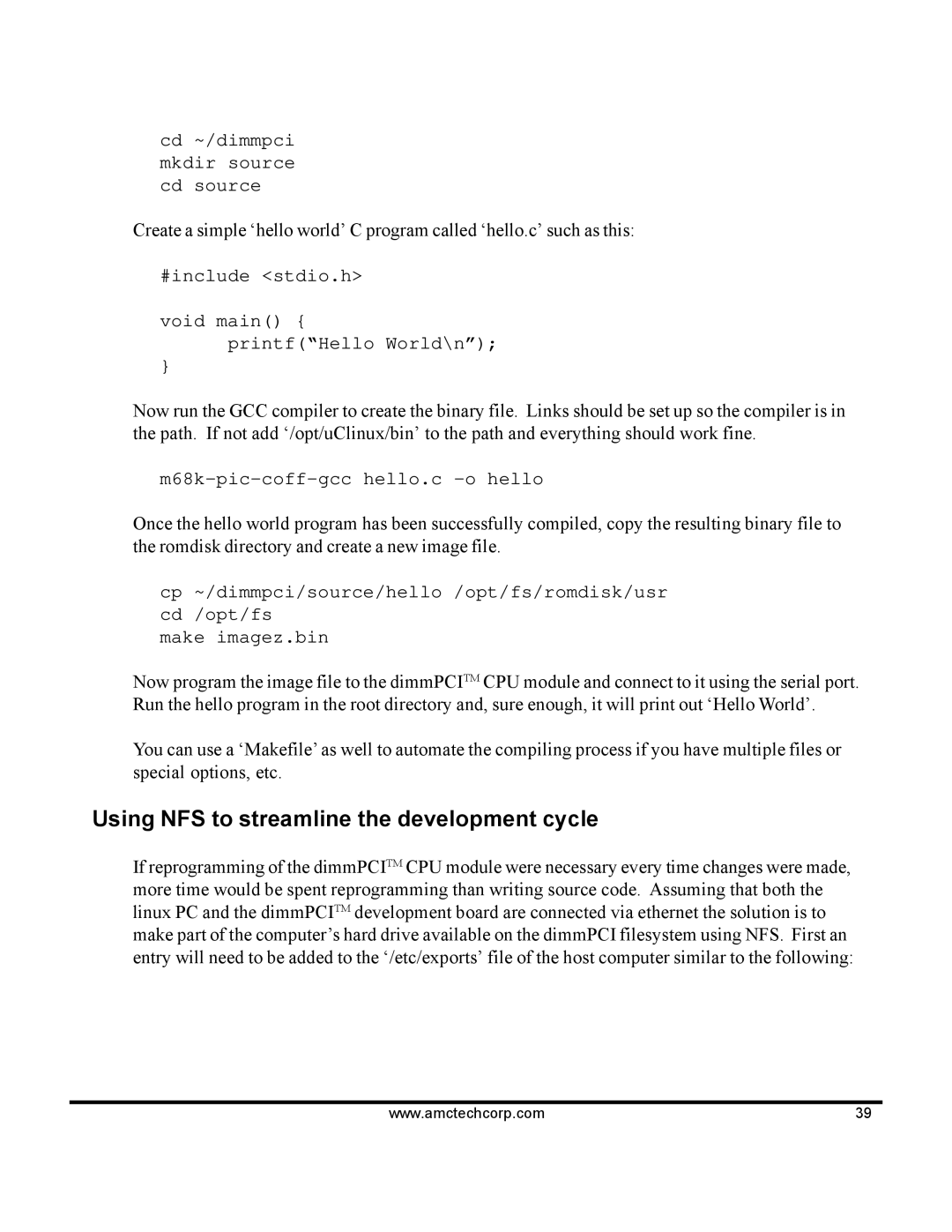cd ~/dimmpci mkdir source cd source
Create a simple ‘hello world’ C program called ‘hello.c’ such as this:
#include <stdio.h>
void main() { printf(“Hello World\n”);
}
Now run the GCC compiler to create the binary file. Links should be set up so the compiler is in the path. If not add ‘/opt/uClinux/bin’ to the path and everything should work fine.
Once the hello world program has been successfully compiled, copy the resulting binary file to the romdisk directory and create a new image file.
cp ~/dimmpci/source/hello /opt/fs/romdisk/usr cd /opt/fs
make imagez.bin
Now program the image file to the dimmPCITM CPU module and connect to it using the serial port. Run the hello program in the root directory and, sure enough, it will print out ‘Hello World’.
You can use a ‘Makefile’ as well to automate the compiling process if you have multiple files or special options, etc.
Using NFS to streamline the development cycle
If reprogramming of the dimmPCITM CPU module were necessary every time changes were made, more time would be spent reprogramming than writing source code. Assuming that both the linux PC and the dimmPCITM development board are connected via ethernet the solution is to make part of the computer’s hard drive available on the dimmPCI filesystem using NFS. First an entry will need to be added to the ‘/etc/exports’ file of the host computer similar to the following:
www.amctechcorp.com | 39 |