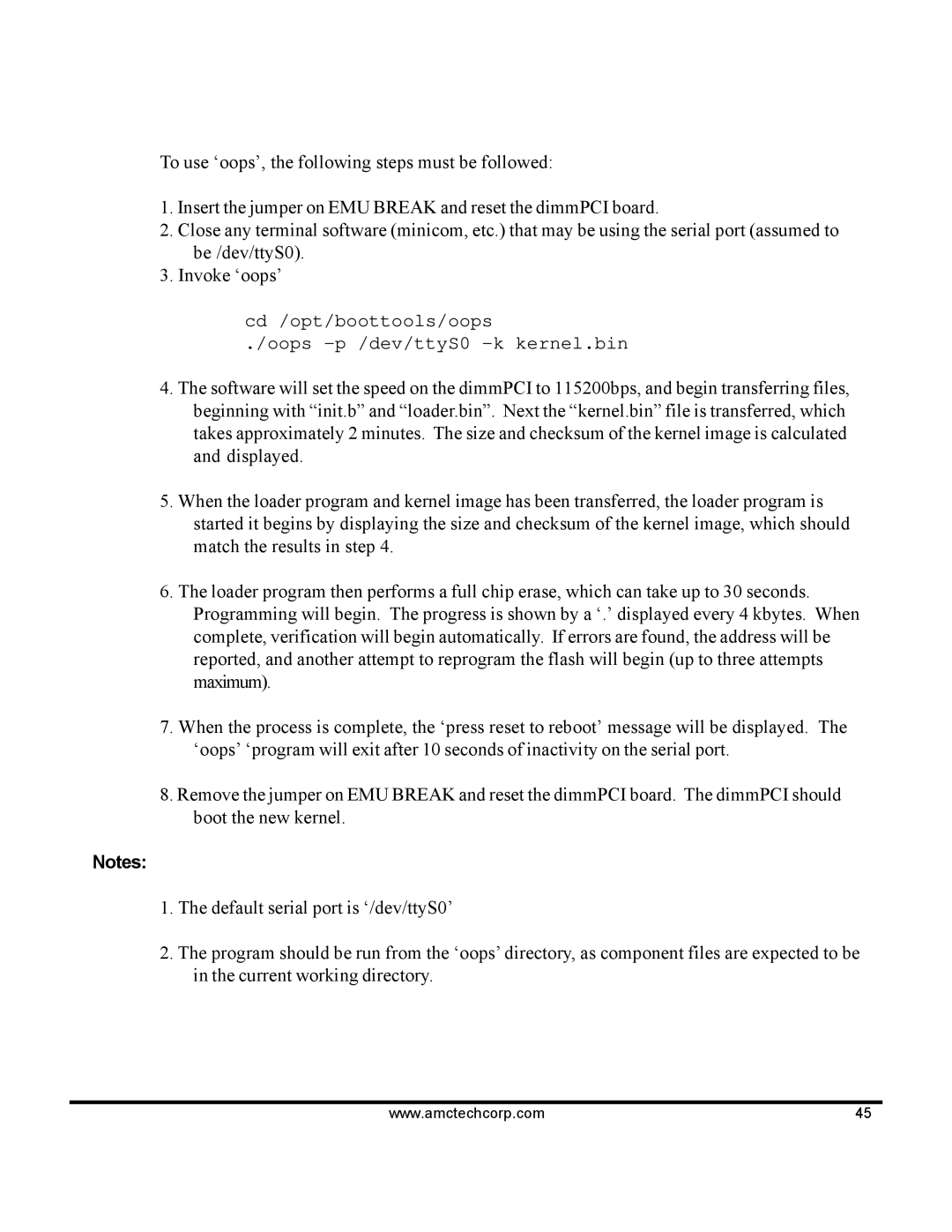To use ‘oops’, the following steps must be followed:
1.Insert the jumper on EMU BREAK and reset the dimmPCI board.
2.Close any terminal software (minicom, etc.) that may be using the serial port (assumed to be /dev/ttyS0).
3.Invoke ‘oops’
cd /opt/boottools/oops
./oops -p /dev/ttyS0 -k kernel.bin
4.The software will set the speed on the dimmPCI to 115200bps, and begin transferring files, beginning with “init.b” and “loader.bin”. Next the “kernel.bin” file is transferred, which takes approximately 2 minutes. The size and checksum of the kernel image is calculated and displayed.
5.When the loader program and kernel image has been transferred, the loader program is started it begins by displaying the size and checksum of the kernel image, which should match the results in step 4.
6.The loader program then performs a full chip erase, which can take up to 30 seconds. Programming will begin. The progress is shown by a ‘.’ displayed every 4 kbytes. When complete, verification will begin automatically. If errors are found, the address will be reported, and another attempt to reprogram the flash will begin (up to three attempts maximum).
7.When the process is complete, the ‘press reset to reboot’ message will be displayed. The ‘oops’ ‘program will exit after 10 seconds of inactivity on the serial port.
8.Remove the jumper on EMU BREAK and reset the dimmPCI board. The dimmPCI should boot the new kernel.
Notes:
1.The default serial port is ‘/dev/ttyS0’
2.The program should be run from the ‘oops’ directory, as component files are expected to be in the current working directory.
www.amctechcorp.com | 45 |