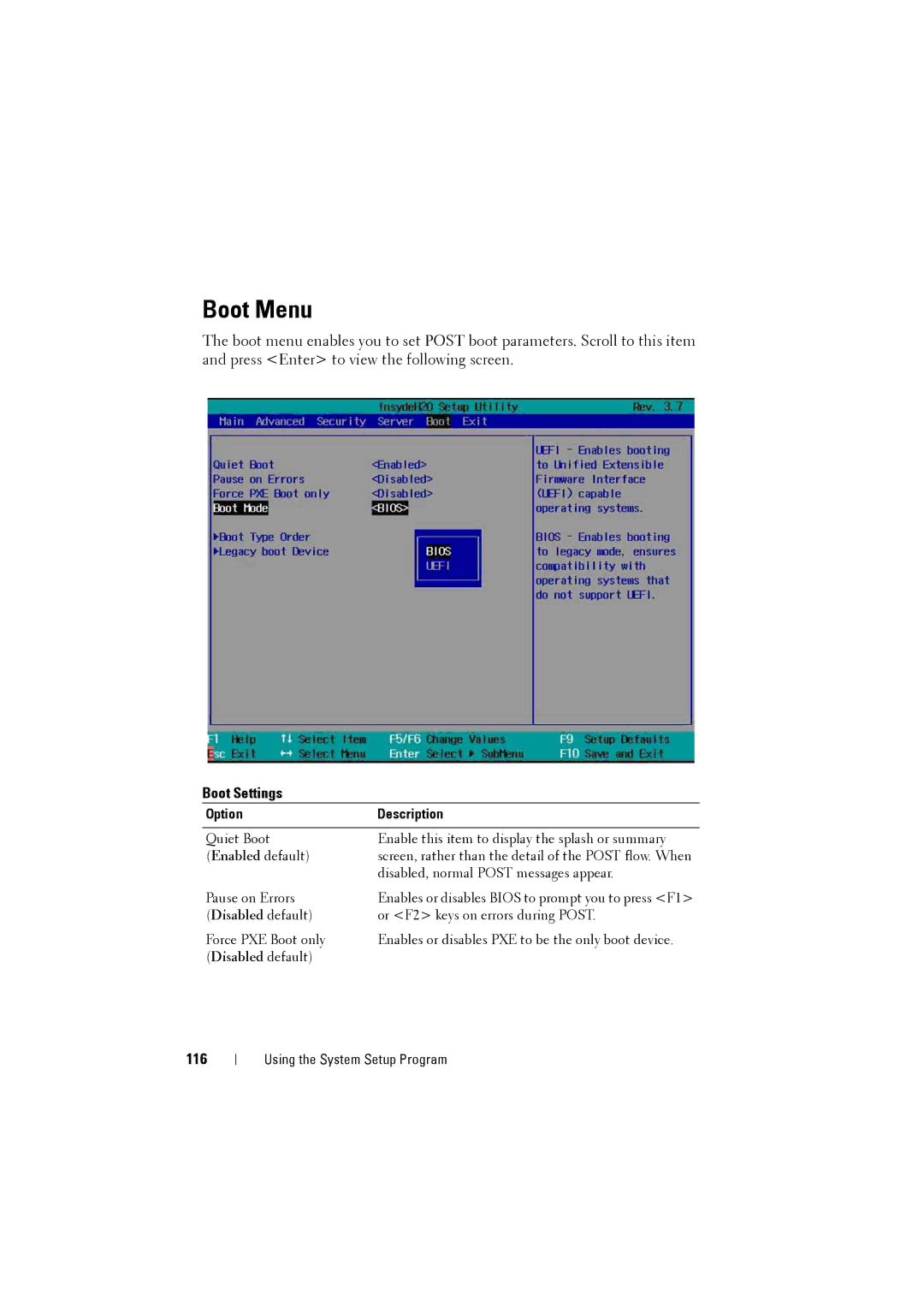Boot Menu
The boot menu enables you to set POST boot parameters. Scroll to this item and press <Enter> to view the following screen.
Boot Settings
Option | Description |
|
|
Quiet Boot | Enable this item to display the splash or summary |
(Enabled default) | screen, rather than the detail of the POST flow. When |
| disabled, normal POST messages appear. |
Pause on Errors | Enables or disables BIOS to prompt you to press <F1> |
(Disabled default) | or <F2> keys on errors during POST. |
Force PXE Boot only | Enables or disables PXE to be the only boot device. |
(Disabled default) |
|