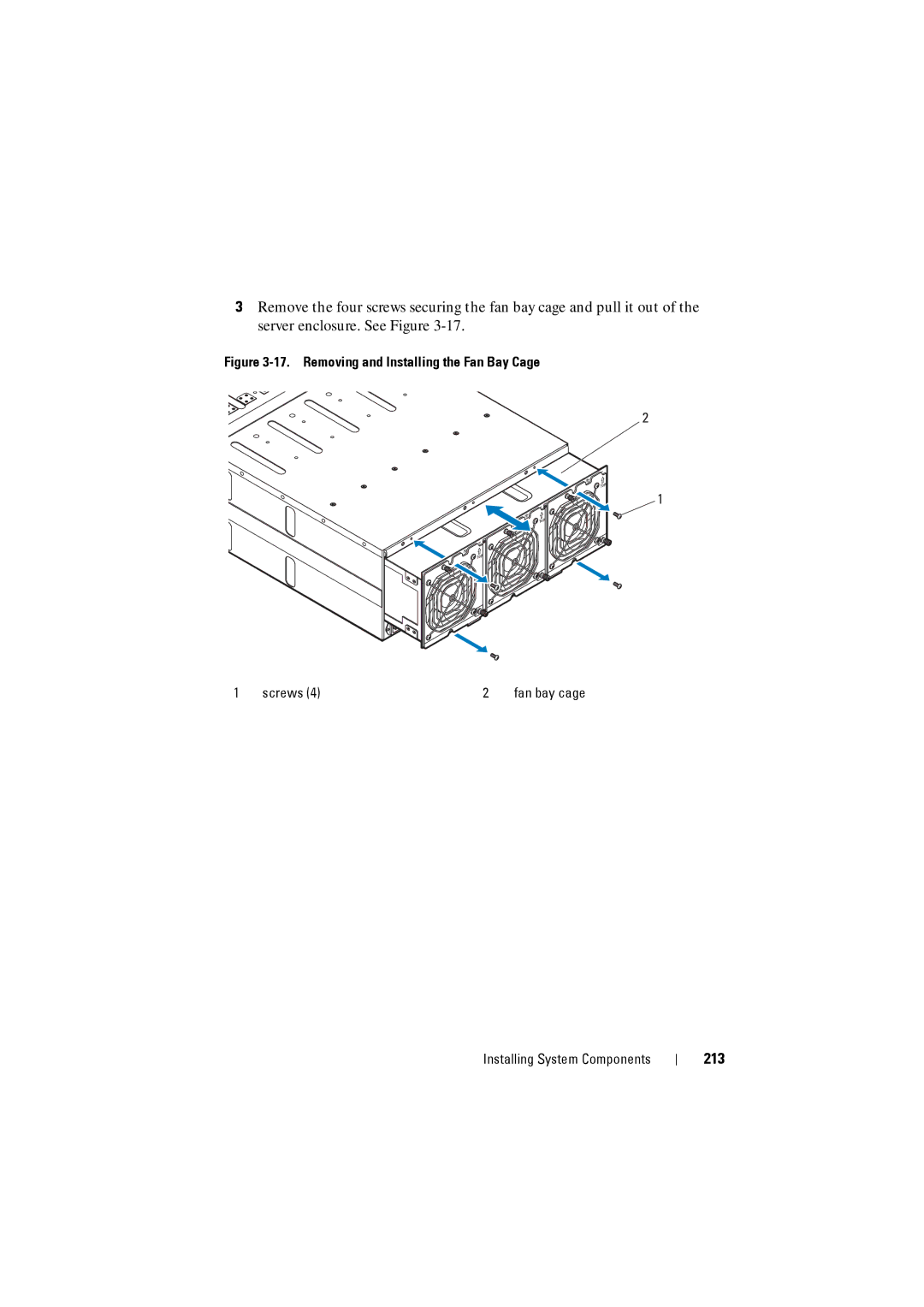3Remove the four screws securing the fan bay cage and pull it out of the server enclosure. See Figure
Figure 3-17. Removing and Installing the Fan Bay Cage
2
1
1 | screws (4) | 2 | fan bay cage |
Installing System Components