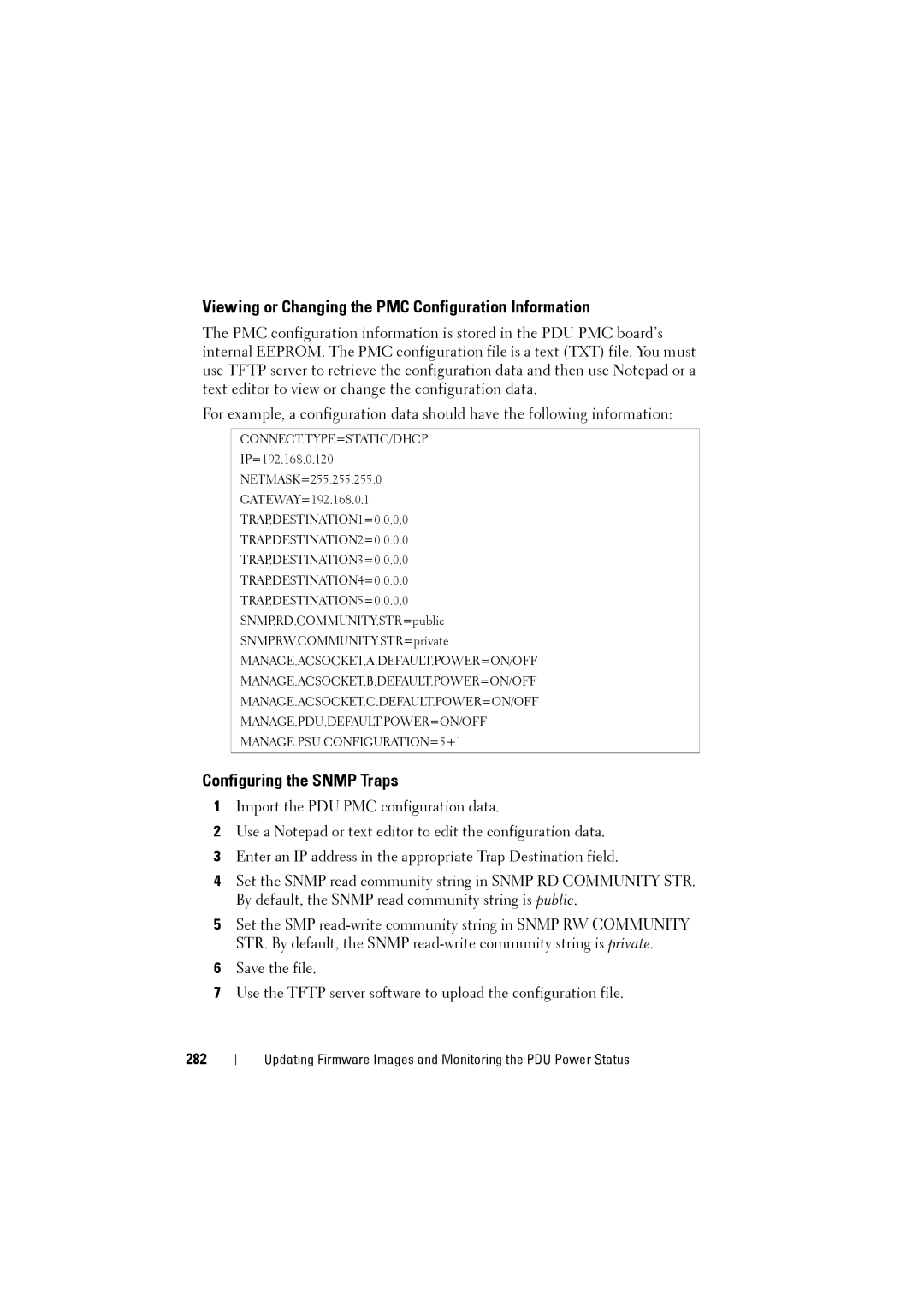Viewing or Changing the PMC Configuration Information
The PMC configuration information is stored in the PDU PMC board’s internal EEPROM. The PMC configuration file is a text (TXT) file. You must use TFTP server to retrieve the configuration data and then use Notepad or a text editor to view or change the configuration data.
For example, a configuration data should have the following information:
CONNECT.TYPE=STATIC/DHCP
IP=192.168.0.120
NETMASK=255.255.255.0
GATEWAY=192.168.0.1
TRAP.DESTINATION1=0.0.0.0
TRAP.DESTINATION2=0.0.0.0
TRAP.DESTINATION3=0.0.0.0
TRAP.DESTINATION4=0.0.0.0
TRAP.DESTINATION5=0.0.0.0
SNMP.RD.COMMUNITY.STR=public
SNMP.RW.COMMUNITY.STR=private
MANAGE.ACSOCKET.A.DEFAULT.POWER=ON/OFF
MANAGE.ACSOCKET.B.DEFAULT.POWER=ON/OFF
MANAGE.ACSOCKET.C.DEFAULT.POWER=ON/OFF
MANAGE.PDU.DEFAULT.POWER=ON/OFF
MANAGE.PSU.CONFIGURATION=5+1
Configuring the SNMP Traps
1Import the PDU PMC configuration data.
2Use a Notepad or text editor to edit the configuration data.
3Enter an IP address in the appropriate Trap Destination field.
4Set the SNMP read community string in SNMP RD COMMUNITY STR. By default, the SNMP read community string is public.
5Set the SMP
6Save the file.
7Use the TFTP server software to upload the configuration file.
282
Updating Firmware Images and Monitoring the PDU Power Status