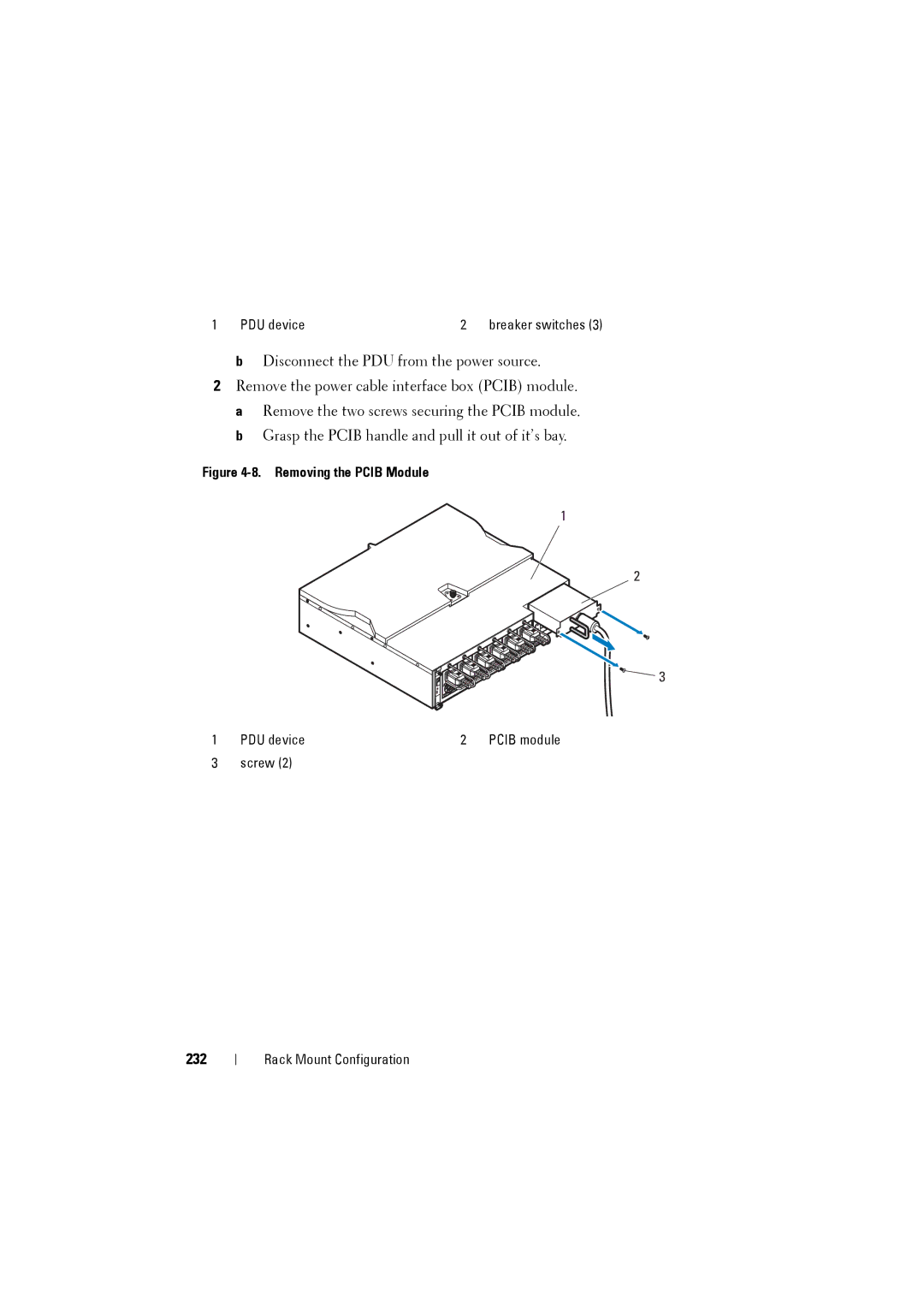1 PDU device | 2 breaker switches (3) |
bDisconnect the PDU from the power source.
2Remove the power cable interface box (PCIB) module. a Remove the two screws securing the PCIB module. b Grasp the PCIB handle and pull it out of it’s bay.
Figure 4-8. Removing the PCIB Module
1
2
![]() 3
3
1 | PDU device | 2 PCIB module |
3 | screw (2) |
|
232
Rack Mount Configuration