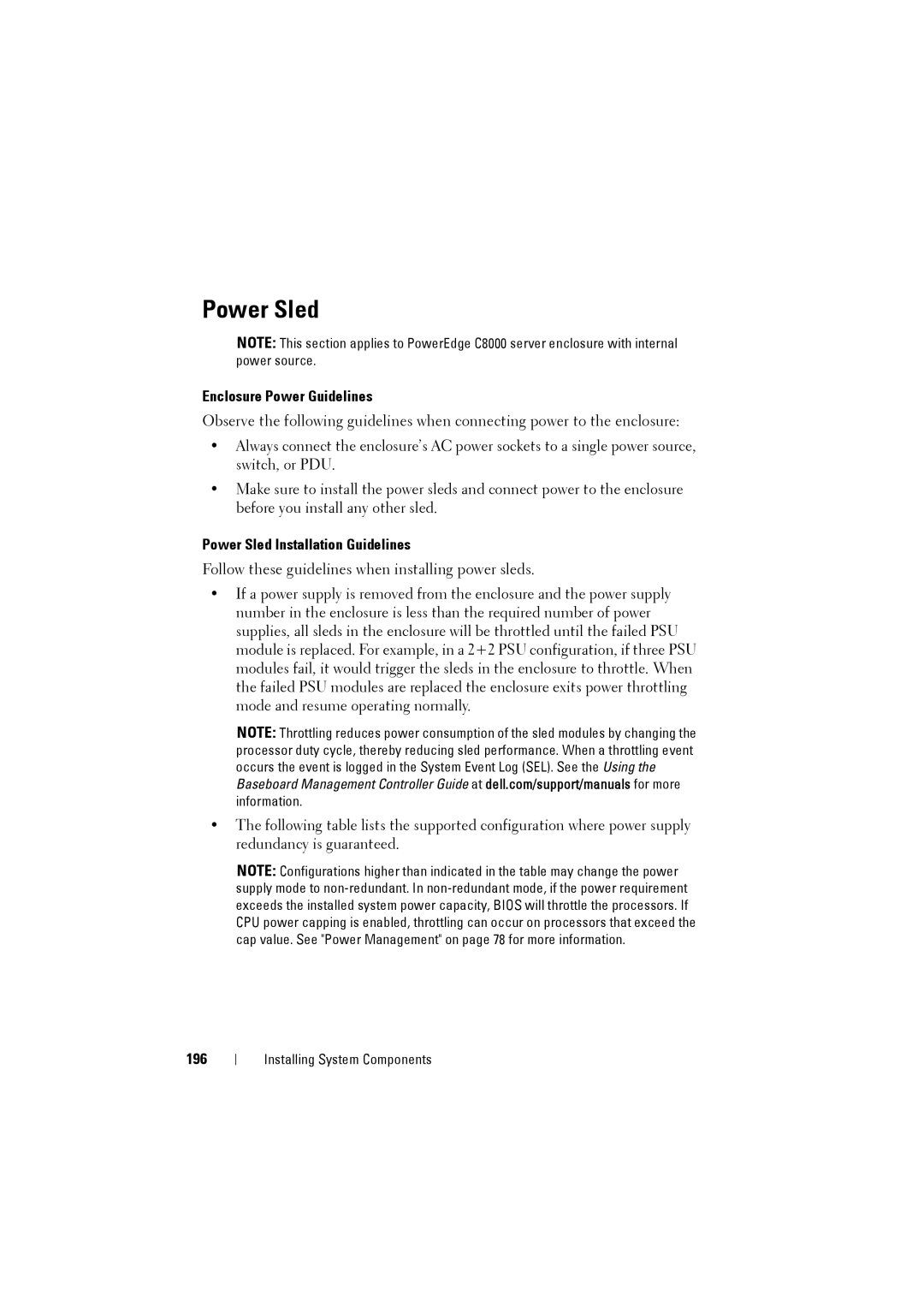Power Sled
NOTE: This section applies to PowerEdge C8000 server enclosure with internal power source.
Enclosure Power Guidelines
Observe the following guidelines when connecting power to the enclosure:
•Always connect the enclosure’s AC power sockets to a single power source, switch, or PDU.
•Make sure to install the power sleds and connect power to the enclosure before you install any other sled.
Power Sled Installation Guidelines
Follow these guidelines when installing power sleds.
•If a power supply is removed from the enclosure and the power supply number in the enclosure is less than the required number of power supplies, all sleds in the enclosure will be throttled until the failed PSU module is replaced. For example, in a 2+2 PSU configuration, if three PSU modules fail, it would trigger the sleds in the enclosure to throttle. When the failed PSU modules are replaced the enclosure exits power throttling mode and resume operating normally.
NOTE: Throttling reduces power consumption of the sled modules by changing the processor duty cycle, thereby reducing sled performance. When a throttling event occurs the event is logged in the System Event Log (SEL). See the Using the Baseboard Management Controller Guide at dell.com/support/manuals for more information.
•The following table lists the supported configuration where power supply redundancy is guaranteed.
NOTE: Configurations higher than indicated in the table may change the power supply mode to
196
Installing System Components