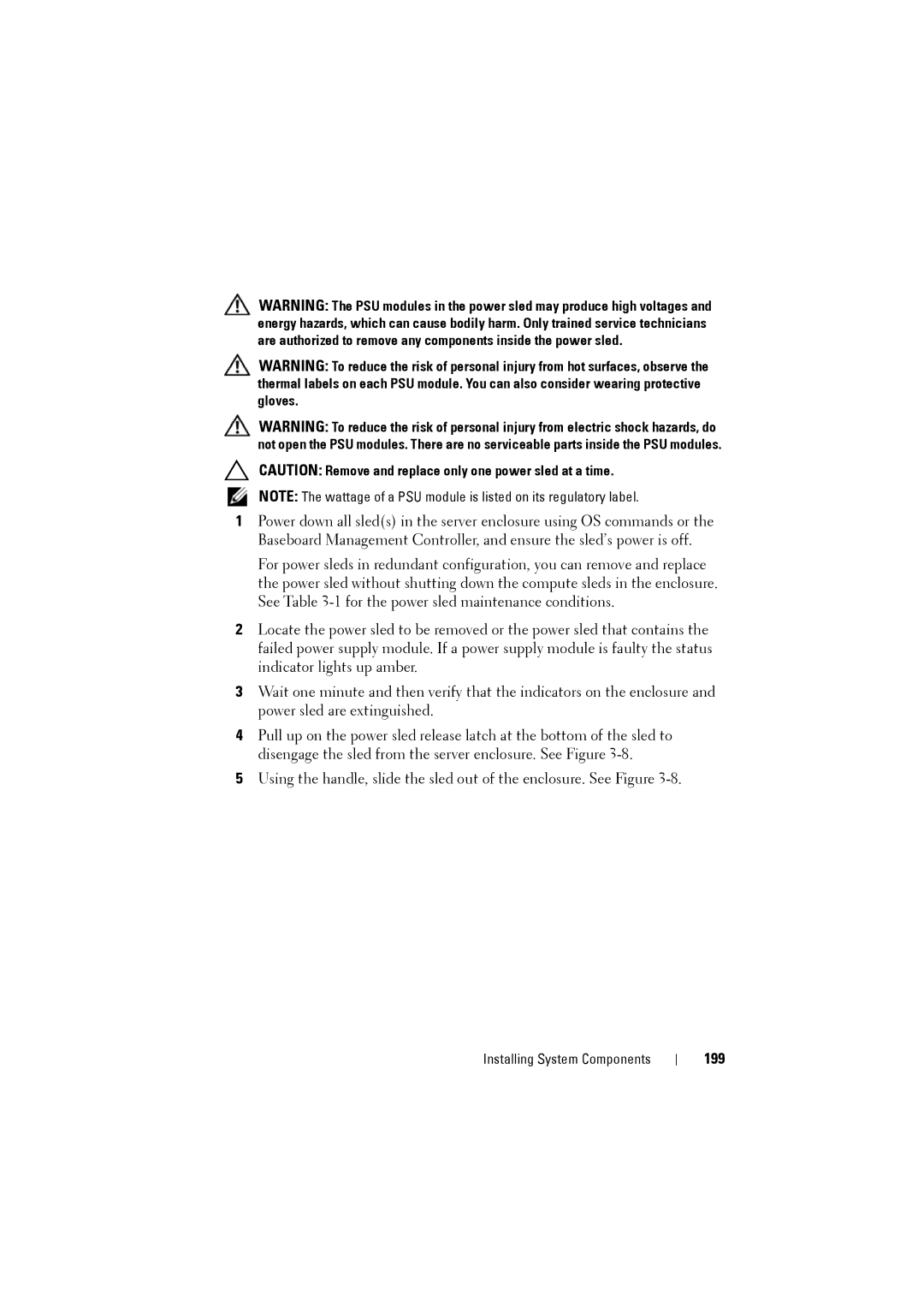WARNING: The PSU modules in the power sled may produce high voltages and energy hazards, which can cause bodily harm. Only trained service technicians are authorized to remove any components inside the power sled.
WARNING: To reduce the risk of personal injury from hot surfaces, observe the thermal labels on each PSU module. You can also consider wearing protective gloves.
WARNING: To reduce the risk of personal injury from electric shock hazards, do not open the PSU modules. There are no serviceable parts inside the PSU modules.
CAUTION: Remove and replace only one power sled at a time.
NOTE: The wattage of a PSU module is listed on its regulatory label.
1Power down all sled(s) in the server enclosure using OS commands or the Baseboard Management Controller, and ensure the sled’s power is off.
For power sleds in redundant configuration, you can remove and replace the power sled without shutting down the compute sleds in the enclosure. See Table
2Locate the power sled to be removed or the power sled that contains the failed power supply module. If a power supply module is faulty the status indicator lights up amber.
3Wait one minute and then verify that the indicators on the enclosure and power sled are extinguished.
4Pull up on the power sled release latch at the bottom of the sled to disengage the sled from the server enclosure. See Figure
5Using the handle, slide the sled out of the enclosure. See Figure
Installing System Components