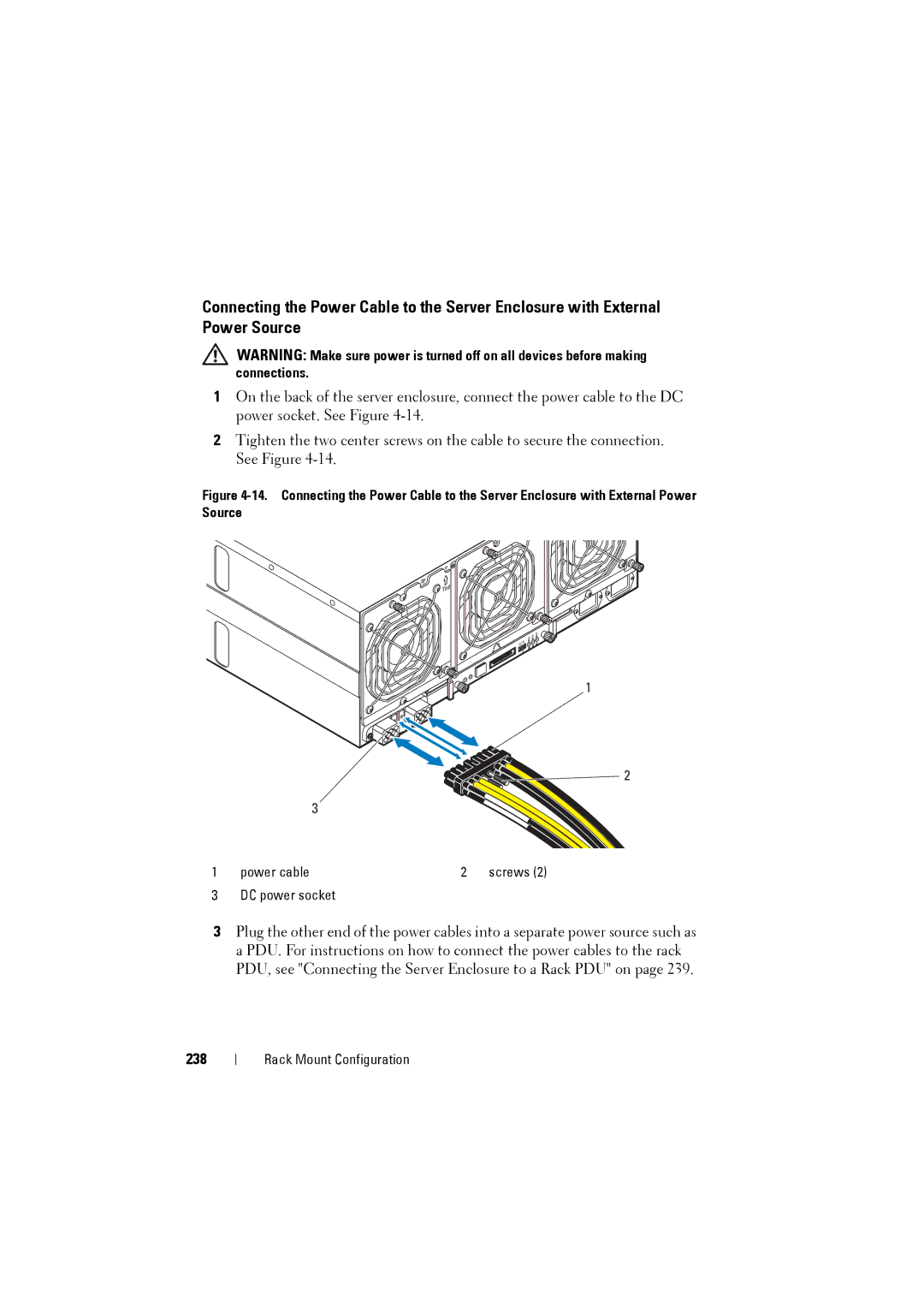Connecting the Power Cable to the Server Enclosure with External Power Source
WARNING: Make sure power is turned off on all devices before making connections.
1On the back of the server enclosure, connect the power cable to the DC power socket. See Figure
2Tighten the two center screws on the cable to secure the connection. See Figure
Figure 4-14. Connecting the Power Cable to the Server Enclosure with External Power Source
1
2 |
3
1 | power cable | 2 | screws (2) |
3 DC power socket
3Plug the other end of the power cables into a separate power source such as a PDU. For instructions on how to connect the power cables to the rack PDU, see "Connecting the Server Enclosure to a Rack PDU" on page 239.
238
Rack Mount Configuration