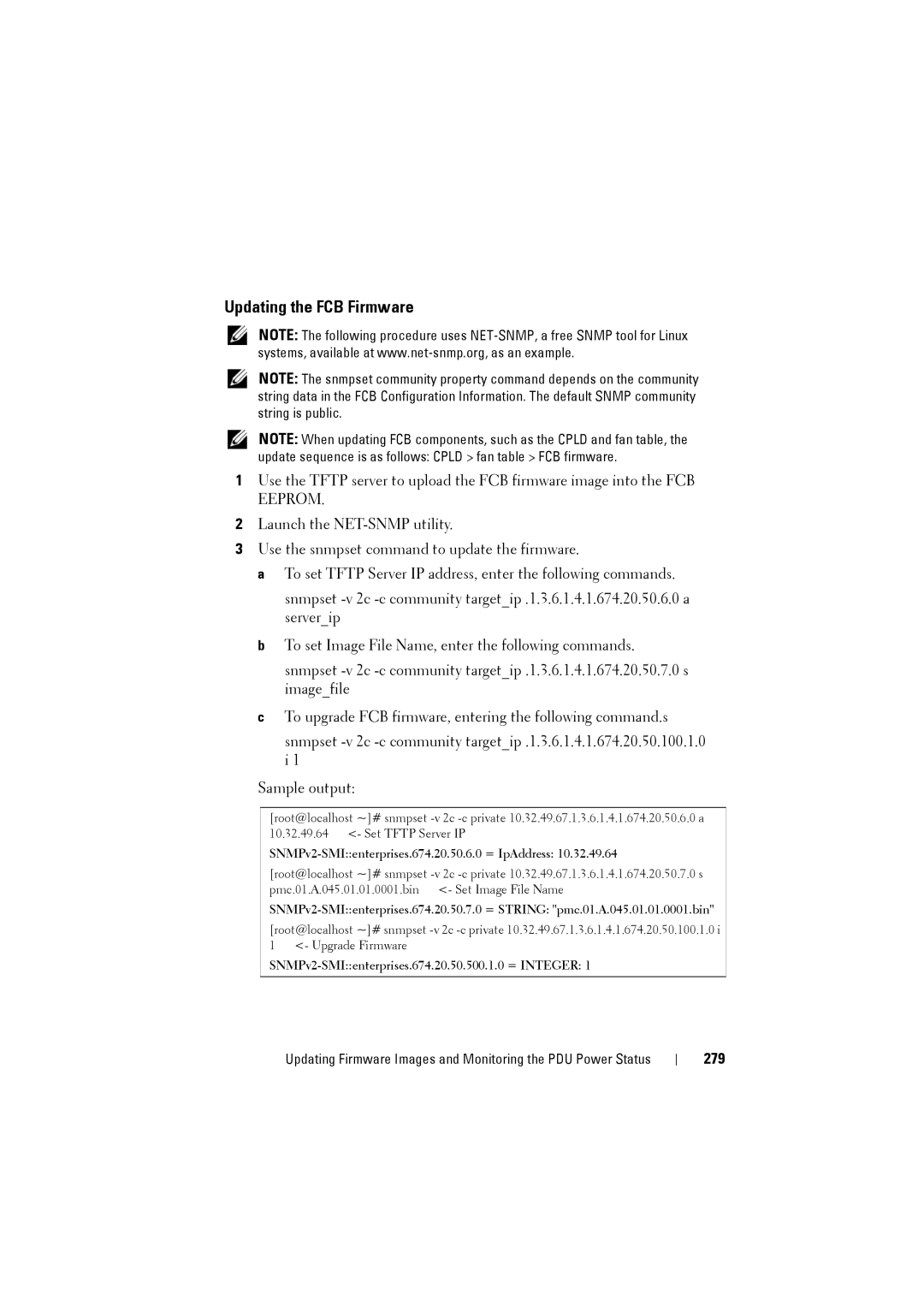Updating the FCB Firmware
NOTE: The following procedure uses
NOTE: The snmpset community property command depends on the community string data in the FCB Configuration Information. The default SNMP community string is public.
NOTE: When updating FCB components, such as the CPLD and fan table, the
update sequence is as follows: CPLD > fan table > FCB firmware.
1Use the TFTP server to upload the FCB firmware image into the FCB EEPROM.
2Launch the
3Use the snmpset command to update the firmware.
aTo set TFTP Server IP address, enter the following commands.
snmpset
bTo set Image File Name, enter the following commands.
snmpset
cTo upgrade FCB firmware, entering the following command.s
snmpset
Sample output:
[root@localhost ~]# snmpset
10.32.49.64<- Set TFTP Server IP
SNMPv2-SMI::enterprises.674.20.50.6.0 = IpAddress: 10.32.49.64
[root@localhost ~]# snmpset
[root@localhost ~]# snmpset
Updating Firmware Images and Monitoring the PDU Power Status