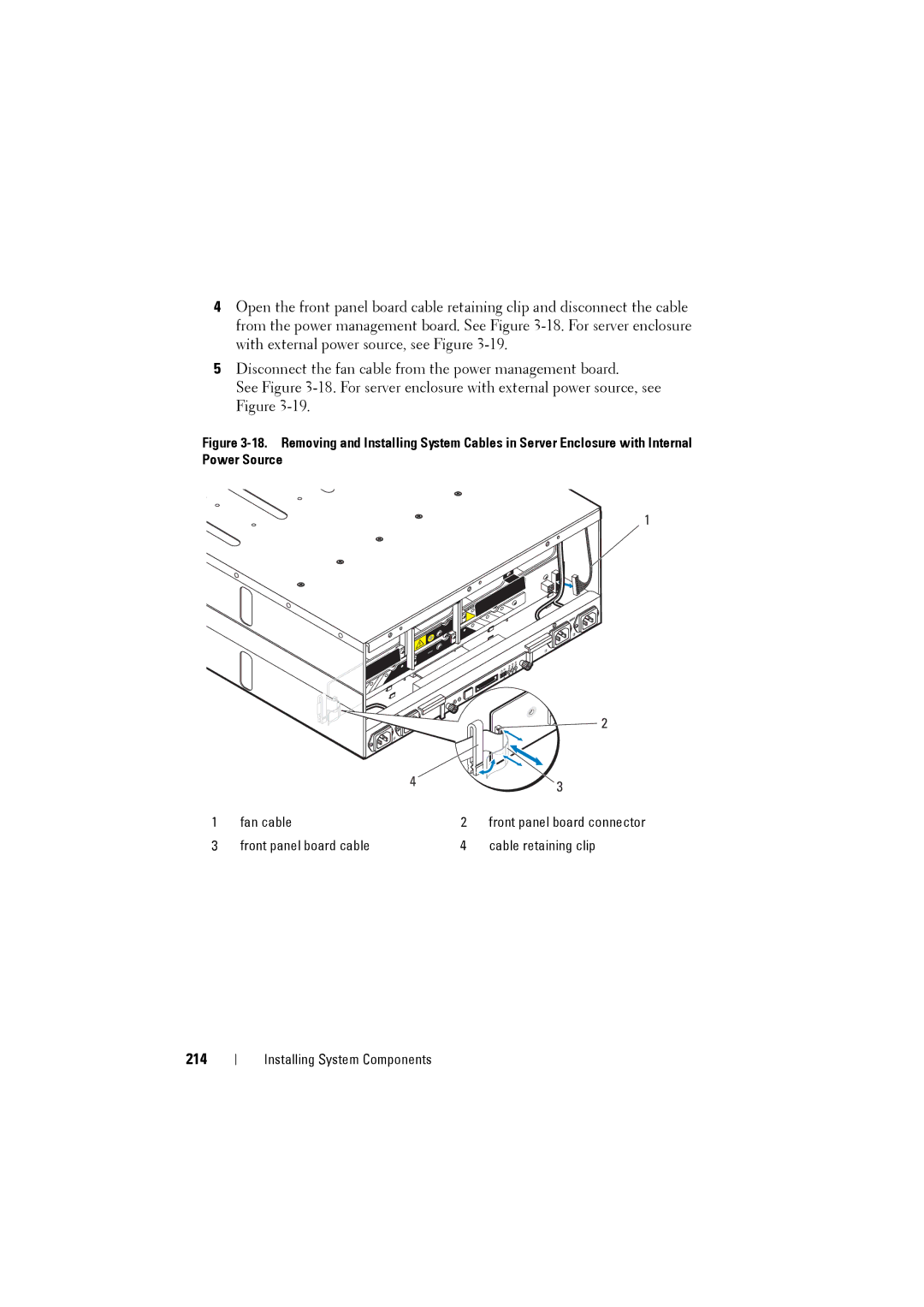4Open the front panel board cable retaining clip and disconnect the cable from the power management board. See Figure
5Disconnect the fan cable from the power management board.
See Figure
Figure 3-18. Removing and Installing System Cables in Server Enclosure with Internal Power Source
1
|
|
| 2 |
|
| 4 | 3 |
|
|
| |
1 | fan cable | 2 | front panel board connector |
3 | front panel board cable | 4 | cable retaining clip |
214
Installing System Components