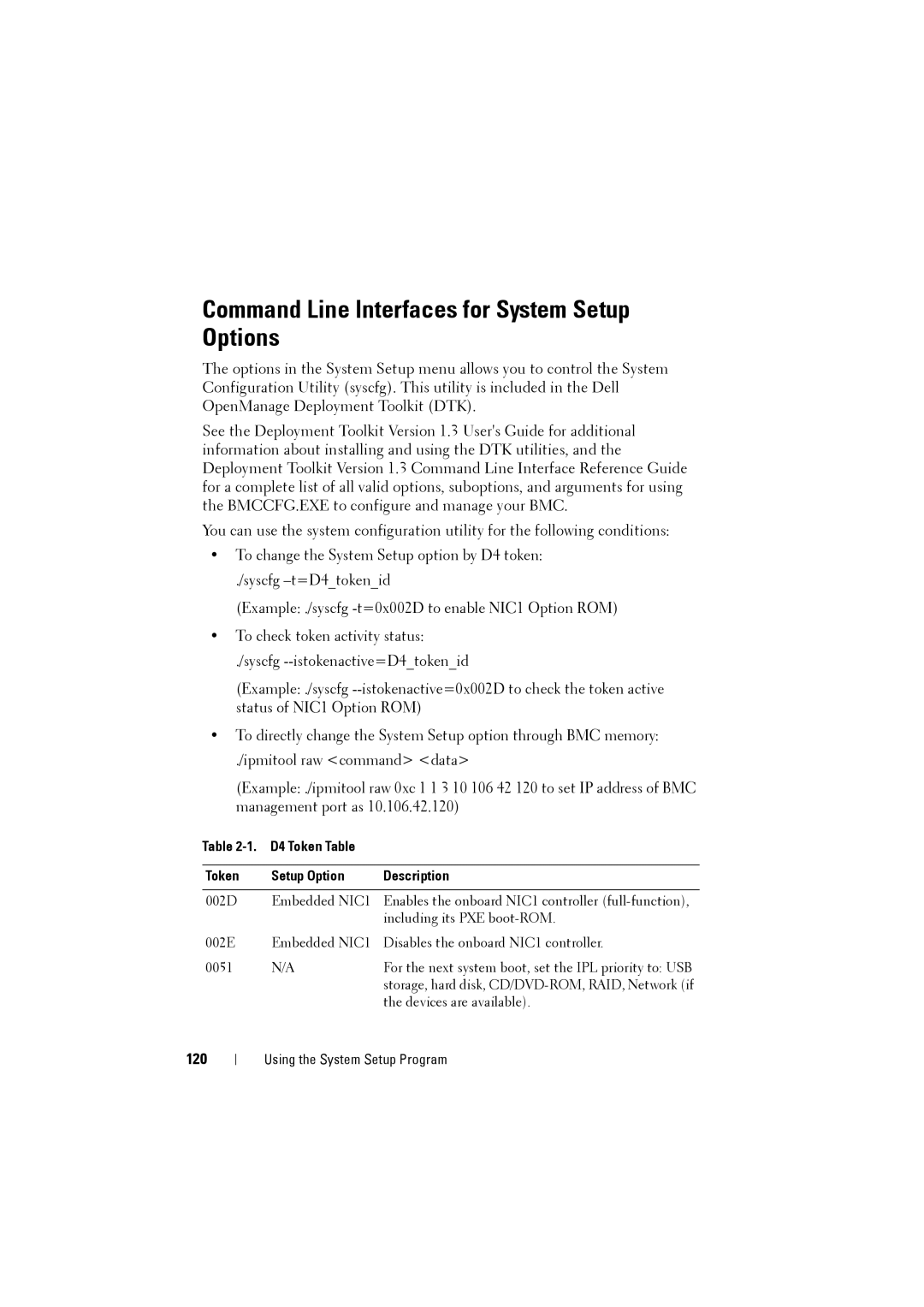Command Line Interfaces for System Setup Options
The options in the System Setup menu allows you to control the System Configuration Utility (syscfg). This utility is included in the Dell OpenManage Deployment Toolkit (DTK).
See the Deployment Toolkit Version 1.3 User's Guide for additional information about installing and using the DTK utilities, and the Deployment Toolkit Version 1.3 Command Line Interface Reference Guide for a complete list of all valid options, suboptions, and arguments for using the BMCCFG.EXE to configure and manage your BMC.
You can use the system configuration utility for the following conditions:
•To change the System Setup option by D4 token:
./syscfg
(Example: ./syscfg
•To check token activity status:
./syscfg
(Example: ./syscfg
•To directly change the System Setup option through BMC memory:
./ipmitool raw <command> <data>
(Example: ./ipmitool raw 0xc 1 1 3 10 106 42 120 to set IP address of BMC management port as 10.106.42.120)
Table 2-1. D4 Token Table
Token | Setup Option | Description |
|
|
|
002D | Embedded NIC1 | Enables the onboard NIC1 controller |
|
| including its PXE |
002E | Embedded NIC1 | Disables the onboard NIC1 controller. |
0051 | N/A | For the next system boot, set the IPL priority to: USB |
|
| storage, hard disk, |
|
| the devices are available). |