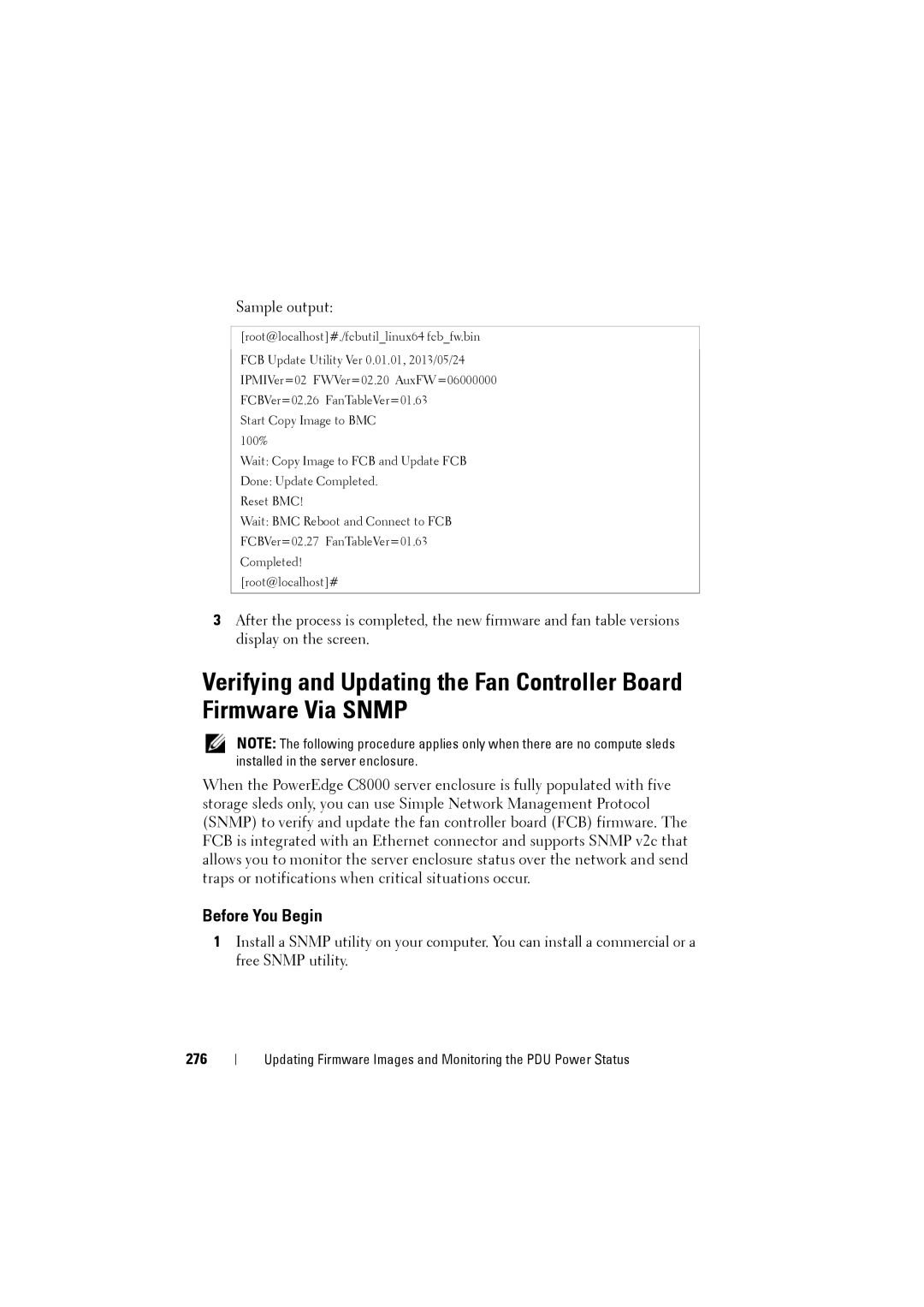Sample output:
[root@localhost]#./fcbutil_linux64 fcb_fw.bin FCB Update Utility Ver 0.01.01, 2013/05/24 IPMIVer=02 FWVer=02.20 AuxFW=06000000 FCBVer=02.26 FanTableVer=01.63
Start Copy Image to BMC 100%
Wait: Copy Image to FCB and Update FCB
Done: Update Completed. Reset BMC!
Wait: BMC Reboot and Connect to FCB FCBVer=02.27 FanTableVer=01.63 Completed!
[root@localhost]#
3After the process is completed, the new firmware and fan table versions display on the screen.
Verifying and Updating the Fan Controller Board Firmware Via SNMP
NOTE: The following procedure applies only when there are no compute sleds installed in the server enclosure.
When the PowerEdge C8000 server enclosure is fully populated with five storage sleds only, you can use Simple Network Management Protocol (SNMP) to verify and update the fan controller board (FCB) firmware. The FCB is integrated with an Ethernet connector and supports SNMP v2c that allows you to monitor the server enclosure status over the network and send traps or notifications when critical situations occur.
Before You Begin
1Install a SNMP utility on your computer. You can install a commercial or a free SNMP utility.
276
Updating Firmware Images and Monitoring the PDU Power Status