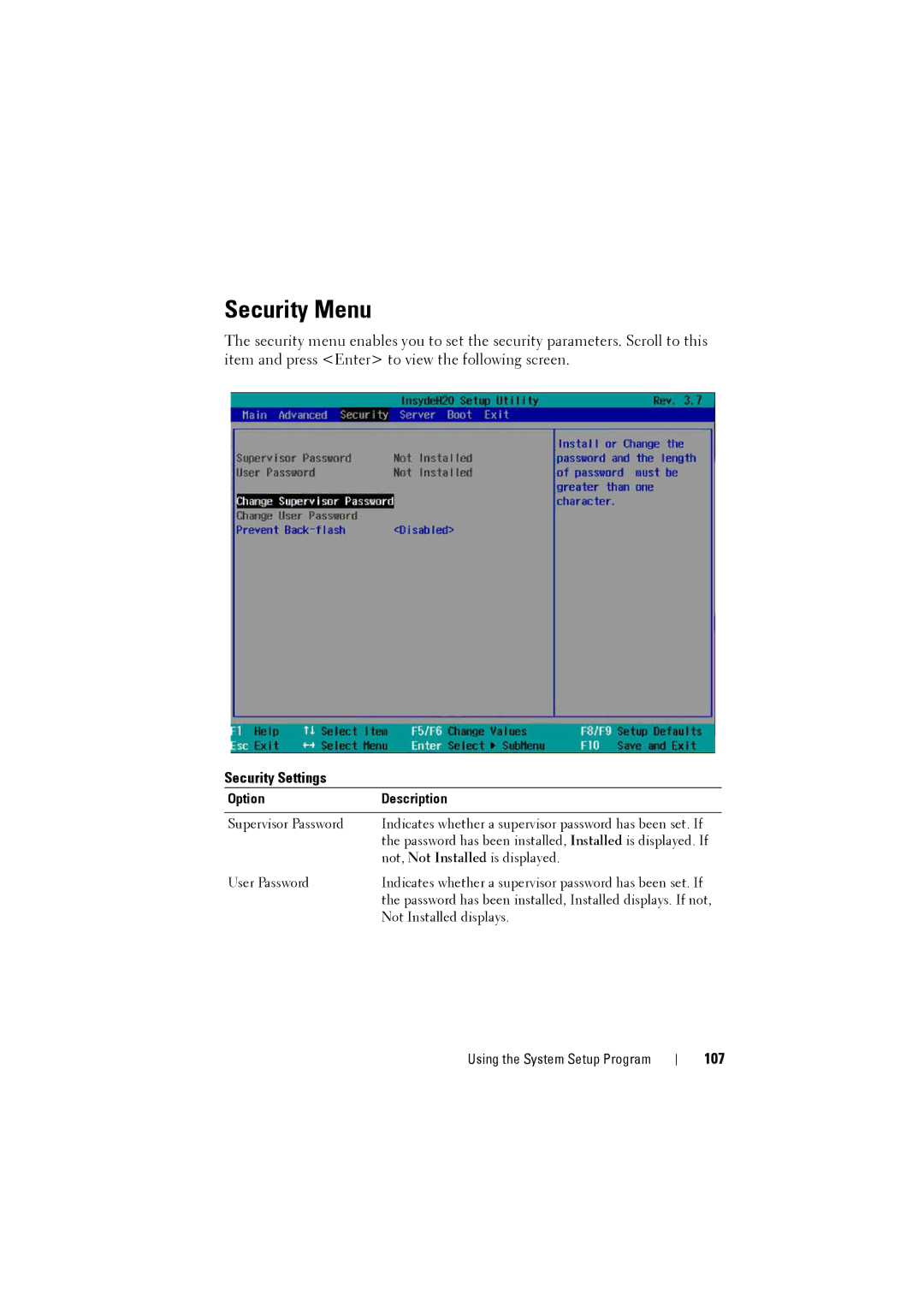Security Menu
The security menu enables you to set the security parameters. Scroll to this item and press <Enter> to view the following screen.
Security Settings
Option | Description |
|
|
Supervisor Password | Indicates whether a supervisor password has been set. If |
| the password has been installed, Installed is displayed. If |
| not, Not Installed is displayed. |
User Password | Indicates whether a supervisor password has been set. If |
| the password has been installed, Installed displays. If not, |
| Not Installed displays. |