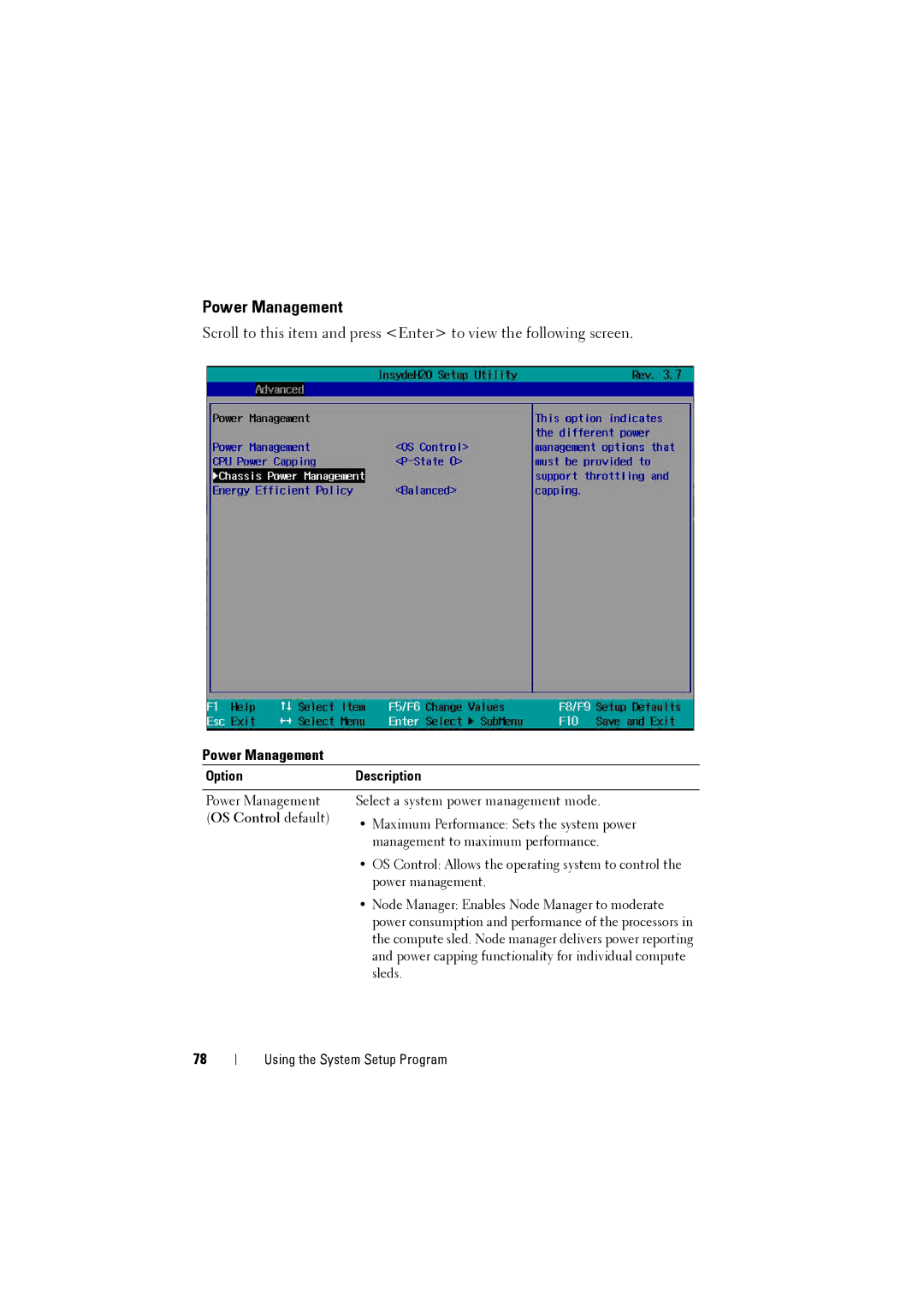Power Management
Scroll to this item and press <Enter> to view the following screen.
Power Management
Option | Description |
|
|
Power Management | Select a system power management mode. |
(OS Control default) | • Maximum Performance: Sets the system power |
| |
| management to maximum performance. |
| • OS Control: Allows the operating system to control the |
| power management. |
| • Node Manager: Enables Node Manager to moderate |
| power consumption and performance of the processors in |
| the compute sled. Node manager delivers power reporting |
| and power capping functionality for individual compute |
| sleds. |
78