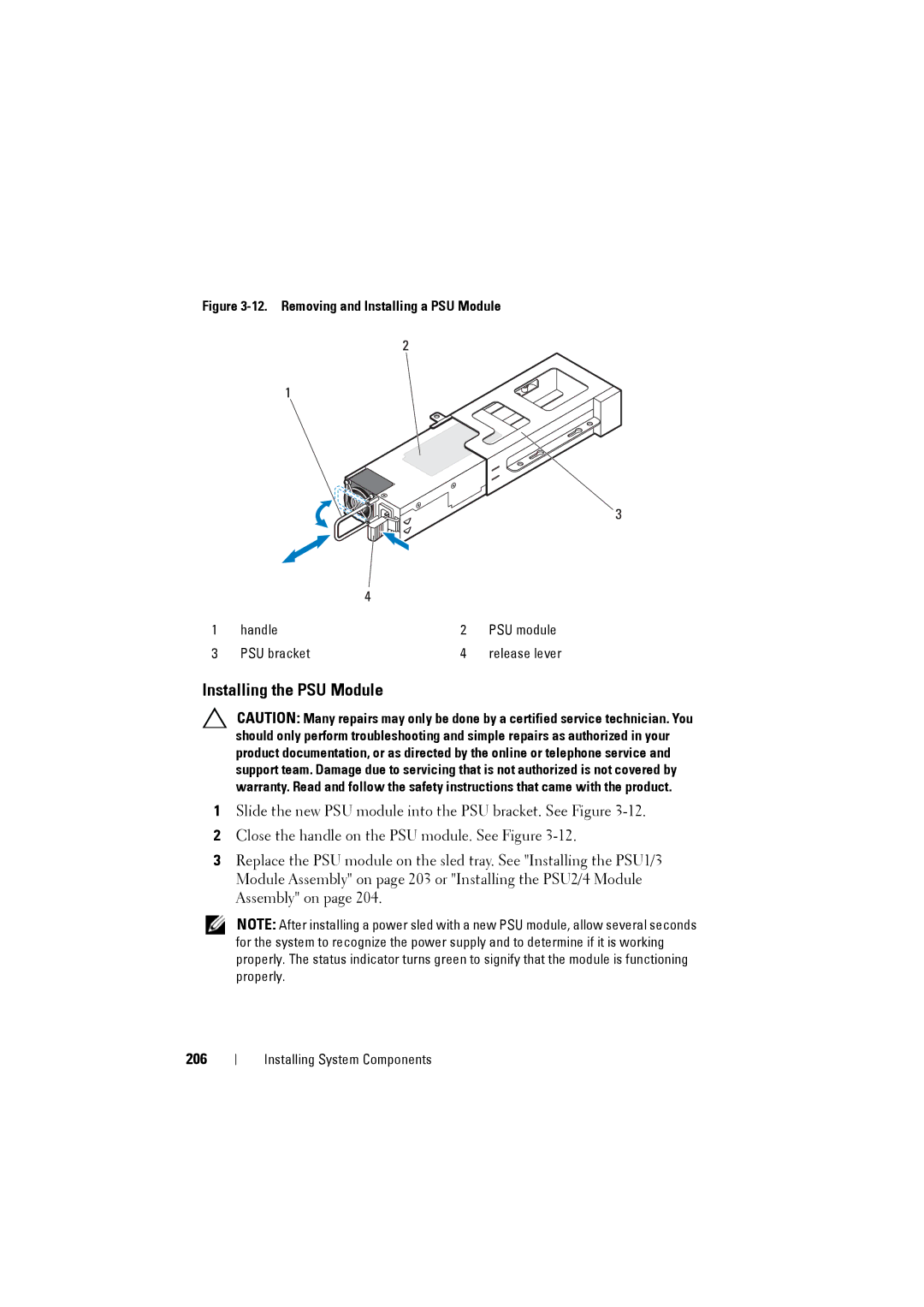Figure 3-12. Removing and Installing a PSU Module
1 | handle | 2 | PSU module |
3 | PSU bracket | 4 | release lever |
Installing the PSU Module
CAUTION: Many repairs may only be done by a certified service technician. You should only perform troubleshooting and simple repairs as authorized in your product documentation, or as directed by the online or telephone service and support team. Damage due to servicing that is not authorized is not covered by warranty. Read and follow the safety instructions that came with the product.
1Slide the new PSU module into the PSU bracket. See Figure
2Close the handle on the PSU module. See Figure
3Replace the PSU module on the sled tray. See "Installing the PSU1/3 Module Assembly" on page 203 or "Installing the PSU2/4 Module Assembly" on page 204.
NOTE: After installing a power sled with a new PSU module, allow several seconds for the system to recognize the power supply and to determine if it is working properly. The status indicator turns green to signify that the module is functioning properly.
206
Installing System Components