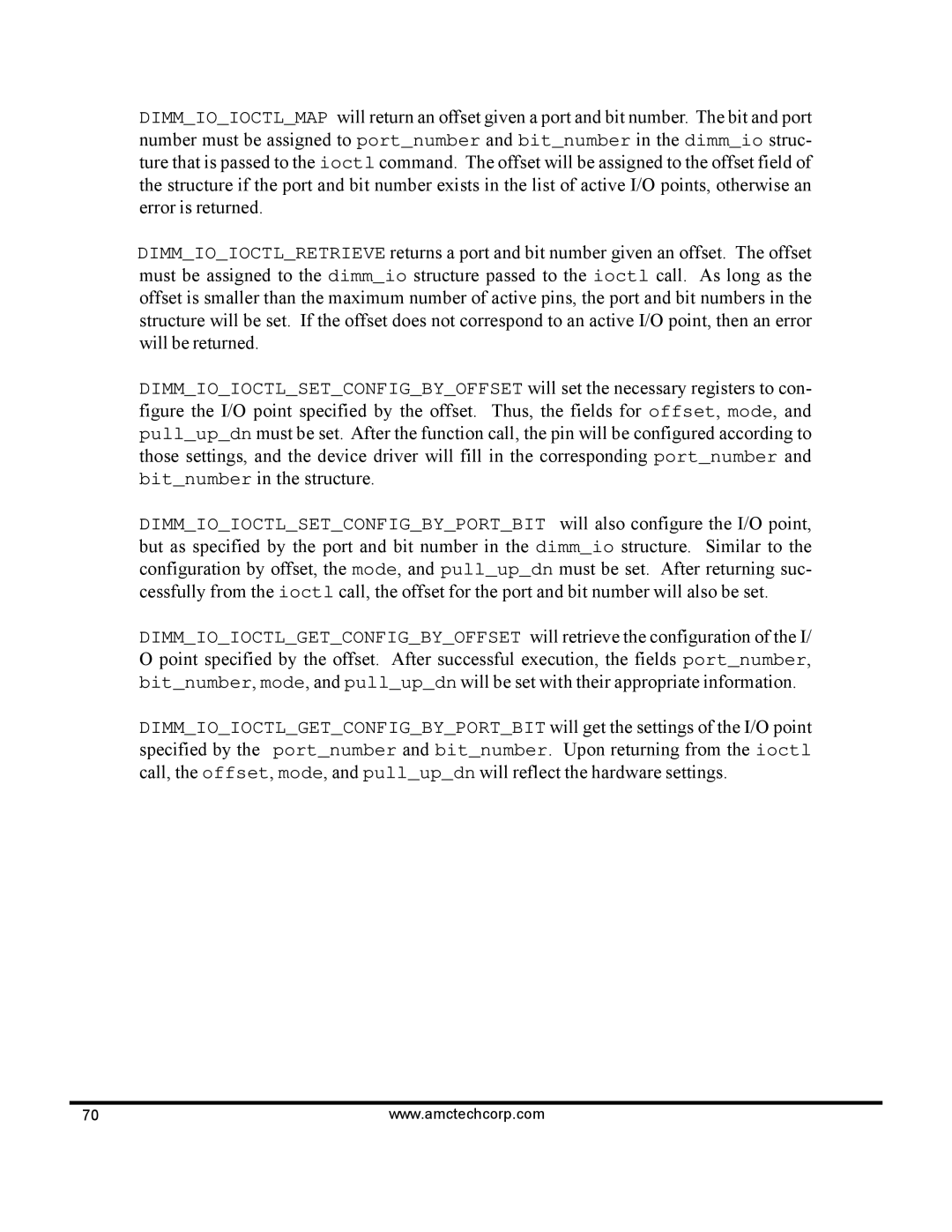DIMM_IO_IOCTL_MAP will return an offset given a port and bit number. The bit and port number must be assigned to port_number and bit_number in the dimm_io struc- ture that is passed to the ioctl command. The offset will be assigned to the offset field of the structure if the port and bit number exists in the list of active I/O points, otherwise an error is returned.
DIMM_IO_IOCTL_RETRIEVE returns a port and bit number given an offset. The offset must be assigned to the dimm_io structure passed to the ioctl call. As long as the offset is smaller than the maximum number of active pins, the port and bit numbers in the structure will be set. If the offset does not correspond to an active I/O point, then an error will be returned.
DIMM_IO_IOCTL_SET_CONFIG_BY_OFFSET will set the necessary registers to con- figure the I/O point specified by the offset. Thus, the fields for offset, mode, and pull_up_dn must be set. After the function call, the pin will be configured according to those settings, and the device driver will fill in the corresponding port_number and bit_number in the structure.
DIMM_IO_IOCTL_SET_CONFIG_BY_PORT_BIT will also configure the I/O point, but as specified by the port and bit number in the dimm_io structure. Similar to the configuration by offset, the mode, and pull_up_dn must be set. After returning suc- cessfully from the ioctl call, the offset for the port and bit number will also be set.
DIMM_IO_IOCTL_GET_CONFIG_BY_OFFSET will retrieve the configuration of the I/ O point specified by the offset. After successful execution, the fields port_number, bit_number, mode, and pull_up_dn will be set with their appropriate information.
DIMM_IO_IOCTL_GET_CONFIG_BY_PORT_BIT will get the settings of the I/O point specified by the port_number and bit_number. Upon returning from the ioctl call, the offset, mode, and pull_up_dn will reflect the hardware settings.
70 | www.amctechcorp.com |