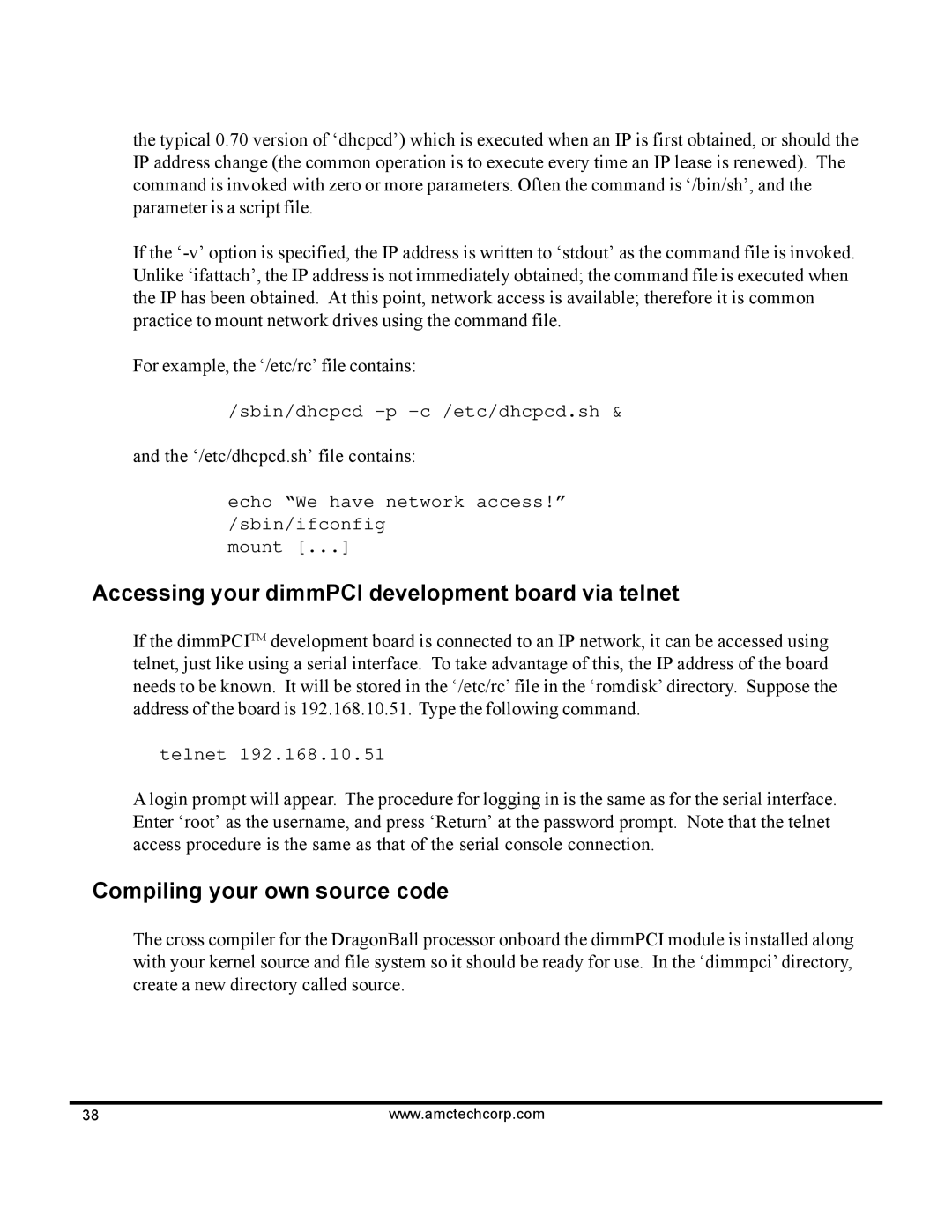the typical 0.70 version of ‘dhcpcd’) which is executed when an IP is first obtained, or should the IP address change (the common operation is to execute every time an IP lease is renewed). The command is invoked with zero or more parameters. Often the command is ‘/bin/sh’, and the parameter is a script file.
If the
For example, the ‘/etc/rc’ file contains:
/sbin/dhcpcd
and the ‘/etc/dhcpcd.sh’ file contains:
echo “We have network access!” /sbin/ifconfig
mount [...]
Accessing your dimmPCI development board via telnet
If the dimmPCITM development board is connected to an IP network, it can be accessed using telnet, just like using a serial interface. To take advantage of this, the IP address of the board needs to be known. It will be stored in the ‘/etc/rc’ file in the ‘romdisk’ directory. Suppose the address of the board is 192.168.10.51. Type the following command.
telnet 192.168.10.51
A login prompt will appear. The procedure for logging in is the same as for the serial interface. Enter ‘root’ as the username, and press ‘Return’ at the password prompt. Note that the telnet access procedure is the same as that of the serial console connection.
Compiling your own source code
The cross compiler for the DragonBall processor onboard the dimmPCI module is installed along with your kernel source and file system so it should be ready for use. In the ‘dimmpci’ directory, create a new directory called source.
38 | www.amctechcorp.com |